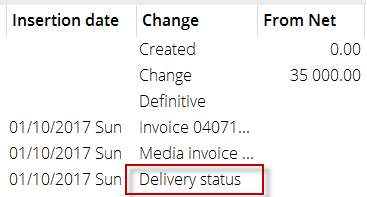Difference between revisions of "News:Show Delivery status change in the order log"
From Marathon Documentation
(Created page with "<translate> {{News |Show Delivery status change in the order log |module=Media |group=Media plans |version=546 |revision=46011 |case=1069393 |published=2019-02-12 }} <b>Show...") |
(Marked this version for translation) |
||
| Line 1: | Line 1: | ||
<translate> |
<translate> |
||
| + | <!--T:1--> |
||
{{News |
{{News |
||
|Show Delivery status change in the order log |
|Show Delivery status change in the order log |
||
| Line 10: | Line 11: | ||
}} |
}} |
||
| + | <!--T:2--> |
||
<b>Show Delivery status change in the order log</b> |
<b>Show Delivery status change in the order log</b> |
||
| + | <!--T:3--> |
||
When changing the Delivery status in the Reconciliation, the change will be shown in the tab "Log" on Order level in Media plans in the column "Change". |
When changing the Delivery status in the Reconciliation, the change will be shown in the tab "Log" on Order level in Media plans in the column "Change". |
||
| + | <!--T:4--> |
||
{{ExpandImage|deliverystatuschangereconciliation.png}} |
{{ExpandImage|deliverystatuschangereconciliation.png}} |
||
Latest revision as of 14:08, 12 February 2019
Show Delivery status change in the order log
| Published | 2019-02-12 |
|---|---|
| Module | Media |
| Version | 546 |
| Revision | 46011 |
| Case number | 1069393 |
Show Delivery status change in the order log
When changing the Delivery status in the Reconciliation, the change will be shown in the tab "Log" on Order level in Media plans in the column "Change".