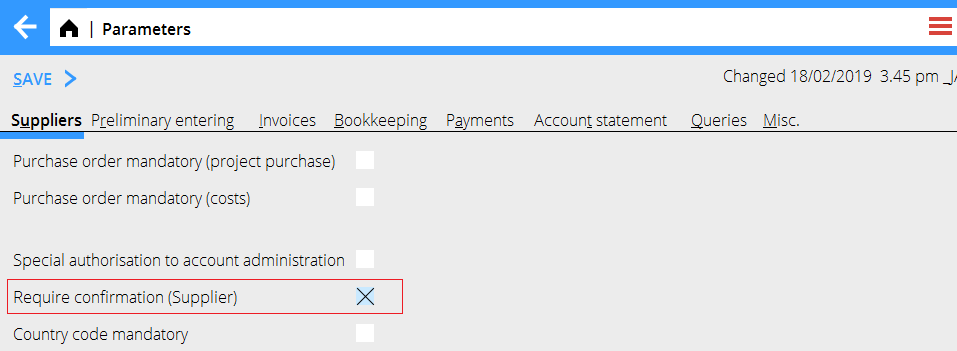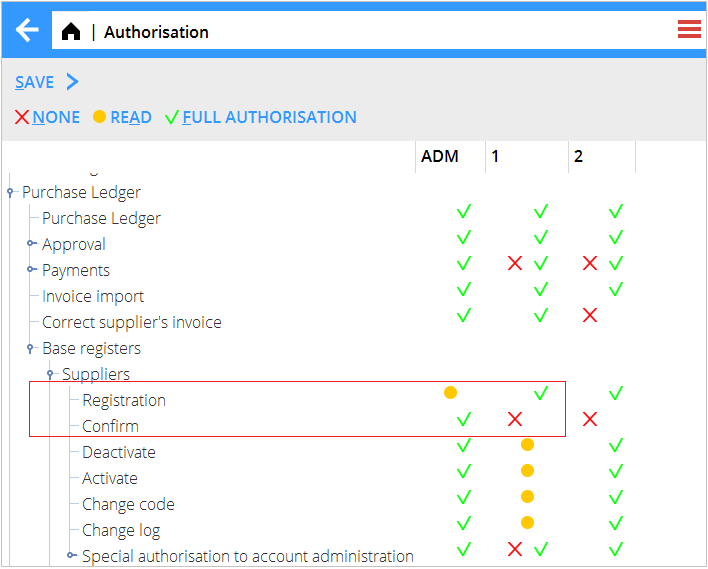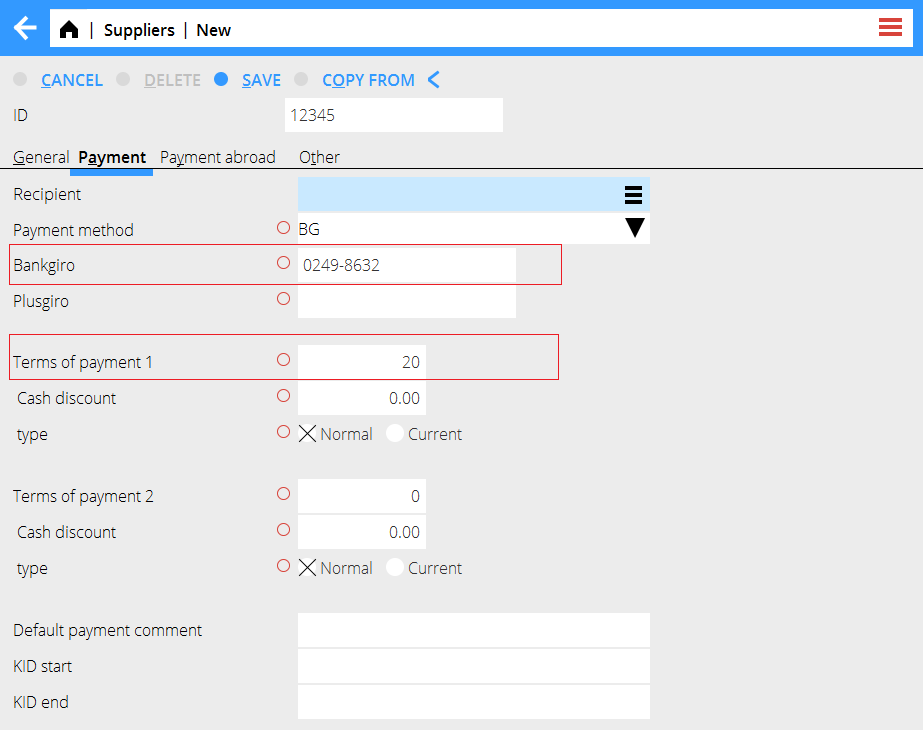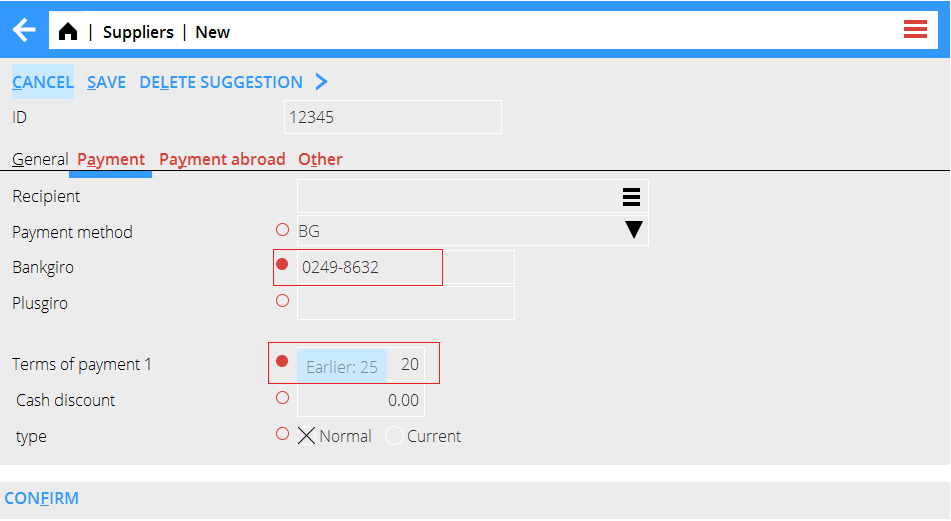Difference between revisions of "News:Approval of Suppliers/fi"
(Created page with "Käyttäjällä, joka vahvistaa muutokset, on oltava lukuoikeudet toimittajien rekisteröintiin.") |
(Created page with "Uusien toimittajien avaaminen ja muutokset olemassa oleviin tehdään suoraan kullakin välilehdellä,") |
||
| Line 25: | Line 25: | ||
{{ExpandImage|register_supplier_confirmation.png}} |
{{ExpandImage|register_supplier_confirmation.png}} |
||
| + | Uusien toimittajien avaaminen ja muutokset olemassa oleviin tehdään suoraan kullakin välilehdellä, |
||
| − | When registering a new or changing a existing Supplier, the changes are done in the standard tabs. |
||
The red circle indicates that changes to this field must be confirmed by another user. |
The red circle indicates that changes to this field must be confirmed by another user. |
||
Revision as of 09:24, 3 May 2019
| Published | 2019-04-26 |
|---|---|
| Module | Järjestelmä |
| Version | 546 |
| Revision | 46888 |
| Case number | 1075294 |
Toimittajien hyväksyminen
Toiminto aktivoidaan parametrilla "Vaadi vahvistus" Perusrekistereissä/OR/Parametrit, välilehti Toimittajat.
Parametri "Erikoisvaltuudet tilitietoihin" ei saa olla aktiivinen samaan aikaan,
Laita rekisteröintivaltuudet käyttäjille, jotka lisäävät tietoja ja vahvistusvaltuudet niille, jotka hyväksyvät ne.
Käyttäjällä, joka vahvistaa muutokset, on oltava lukuoikeudet toimittajien rekisteröintiin.
Uusien toimittajien avaaminen ja muutokset olemassa oleviin tehdään suoraan kullakin välilehdellä,
The red circle indicates that changes to this field must be confirmed by another user.
A new Supplier will only be visible in the Base register until it's been confirmed by a user with the authorisation to confirm.
All Suppliers that have a unconfirmed change are marked with the user that made the change and the date in the column Unconfirmed change.
All fields that have been changed and require confirmation are marked with a filled red dot.
All tabs that contain changed fields which require confirmation are marked with red.
Mouse over to display the previous value of a changed field.
Each red tab needs to be confirmed with the confirm button placed in the bottom of each tab.
The user will have to enter their password to be able to save the Supplier.