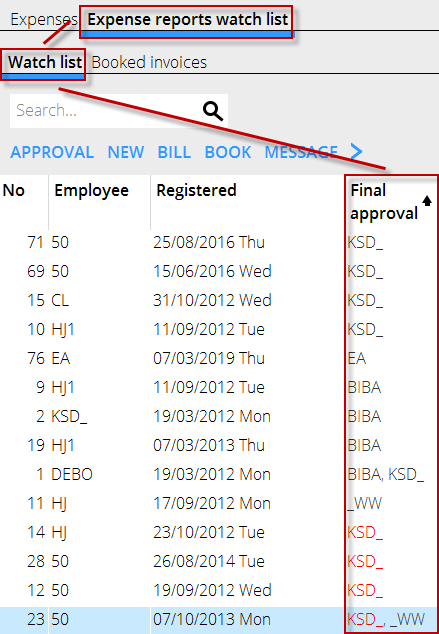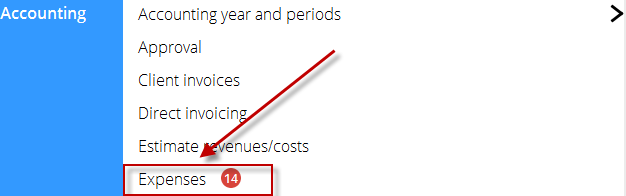Difference between revisions of "News:Red dot notification for Expense reports watch list"
From Marathon Documentation
(Created page with "<translate> {{News |Red dot notification for Expense reports watch list |module=Accounting |group=Expenses |version=546 |revision=47196 |case=1070573 |published=2019-06-07 }}...") |
(Marked this version for translation) |
||
| Line 1: | Line 1: | ||
<translate> |
<translate> |
||
| + | <!--T:1--> |
||
{{News |
{{News |
||
|Red dot notification for Expense reports watch list |
|Red dot notification for Expense reports watch list |
||
| Line 10: | Line 11: | ||
}} |
}} |
||
| + | <!--T:2--> |
||
<b>Red dot notification for Expense reports watch list</b> |
<b>Red dot notification for Expense reports watch list</b> |
||
| + | <!--T:3--> |
||
{{ExpandImage|expensereportswatchlist_watchlist_finalapproval_notification.png}} |
{{ExpandImage|expensereportswatchlist_watchlist_finalapproval_notification.png}} |
||
| + | <!--T:4--> |
||
The notification shows whenever there is any expenses in the watch list that is ready for posting. This is determined by the column for "Final approval" and the parameter "Book only finally approved expenses" under Base registers/G/l/Parameters - Booking year - in the tab Registration. |
The notification shows whenever there is any expenses in the watch list that is ready for posting. This is determined by the column for "Final approval" and the parameter "Book only finally approved expenses" under Base registers/G/l/Parameters - Booking year - in the tab Registration. |
||
| + | <!--T:5--> |
||
An active booking year and period is required for the notification to work. |
An active booking year and period is required for the notification to work. |
||
| + | <!--T:6--> |
||
The red dot notification is only visible to users with the authorisation to "Expense reports watch list". |
The red dot notification is only visible to users with the authorisation to "Expense reports watch list". |
||
| + | <!--T:7--> |
||
{{ExpandImage|expensereportswatchlist_watchlist_finalapproval_notification2.png}} |
{{ExpandImage|expensereportswatchlist_watchlist_finalapproval_notification2.png}} |
||
| + | <!--T:8--> |
||
The notification shows how many expenses that is ready for posting. |
The notification shows how many expenses that is ready for posting. |
||
Latest revision as of 16:02, 7 June 2019
Red dot notification for Expense reports watch list
| Published | 2019-06-07 |
|---|---|
| Module | Accounting |
| Version | 546 |
| Revision | 47196 |
| Case number | 1070573 |
Red dot notification for Expense reports watch list
The notification shows whenever there is any expenses in the watch list that is ready for posting. This is determined by the column for "Final approval" and the parameter "Book only finally approved expenses" under Base registers/G/l/Parameters - Booking year - in the tab Registration.
An active booking year and period is required for the notification to work.
The red dot notification is only visible to users with the authorisation to "Expense reports watch list".
The notification shows how many expenses that is ready for posting.