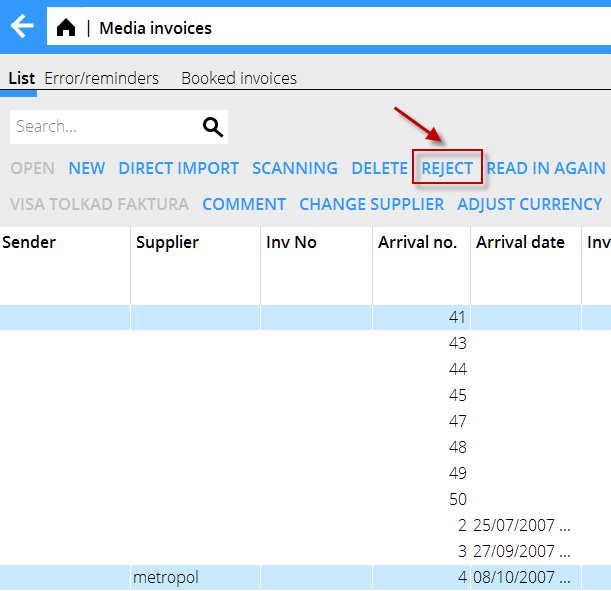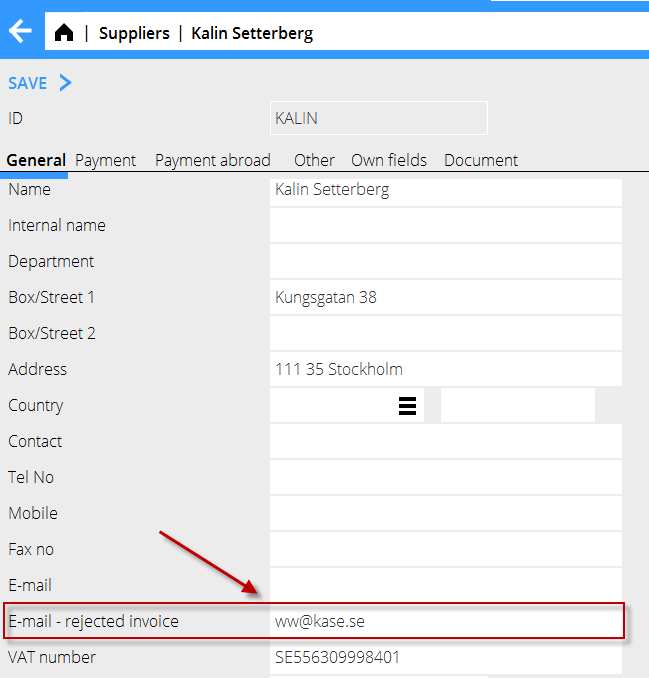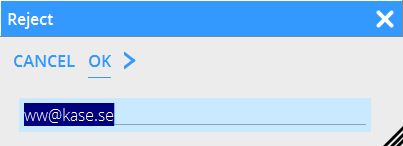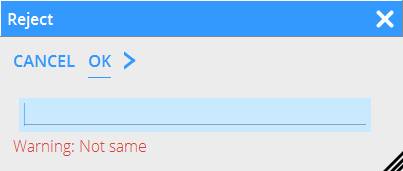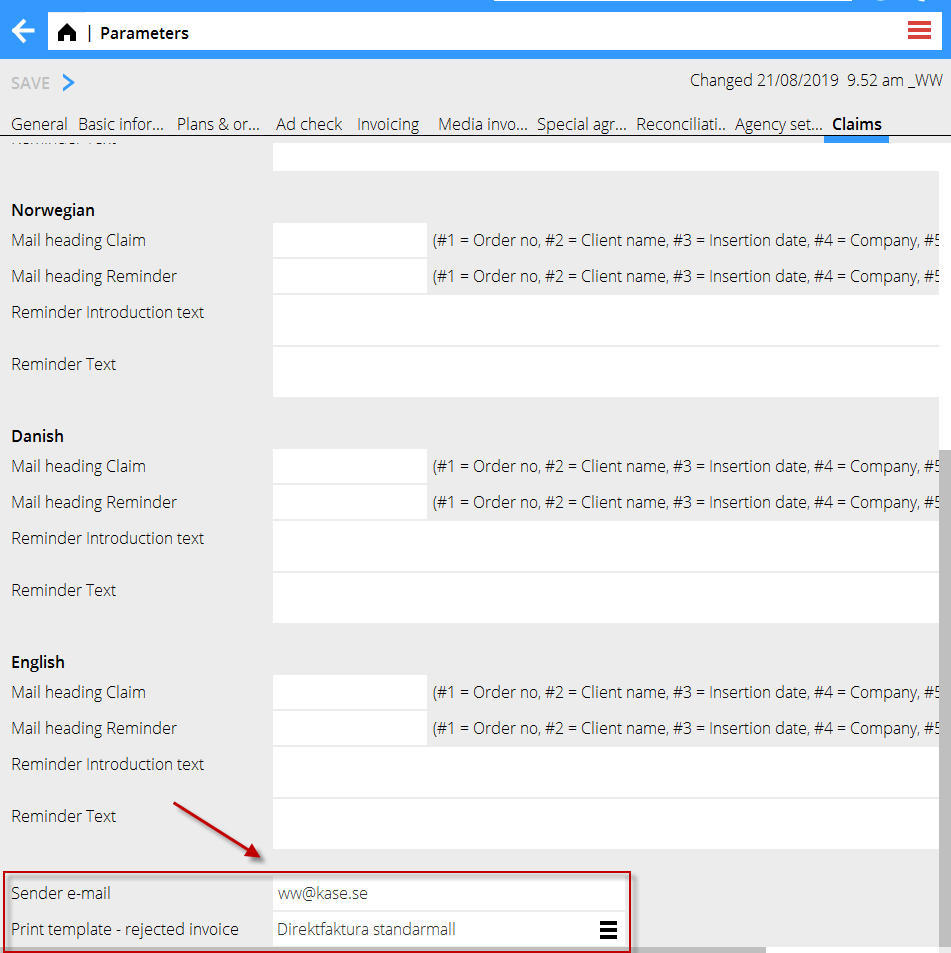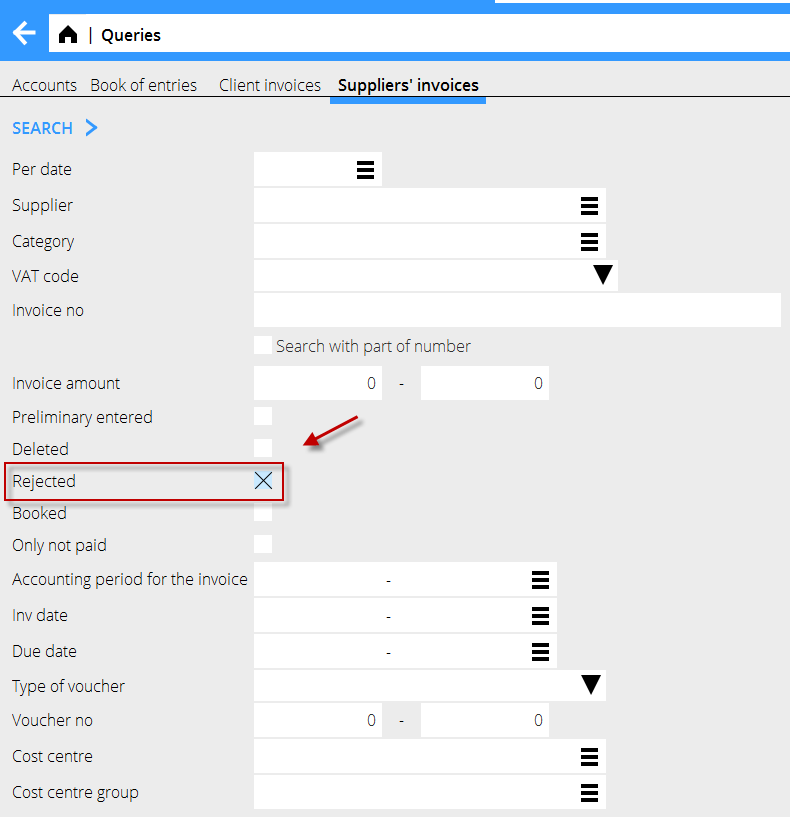Difference between revisions of "News:Function for rejecting media invoices/fi"
(Created page with "Toiminto medialaskujen hylkäämiselle") |
(Created page with "{{News |Toiminto medialaskujen hylkäämiselle |module=Media |group=Medialaskut |version=546 |revision=47811 |case=1095843 |published=2019-08-21 }}") |
||
| Line 1: | Line 1: | ||
{{News |
{{News |
||
| + | |Toiminto medialaskujen hylkäämiselle |
||
| − | |Function for rejecting media invoices |
||
|module=Media |
|module=Media |
||
| − | |group= |
+ | |group=Medialaskut |
|version=546 |
|version=546 |
||
|revision=47811 |
|revision=47811 |
||
Revision as of 09:24, 4 September 2019
| Published | 2019-08-21 |
|---|---|
| Module | Media |
| Version | 546 |
| Revision | 47811 |
| Case number | 1095843 |
Function for rejecting media invoices
The button for rejecting Media invoices is located under Media/Media invoices/List.
The default E-mail will be retrieved from the field "Email - rejected invoice" on the supplier.
If there are no info in the field "Email - rejected invoice", then there will be a blank field in the popup.
If several invoices are selected with different suppliers that have different emails in the field "Email - rejected invoice", then there will be a warning and no default E-mail in the popup.
The sender E-mail and print template for the reject function is defined under System/Base registers/Med/Parameters - Under the tab for Claims.
Important: The template needs to be designed by Kalin Setterberg specifically for rejecting media invoices, otherwise the function won't work properly.
The rejected invoice is sent through the sending queue and is visible when selecting "Rejected" in the selection under Accounting/Queries/Suppliers invoices