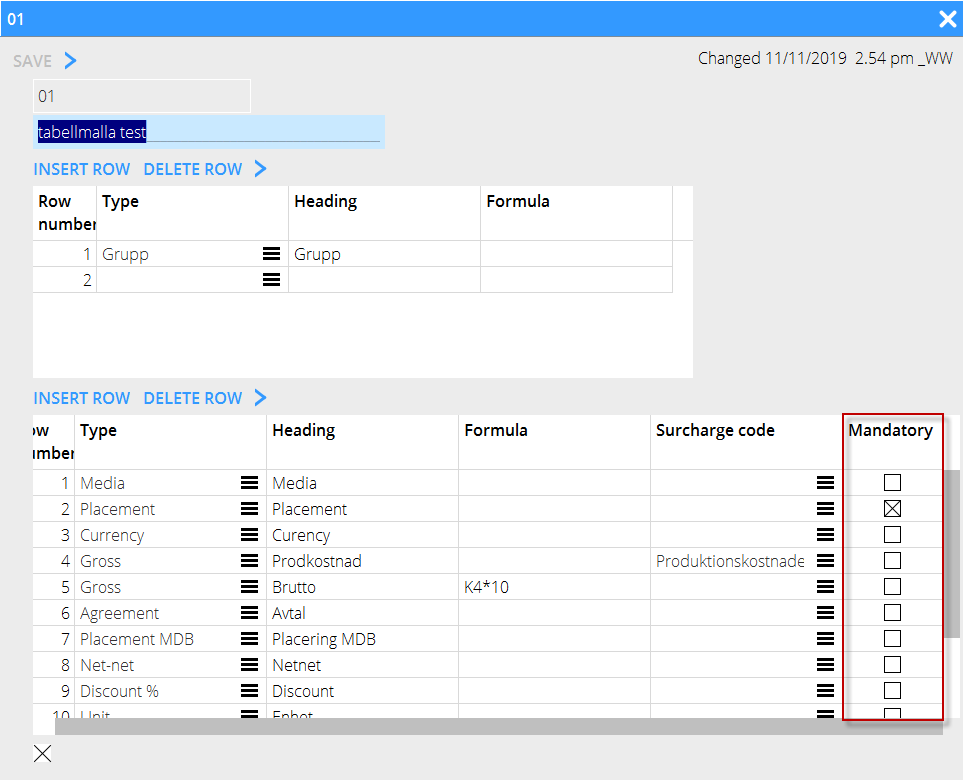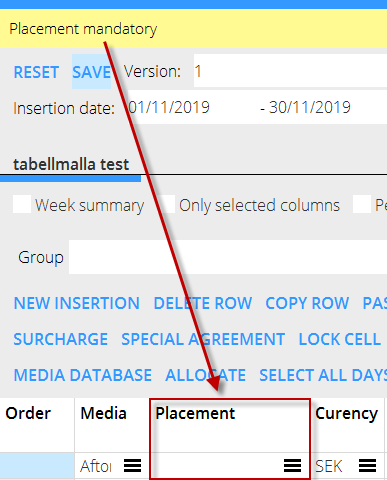Difference between revisions of "News:Mandatory fields in Table registration/en"
From Marathon Documentation
(Created page with "{{News |Mandatory fields in Table registration |module=Media |group=Media plans |version=546 |revision=48417 |case=1104289 |published=2019-11-11 }} <b>Mandatory fields in Tab...") |
|||
| Line 8: | Line 8: | ||
|published=2019-11-11 |
|published=2019-11-11 |
||
}} |
}} |
||
| + | |||
| + | <b>PLEASE NOTE: THIS FUNCTION NEEDS TO BE HANDLED BY KASE REPRESENTATIVES, CONTACT KASE FOR FURTHER EXPLANATION</b> |
||
<b>Mandatory fields in Table registration</b> |
<b>Mandatory fields in Table registration</b> |
||
Latest revision as of 15:01, 12 December 2019
Mandatory fields in Table registration
| Published | 2019-11-11 |
|---|---|
| Module | Media |
| Version | 546 |
| Revision | 48417 |
| Case number | 1104289 |
PLEASE NOTE: THIS FUNCTION NEEDS TO BE HANDLED BY KASE REPRESENTATIVES, CONTACT KASE FOR FURTHER EXPLANATION
Mandatory fields in Table registration
Available under Base registers/MED/Table tab template - within the table template under the section for Columns.
By marking the checkbox for Mandatory the field becomes a mandatory input in the Table registration.
If the field is marked as mandatory and the field is empty when attempting to save a version in the table registration an error message is shown.