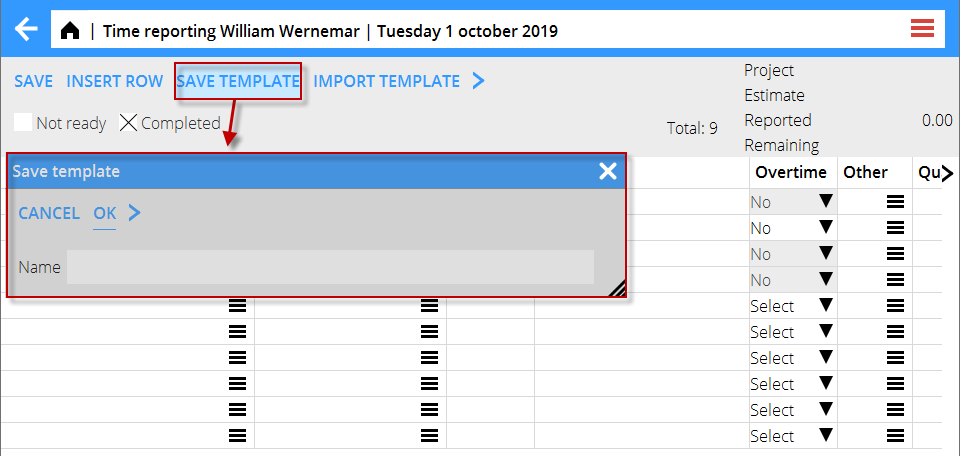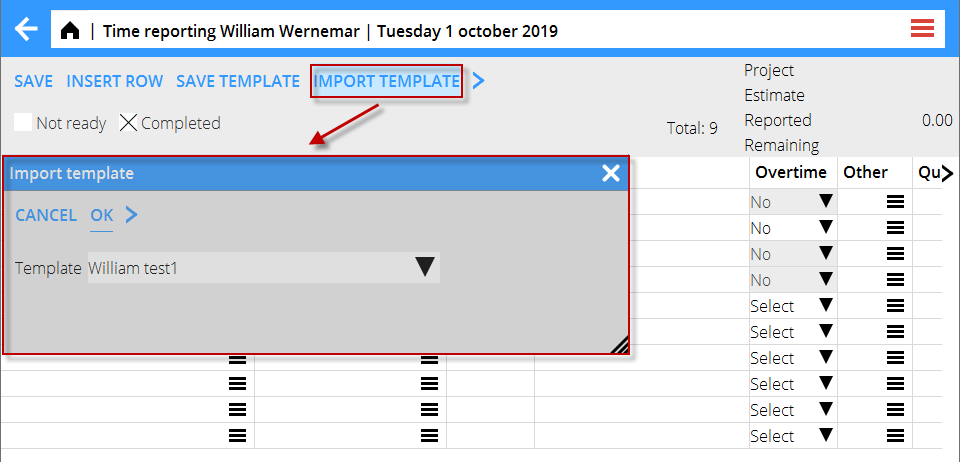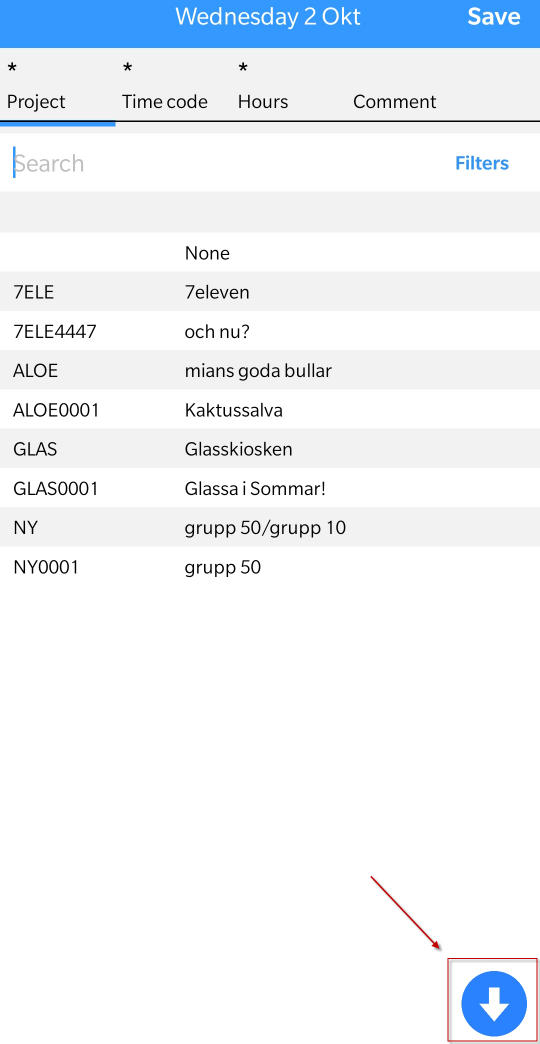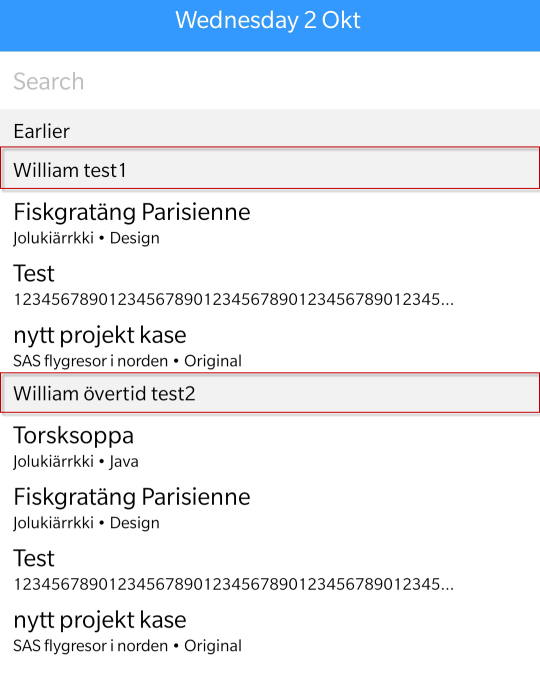Difference between revisions of "News:Template versions for Office and Pocket/fi"
From Marathon Documentation
(Created page with "Raporttipohja tallentaa sarake- ja kenttävalinnat") |
(Created page with "Kun haet raporttipohjaa, näet listan tallennetuista pohjista. Valitse haluamasi listasta, jotta saat tiedot valitulle päivälle.") |
||
| Line 22: | Line 22: | ||
{{ExpandImage|timereport_importtemplate_name.png}} |
{{ExpandImage|timereport_importtemplate_name.png}} |
||
| + | Kun haet raporttipohjaa, näet listan tallennetuista pohjista. Valitse haluamasi listasta, jotta saat tiedot valitulle päivälle. |
||
| − | When importing the template the saved templates are shown in a dropdown list. When selecting a template to import the selections will update by adding the data from the template. |
||
<b>Pocket</b> |
<b>Pocket</b> |
||
Revision as of 15:23, 8 January 2020
Aikaraporttien pohjat Officessa ja Pocketissa
| Published | 2019-10-09 |
|---|---|
| Module | Projektit |
| Version | 546 |
| Revision | 48143 |
| Case number | 1102377 |
Aikaraporttien pohjat Officessa ja Pocketissa
Office
Kun valitset "Tallenna malli" aikaraportoinnissa, ohjelma pyytää mallin nimeä. Anna nimi ja paina OK.
Raporttipohja tallentaa sarake- ja kenttävalinnat
Kun haet raporttipohjaa, näet listan tallennetuista pohjista. Valitse haluamasi listasta, jotta saat tiedot valitulle päivälle.
Access the templates from Marathon Pocket by selecting a date under "Time" and then press "New". The templates are shown when pressing the button with down-pointed arrow.
Note: Templates can only be created in Office.
The templates are shown categorised by their version names. Every available selection from the template are shown under the template name.