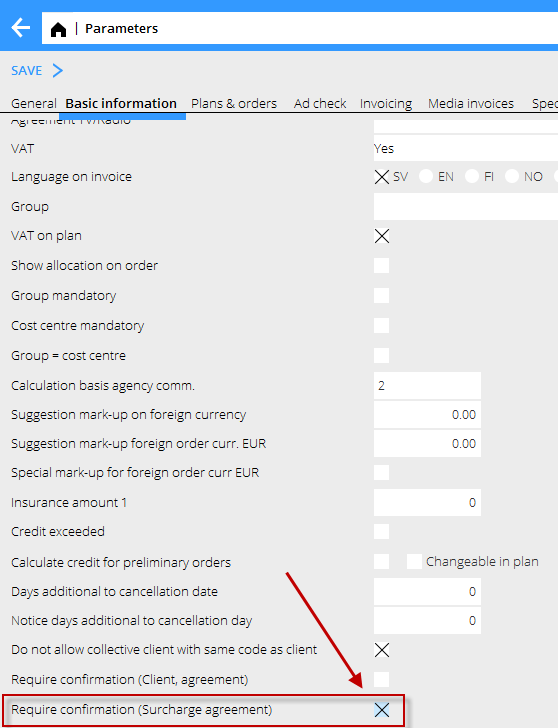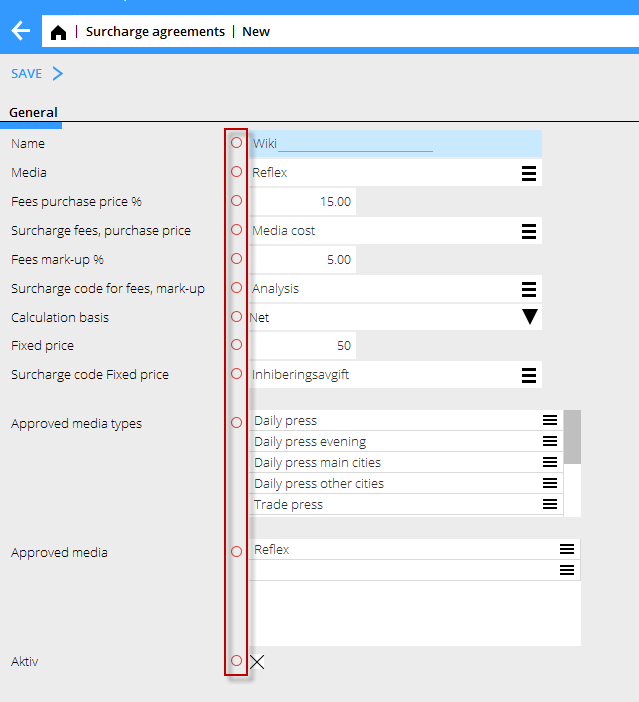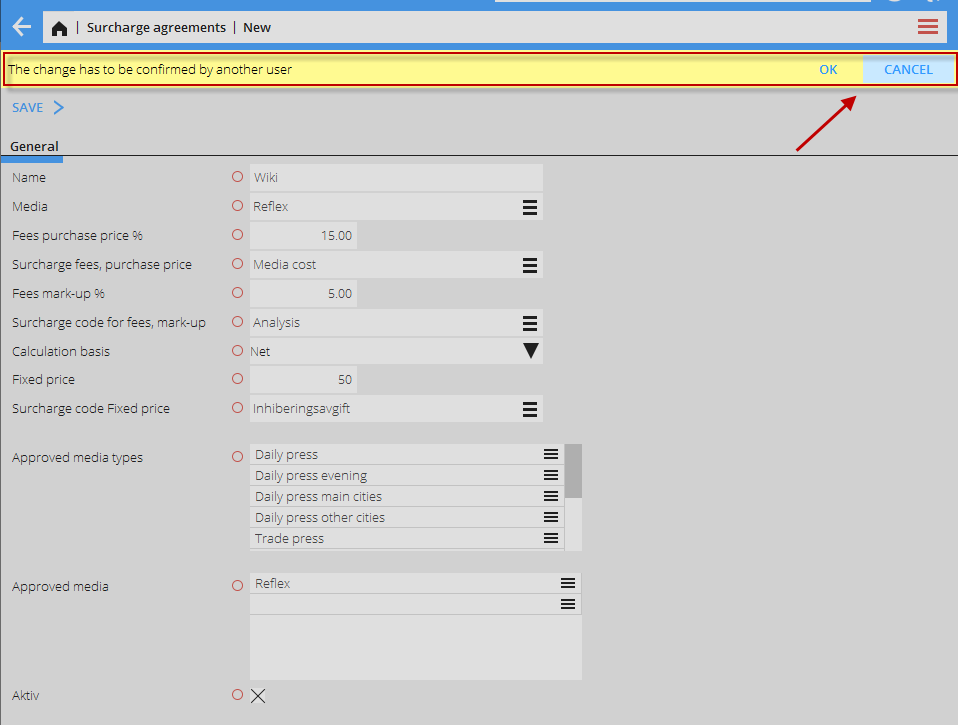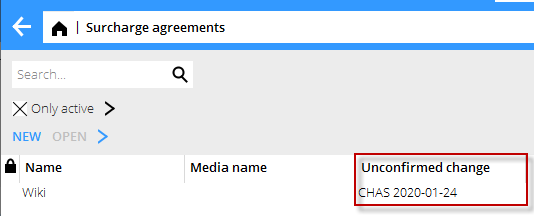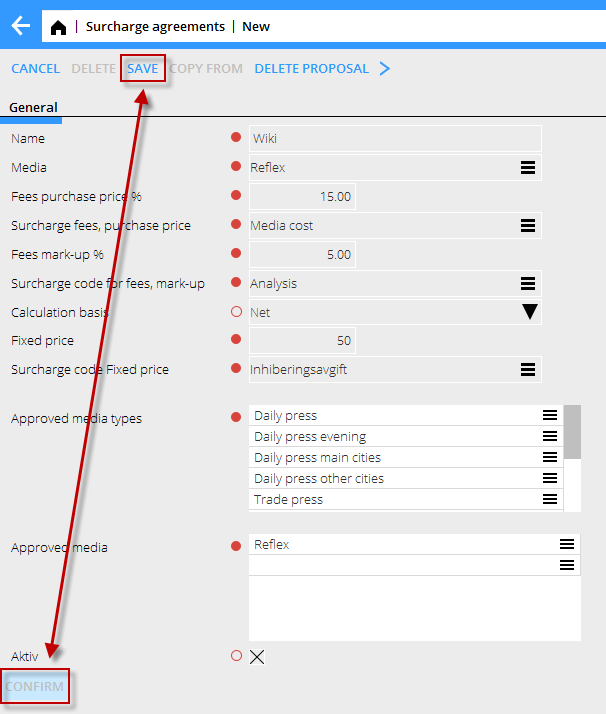Difference between revisions of "News:Approval of Surcharge agreements"
(Created page with "<translate> {{News |Approval of Surcharge agreements |module=System |group=Base registers |version=546 |revision=49014 |case=1121520 |published=2020-01-24 }} <b>Approval of S...") |
(Marked this version for translation) |
||
| Line 1: | Line 1: | ||
<translate> |
<translate> |
||
| + | <!--T:1--> |
||
{{News |
{{News |
||
|Approval of Surcharge agreements |
|Approval of Surcharge agreements |
||
| Line 10: | Line 11: | ||
}} |
}} |
||
| + | <!--T:2--> |
||
<b>Approval of Surcharge agreements</b> |
<b>Approval of Surcharge agreements</b> |
||
| + | <!--T:3--> |
||
{{ExpandImage|require_confirmation_surcharge_agreement_parameter.png}} |
{{ExpandImage|require_confirmation_surcharge_agreement_parameter.png}} |
||
| + | <!--T:4--> |
||
The parameter to activate the functionality is located under Base registers/MED/Parameters - under the tab Basic information. The user also need the right authorisation, either to Confirm the changes or to Register the changes, these are set under the Authorisation program. |
The parameter to activate the functionality is located under Base registers/MED/Parameters - under the tab Basic information. The user also need the right authorisation, either to Confirm the changes or to Register the changes, these are set under the Authorisation program. |
||
| + | <!--T:5--> |
||
{{ExpandImage|require_confirmation_surcharge_agreement_red_dots.png}} |
{{ExpandImage|require_confirmation_surcharge_agreement_red_dots.png}} |
||
| + | <!--T:6--> |
||
The red dots indicate that the information entered must be confirmed by another user when saved. |
The red dots indicate that the information entered must be confirmed by another user when saved. |
||
| + | <!--T:7--> |
||
{{ExpandImage|require_confirmation_surcharge_agreement_red_dots_messageconfirmanotheruser.png}} |
{{ExpandImage|require_confirmation_surcharge_agreement_red_dots_messageconfirmanotheruser.png}} |
||
| + | <!--T:8--> |
||
The message is shown to notice the user that the confirmation is needed before the changes are made. |
The message is shown to notice the user that the confirmation is needed before the changes are made. |
||
| + | <!--T:9--> |
||
{{ExpandImage|require_confirmation_surcharge_agreement_unconfirmed_change.png}} |
{{ExpandImage|require_confirmation_surcharge_agreement_unconfirmed_change.png}} |
||
| + | <!--T:10--> |
||
In the list of Surcharge agreements - the column Unconfirmed change indicate if the post has changes that needs to be confirmed. |
In the list of Surcharge agreements - the column Unconfirmed change indicate if the post has changes that needs to be confirmed. |
||
| + | <!--T:11--> |
||
{{ExpandImage|require_confirmation_surcharge_agreement_confirmandsave.png}} |
{{ExpandImage|require_confirmation_surcharge_agreement_confirmandsave.png}} |
||
| + | <!--T:12--> |
||
To confirm the changes, the user with the authorisation to Confirm press the button Confirm and then saves the post. After providing the users password to confirm the changes the post is saved and ready to use with the new information. |
To confirm the changes, the user with the authorisation to Confirm press the button Confirm and then saves the post. After providing the users password to confirm the changes the post is saved and ready to use with the new information. |
||
</translate> |
</translate> |
||
Latest revision as of 15:22, 24 January 2020
| Published | 2020-01-24 |
|---|---|
| Module | System |
| Version | 546 |
| Revision | 49014 |
| Case number | 1121520 |
Approval of Surcharge agreements
The parameter to activate the functionality is located under Base registers/MED/Parameters - under the tab Basic information. The user also need the right authorisation, either to Confirm the changes or to Register the changes, these are set under the Authorisation program.
The red dots indicate that the information entered must be confirmed by another user when saved.
The message is shown to notice the user that the confirmation is needed before the changes are made.
In the list of Surcharge agreements - the column Unconfirmed change indicate if the post has changes that needs to be confirmed.
To confirm the changes, the user with the authorisation to Confirm press the button Confirm and then saves the post. After providing the users password to confirm the changes the post is saved and ready to use with the new information.