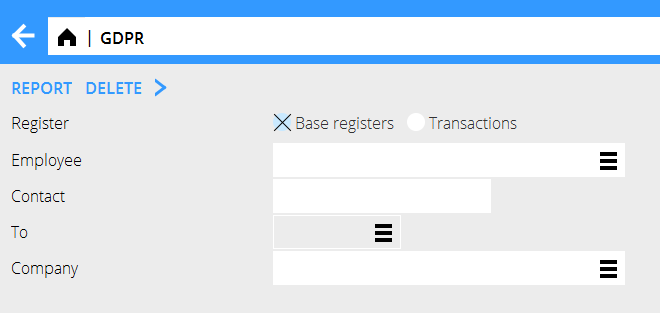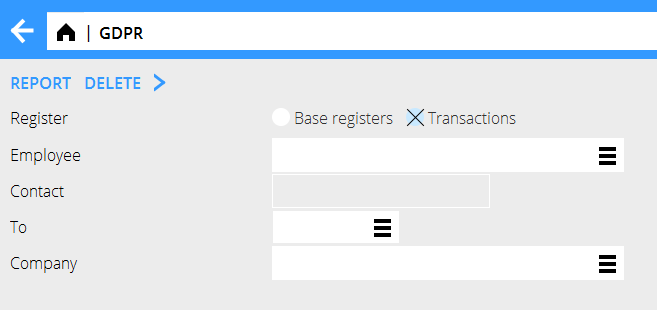Difference between revisions of "News:GDPR function to remove personal data/fi"
(Created page with "Valikoimaa voi rajoittaa ilmoittamalla yritys kenttään Yritys.") |
(Created page with "On tärkeää kirjoittaa nimi oikein, sillä tekstikenttää ei ole kytketty mihinkään rekisteriin.") |
||
| Line 32: | Line 32: | ||
Valikoimaa voi rajoittaa ilmoittamalla yritys kenttään Yritys. |
Valikoimaa voi rajoittaa ilmoittamalla yritys kenttään Yritys. |
||
| + | On tärkeää kirjoittaa nimi oikein, sillä tekstikenttää ei ole kytketty mihinkään rekisteriin. |
||
| − | It's important that the name is correctly entered since the text field is not connected to any register. |
||
When the selections are entered press "Report" to print a list of the personal data. |
When the selections are entered press "Report" to print a list of the personal data. |
||
Revision as of 16:35, 4 February 2020
| Published | 2020-01-10 |
|---|---|
| Module | Järjestelmä |
| Version | 546 |
| Revision | 48993 |
| Case number | 1060304 |
GDPR-toiminto henkilötietojen poistamiseen
TOIMINTO LISTAA JA POISTAA ARKALUONTOISTA DATAA; ON TÄRKEÄÄ TEHDÄ ASIAT OIKEASSA JÄRJESTYKSESSÄ (1-3) JA OIKEIN VALINNOIN
Valitse rekisteri "Perusrekisterit"
1. Toiminto laatii listan kentistä, joissa on Työntekijä-kenttään ilmoitetun henkilön tietoja.
Valikoimaa voi rajoittaa ilmoittamalla yritys kenttään Yritys.
Paina sen jälkeen "Raportti" tulostaaksesi listan henkilötiedoista.
Poista henkilötiedot painamalla POISTA. Työntekijän nimi muuttuu GDPR:ksi ja kaikki ei-pakolliset kentät rekistereistä, joissa on häntä koskevia tietoja, tyhjennetään.
2. Toiminto laatii listan kentistä, joissa on Yhteys-kenttään ilmoitetun yhteyshenkilön tietoja.
Valikoimaa voi rajoittaa ilmoittamalla yritys kenttään Yritys.
On tärkeää kirjoittaa nimi oikein, sillä tekstikenttää ei ole kytketty mihinkään rekisteriin.
When the selections are entered press "Report" to print a list of the personal data.
To remove the personal data, press the "Delete" button. This will rename the selected contact to "GDPR" and blank the personal data regarding the contact from non mandatory fields from the specified registers.
Selecting the register "Transactions"
3. The function lists transactions of the employee entered in the selection, this includes time reports that has a comment and is marked with an absence code and the employee's expenses.
Enter a to date in the field "To" - this will select all the transactions until the entered date.
When the selections are entered press "Report" to print a list of the personal data.
To remove the personal data, press the "Delete" button. This will blank the personal data from the time reports and expenses.
Note that deleting data from the above registers can not be reversed.