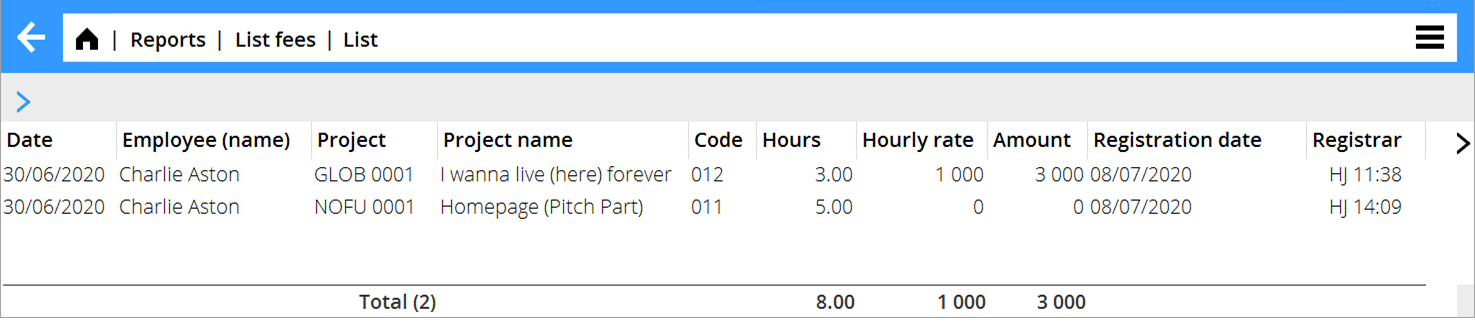Difference between revisions of "News:Log registrator date and time from the Time registration"
From Marathon Documentation
(Created page with "<translate> {{News |Log registrator, date and time from the Time registration |module=Project |group=Time registration |version=546W2033 |revision=0 |case=1145923 |published=2...") |
(Marked this version for translation) |
||
| Line 1: | Line 1: | ||
<translate> |
<translate> |
||
| + | <!--T:1--> |
||
{{News |
{{News |
||
|Log registrator, date and time from the Time registration |
|Log registrator, date and time from the Time registration |
||
| Line 10: | Line 11: | ||
}} |
}} |
||
| + | <!--T:2--> |
||
<b>Log registrator, date and time from the Time registration</b> |
<b>Log registrator, date and time from the Time registration</b> |
||
| + | <!--T:3--> |
||
{{ExpandImage|list_fees_reg_date_time.png}} |
{{ExpandImage|list_fees_reg_date_time.png}} |
||
| + | <!--T:4--> |
||
Log each time report row with registrator, date and time. The log data is available in the project report "List fees". |
Log each time report row with registrator, date and time. The log data is available in the project report "List fees". |
||
| + | <!--T:5--> |
||
The project report "List fees" contain columns for "Registrator" with the user code and timestamp of the one creating the time row in the time registration aswell as a separate column for "Registration date" which shows the date the time row was registered. |
The project report "List fees" contain columns for "Registrator" with the user code and timestamp of the one creating the time row in the time registration aswell as a separate column for "Registration date" which shows the date the time row was registered. |
||
</translate> |
</translate> |
||
Latest revision as of 10:22, 11 August 2020
Log registrator, date and time from the Time registration
| Published | 2020-08-11 |
|---|---|
| Module | Project |
| Version | 546W2033 |
| Revision | 0 |
| Case number | 1145923 |
Log registrator, date and time from the Time registration
Log each time report row with registrator, date and time. The log data is available in the project report "List fees".
The project report "List fees" contain columns for "Registrator" with the user code and timestamp of the one creating the time row in the time registration aswell as a separate column for "Registration date" which shows the date the time row was registered.