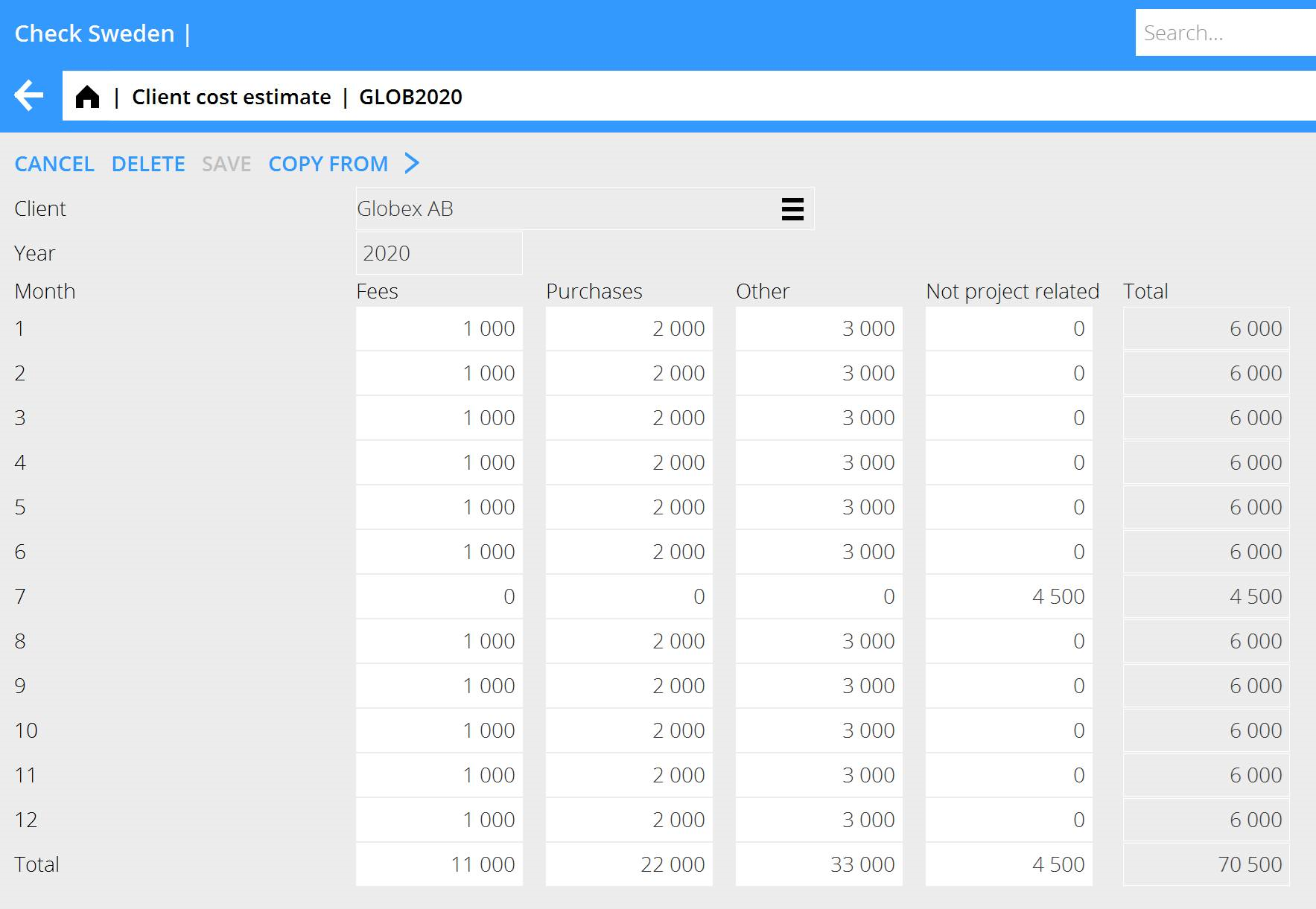Difference between revisions of "News:Client cost estimate in graphic interface"
From Marathon Documentation
(Created page with "<translate> {{News |Client cost estimate in graphic interface |module=Projects/Client cost estimate |group=Client cost estimate |version=546W2036 |revision=0 |case=1124889 |...") |
(Marked this version for translation) |
||
| Line 1: | Line 1: | ||
<translate> |
<translate> |
||
| + | <!--T:1--> |
||
{{News |
{{News |
||
|Client cost estimate in graphic interface |
|Client cost estimate in graphic interface |
||
| Line 10: | Line 11: | ||
}} |
}} |
||
| + | <!--T:2--> |
||
<b>Client cost estimate in graphic interface</b> |
<b>Client cost estimate in graphic interface</b> |
||
| + | <!--T:3--> |
||
The classic program Client cost estimate 04-20-50 is now transferred to Projects/Client cost estimate. |
The classic program Client cost estimate 04-20-50 is now transferred to Projects/Client cost estimate. |
||
| + | <!--T:4--> |
||
To allocate Yearly amount equally between months the total annual can be entered in the field Total for each categories. |
To allocate Yearly amount equally between months the total annual can be entered in the field Total for each categories. |
||
| + | <!--T:5--> |
||
The Total will be allocated automatically with a twelfth for each month but can be written over with monthly specific amounts. |
The Total will be allocated automatically with a twelfth for each month but can be written over with monthly specific amounts. |
||
| + | <!--T:6--> |
||
Amounts from client cost estimates can be included in project reports. |
Amounts from client cost estimates can be included in project reports. |
||
| + | <!--T:7--> |
||
{{ExpandImage|Client_cost_estimate.png}} |
{{ExpandImage|Client_cost_estimate.png}} |
||
Latest revision as of 16:03, 16 September 2020
Client cost estimate in graphic interface
| Published | 2020-09-16 |
|---|---|
| Module | Projects |
| Version | 546W2036 |
| Revision | 0 |
| Case number | 1124889 |
Client cost estimate in graphic interface
The classic program Client cost estimate 04-20-50 is now transferred to Projects/Client cost estimate.
To allocate Yearly amount equally between months the total annual can be entered in the field Total for each categories.
The Total will be allocated automatically with a twelfth for each month but can be written over with monthly specific amounts.
Amounts from client cost estimates can be included in project reports.