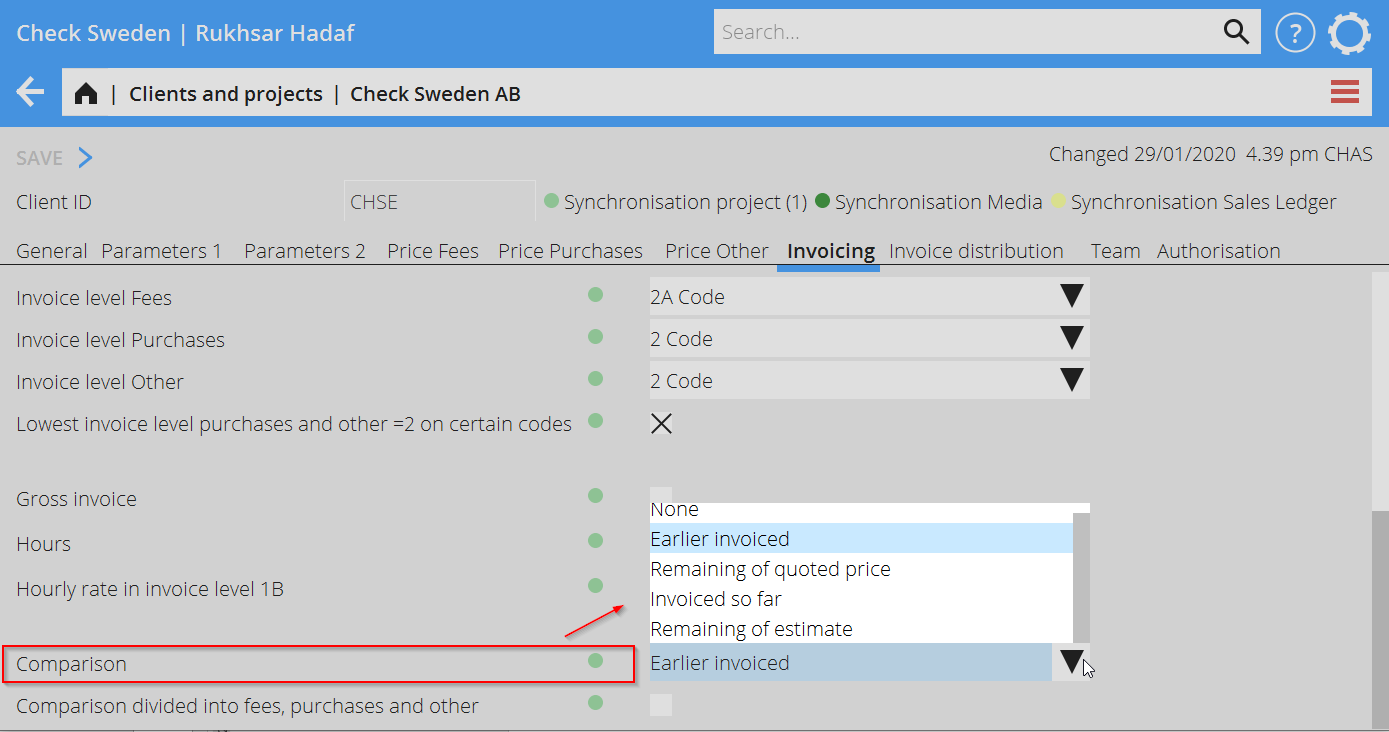Difference between revisions of "News:Include Earlier invoiced on Collective invoices"
From Marathon Documentation
(Created page with "<translate> {{News |Include Earlier invoiced on Collective invoices |module=Projects |group=Accounting |version=546W2045 |revision=0 |case= 1156864 |published=2020-11-13...") |
(Marked this version for translation) |
||
| Line 1: | Line 1: | ||
<translate> |
<translate> |
||
| + | <!--T:1--> |
||
{{News |
{{News |
||
|Include Earlier invoiced on Collective invoices |
|Include Earlier invoiced on Collective invoices |
||
| Line 10: | Line 11: | ||
}} |
}} |
||
| + | <!--T:2--> |
||
<b> Include Earlier invoiced on Collective invoices</b> |
<b> Include Earlier invoiced on Collective invoices</b> |
||
| + | <!--T:3--> |
||
It is now possible to include Earlier invoiced, Invoiced so for and Remaining of estimate for invoices and collective invoices in Projects accounting. |
It is now possible to include Earlier invoiced, Invoiced so for and Remaining of estimate for invoices and collective invoices in Projects accounting. |
||
| + | <!--T:4--> |
||
Which of the alternatives above you wish to include on the invoice can be set on different clients in: |
Which of the alternatives above you wish to include on the invoice can be set on different clients in: |
||
| + | <!--T:5--> |
||
System/Base registers/Clients and projects – tab Invoicing, field Comparison. |
System/Base registers/Clients and projects – tab Invoicing, field Comparison. |
||
| + | <!--T:6--> |
||
{{ExpandImage|Earlier_invoiced_on_collective_PR.png}} |
{{ExpandImage|Earlier_invoiced_on_collective_PR.png}} |
||
</translate> |
</translate> |
||
Latest revision as of 09:29, 13 November 2020
Include Earlier invoiced on Collective invoices
| Published | 2020-11-13 |
|---|---|
| Module | Projects |
| Version | 546W2045 |
| Revision | 0 |
| Case number | 1156864 |
Include Earlier invoiced on Collective invoices
It is now possible to include Earlier invoiced, Invoiced so for and Remaining of estimate for invoices and collective invoices in Projects accounting.
Which of the alternatives above you wish to include on the invoice can be set on different clients in:
System/Base registers/Clients and projects – tab Invoicing, field Comparison.