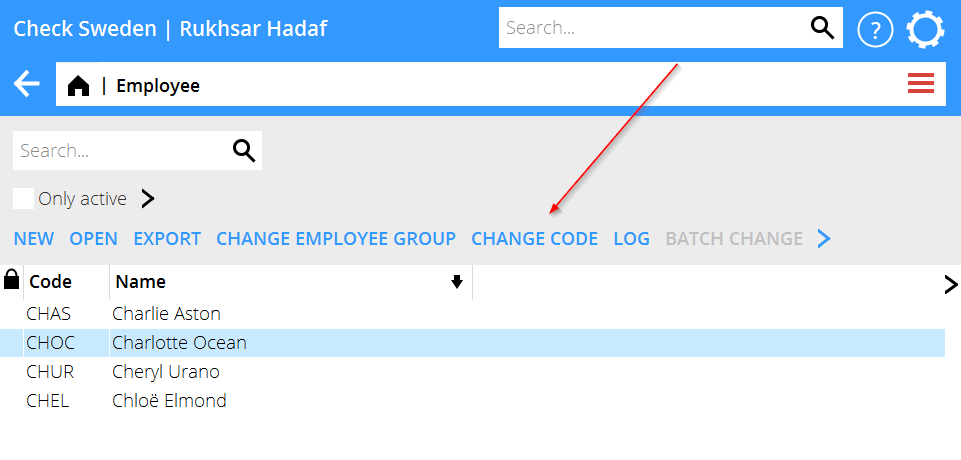Difference between revisions of "News:Change Employee code in the graphical interface"
From Marathon Documentation
(Created page with "<translate> {{News | Change Employee code in the graphical interface |module=Base registers |group=Projects |version=546W2102 |revision=0 |case= 1146542 |published=2021-02-1...") |
(Marked this version for translation) |
||
| Line 1: | Line 1: | ||
<translate> |
<translate> |
||
| + | <!--T:1--> |
||
{{News |
{{News |
||
| Change Employee code in the graphical interface |
| Change Employee code in the graphical interface |
||
| Line 10: | Line 11: | ||
}} |
}} |
||
| + | <!--T:2--> |
||
<b>Change Employee code in the graphical interface. </b> |
<b>Change Employee code in the graphical interface. </b> |
||
| + | <!--T:3--> |
||
The classic function 04-10-10-30 is replaced by the button “Change code” in Base registers/PRO/Employees. |
The classic function 04-10-10-30 is replaced by the button “Change code” in Base registers/PRO/Employees. |
||
| + | <!--T:4--> |
||
Mark the wished employee and click on the button “Change code”. |
Mark the wished employee and click on the button “Change code”. |
||
| + | <!--T:5--> |
||
{{ExpandImage| Change_Employee_code.png }} |
{{ExpandImage| Change_Employee_code.png }} |
||
</translate> |
</translate> |
||
Latest revision as of 11:51, 11 February 2021
Change Employee code in the graphical interface
| Published | 2021-02-11 |
|---|---|
| Module | Base registers |
| Version | 546W2102 |
| Revision | 0 |
| Case number | 1146542 |
Change Employee code in the graphical interface.
The classic function 04-10-10-30 is replaced by the button “Change code” in Base registers/PRO/Employees.
Mark the wished employee and click on the button “Change code”.