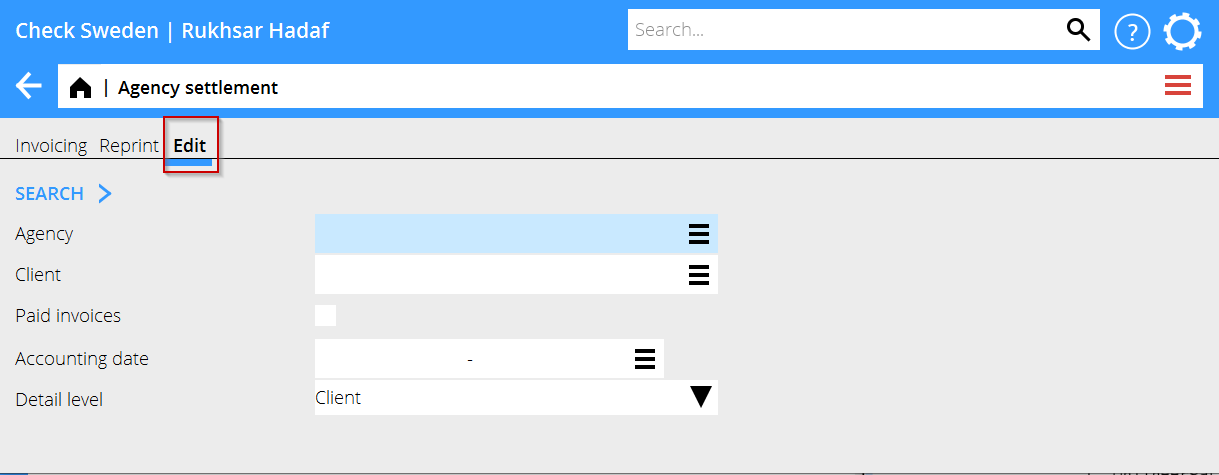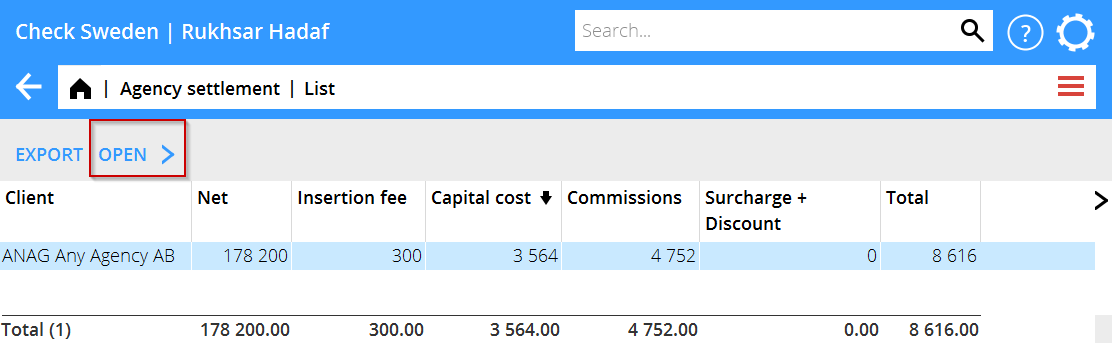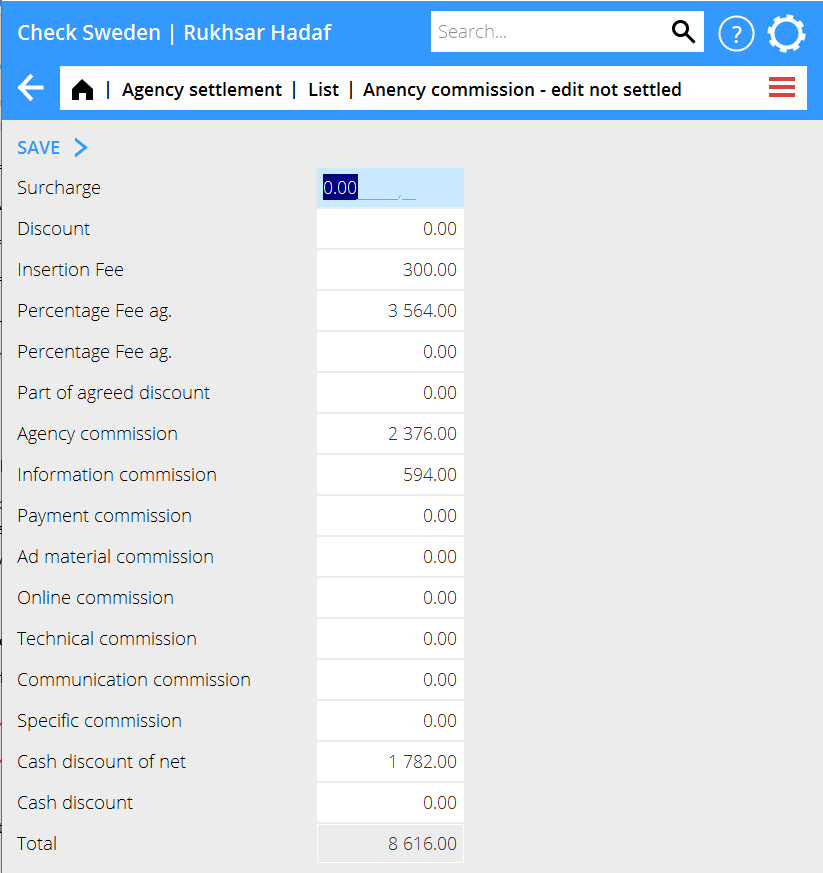Difference between revisions of "News:Edit not settled in Agency Settlement."
From Marathon Documentation
(Created page with "<translate> {{News |Edit not settled in Agency Settlement. |module=Media |group=Agency Settlement |version=W2103 |revision=0 |case= 1154685 |published=2021-03-24 }} <b> E...") |
(Marked this version for translation) |
||
| Line 1: | Line 1: | ||
<translate> |
<translate> |
||
| + | <!--T:1--> |
||
{{News |
{{News |
||
|Edit not settled in Agency Settlement. |
|Edit not settled in Agency Settlement. |
||
| Line 11: | Line 12: | ||
}} |
}} |
||
| + | <!--T:2--> |
||
<b> Edit not settled in Agency Settlement. </b> |
<b> Edit not settled in Agency Settlement. </b> |
||
| + | <!--T:3--> |
||
The Classic function 08-71-20 Edit not settled is now replaced in the graphical interface. |
The Classic function 08-71-20 Edit not settled is now replaced in the graphical interface. |
||
| + | <!--T:4--> |
||
In Media/Agency Settlement – tab Edit. |
In Media/Agency Settlement – tab Edit. |
||
| + | <!--T:5--> |
||
Select between the detail levels: Client or Invoice rows. |
Select between the detail levels: Client or Invoice rows. |
||
| + | <!--T:6--> |
||
Change of the amount per clients will be proportioned. |
Change of the amount per clients will be proportioned. |
||
| + | <!--T:7--> |
||
{{ExpandImage| Agencysettlement_edit_notsettled.png}} |
{{ExpandImage| Agencysettlement_edit_notsettled.png}} |
||
| + | <!--T:8--> |
||
In the list, mark the wished post and click on the button OPEN. |
In the list, mark the wished post and click on the button OPEN. |
||
| + | <!--T:9--> |
||
{{ExpandImage| Agencysettlement_edit_notsettled2.png}} |
{{ExpandImage| Agencysettlement_edit_notsettled2.png}} |
||
| + | <!--T:10--> |
||
{{ExpandImage| Agencysettlement_edit_notsettled3.png}} |
{{ExpandImage| Agencysettlement_edit_notsettled3.png}} |
||
Latest revision as of 11:17, 24 March 2021
Edit not settled in Agency Settlement.
| Published | 2021-03-24 |
|---|---|
| Module | Media |
| Version | W2103 |
| Revision | 0 |
| Case number | 1154685 |
Edit not settled in Agency Settlement.
The Classic function 08-71-20 Edit not settled is now replaced in the graphical interface.
In Media/Agency Settlement – tab Edit.
Select between the detail levels: Client or Invoice rows.
Change of the amount per clients will be proportioned.
In the list, mark the wished post and click on the button OPEN.