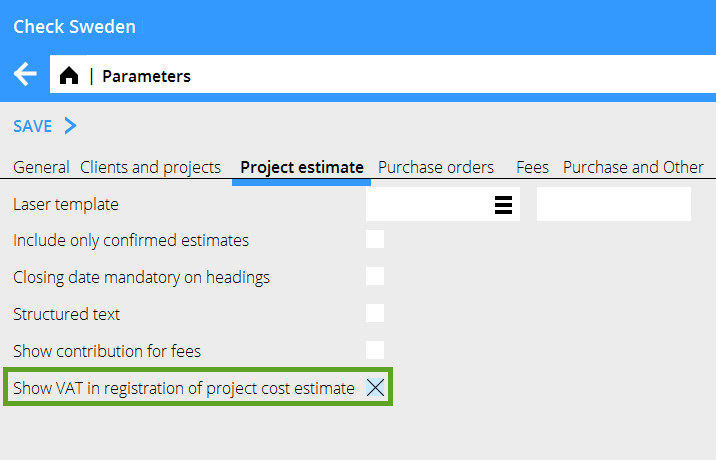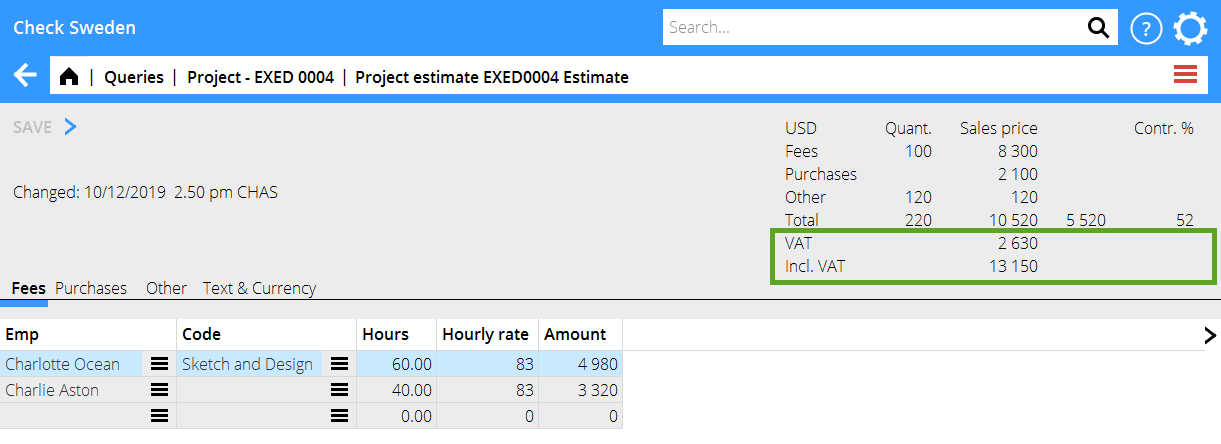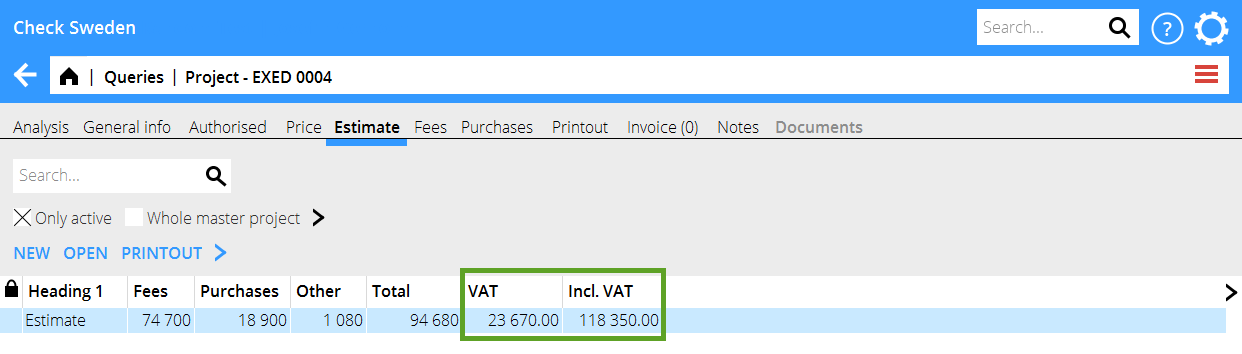Difference between revisions of "News:Show VAT and Amount incl VAT for project estimates/en"
From Marathon Documentation
| Line 13: | Line 13: | ||
The parameter for settig it is called "Show VAT in registration of project cost estimate" and is found in Base registers/PRO/Parameters, tab Project estimate. |
The parameter for settig it is called "Show VAT in registration of project cost estimate" and is found in Base registers/PRO/Parameters, tab Project estimate. |
||
| − | When |
+ | When the parameter is set, VAT and Amount incl VAT will be shown <br /> |
• In a project estimate, in the right upper corner <br /> |
• In a project estimate, in the right upper corner <br /> |
||
• In the list of estimates in the project in Project/Queries |
• In the list of estimates in the project in Project/Queries |
||
Latest revision as of 17:10, 2 February 2022
Show VAT and Amount incl VAT for project estimates
| Published | 2022-02-02 |
|---|---|
| Module | PRO |
| Version | 2108 |
| Revision | 0 |
| Case number | 1170143 |
Show VAT and Amount incl VAT for project estimates
VAT and Amount incl VAT can now be shown in project estimates.
The parameter for settig it is called "Show VAT in registration of project cost estimate" and is found in Base registers/PRO/Parameters, tab Project estimate.
When the parameter is set, VAT and Amount incl VAT will be shown
• In a project estimate, in the right upper corner
• In the list of estimates in the project in Project/Queries