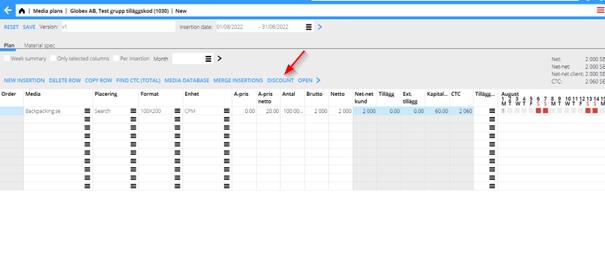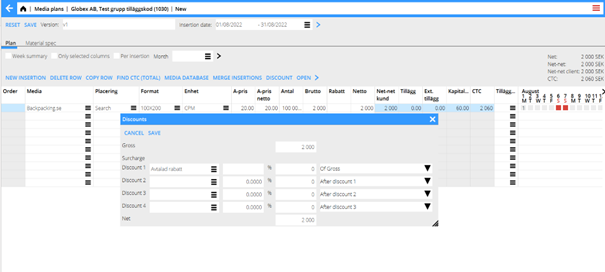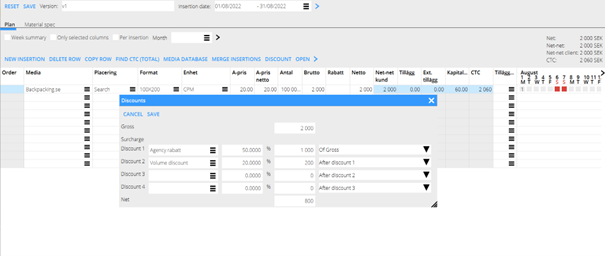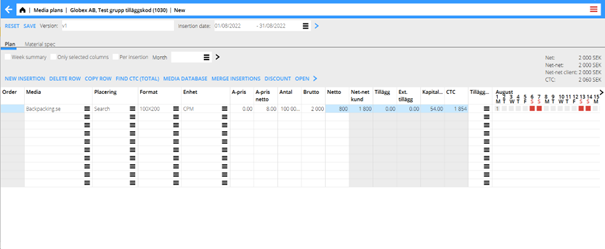Difference between revisions of "News:Discount view added to Table registration"
From Marathon Documentation
(Created page with "<translate> {{News |Discount view added to Table registration |module=Media |group=Media plans |version=546W2206 |revision=0 |case=CORE-3565 |published=2022-08-16 }} <b>Disco...") |
(Marked this version for translation) |
||
| Line 1: | Line 1: | ||
<translate> |
<translate> |
||
| + | <!--T:1--> |
||
{{News |
{{News |
||
|Discount view added to Table registration |
|Discount view added to Table registration |
||
| Line 10: | Line 11: | ||
}} |
}} |
||
| + | <!--T:2--> |
||
<b>Discount view added to Table registration</b> |
<b>Discount view added to Table registration</b> |
||
| + | <!--T:3--> |
||
An additional view has been added to the Table registration. |
An additional view has been added to the Table registration. |
||
| + | <!--T:4--> |
||
The new view is used for adding discount, and is accessed by pressing the button named DISCOUNT. |
The new view is used for adding discount, and is accessed by pressing the button named DISCOUNT. |
||
| + | <!--T:5--> |
||
{{ExpandImage|MED_discount_table_registration_view.png}} |
{{ExpandImage|MED_discount_table_registration_view.png}} |
||
| + | <!--T:6--> |
||
After pressing DISCOUNT you get the option of adding discounts for the Table registration. |
After pressing DISCOUNT you get the option of adding discounts for the Table registration. |
||
| + | <!--T:7--> |
||
{{ExpandImage|MED_discount_table_registration_discount.png}} |
{{ExpandImage|MED_discount_table_registration_discount.png}} |
||
| + | <!--T:8--> |
||
In the view you can add up to 4 discounts. |
In the view you can add up to 4 discounts. |
||
| + | <!--T:9--> |
||
{{ExpandImage|MED_discount_table_registration_discount_adding_discount.png}} |
{{ExpandImage|MED_discount_table_registration_discount_adding_discount.png}} |
||
| + | <!--T:10--> |
||
After pressing SAVE, your registered discounts gets added to the row. |
After pressing SAVE, your registered discounts gets added to the row. |
||
| + | <!--T:11--> |
||
{{ExpandImage|MED_discount_table_registration_discount_result.png}} |
{{ExpandImage|MED_discount_table_registration_discount_result.png}} |
||
Latest revision as of 14:07, 16 August 2022
Discount view added to Table registration
| Published | 2022-08-16 |
|---|---|
| Module | Media |
| Version | 546W2206 |
| Revision | 0 |
| Case number | CORE-3565 |
Discount view added to Table registration
An additional view has been added to the Table registration.
The new view is used for adding discount, and is accessed by pressing the button named DISCOUNT.
After pressing DISCOUNT you get the option of adding discounts for the Table registration.
In the view you can add up to 4 discounts.
After pressing SAVE, your registered discounts gets added to the row.