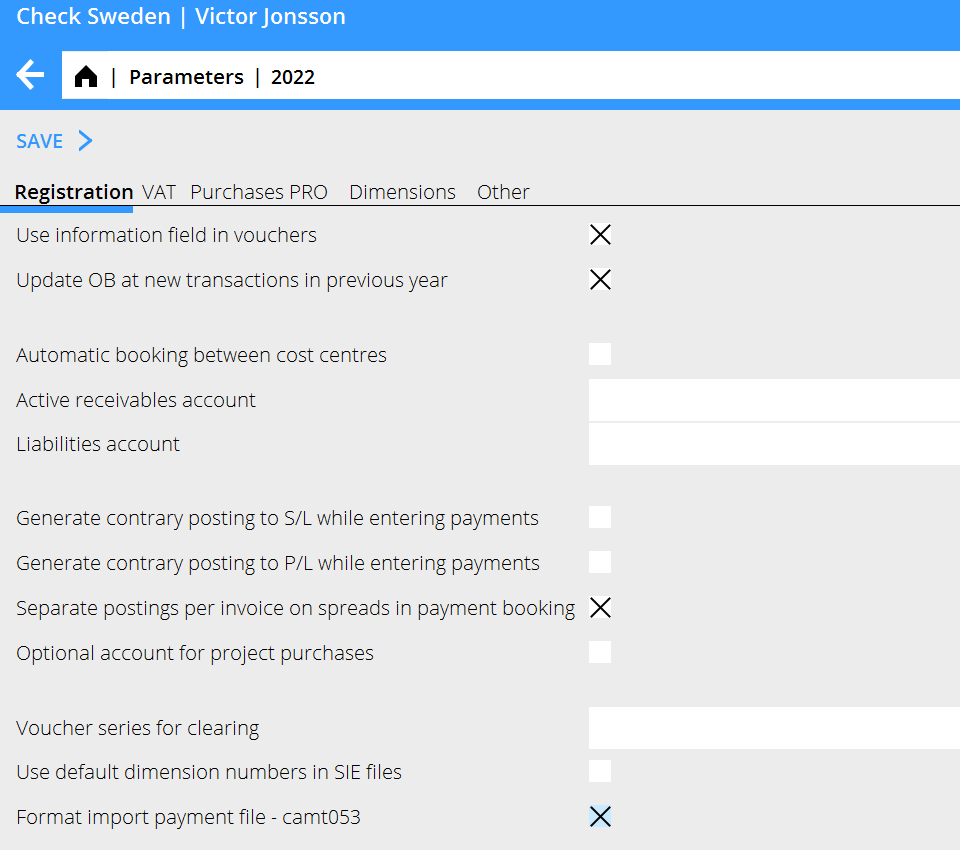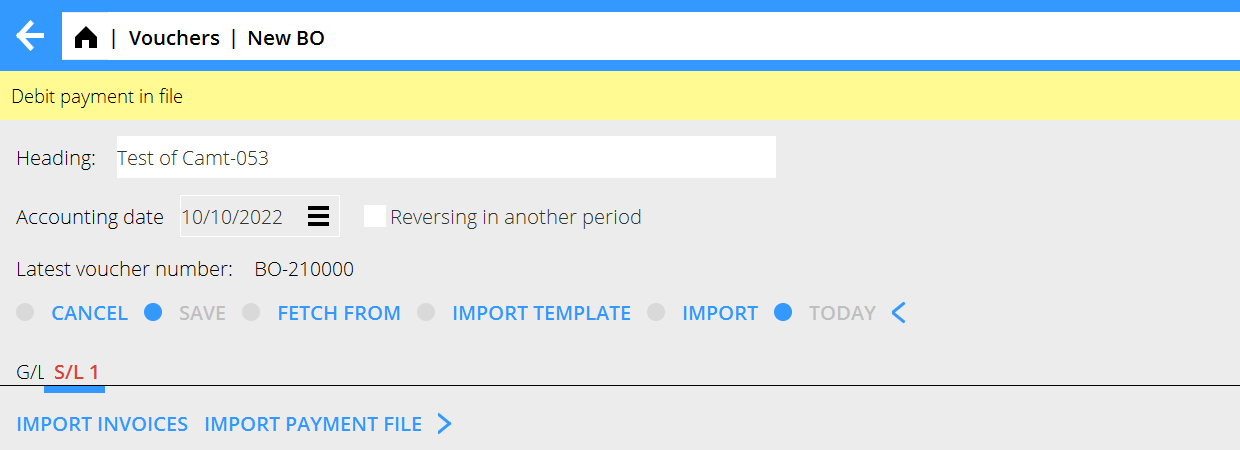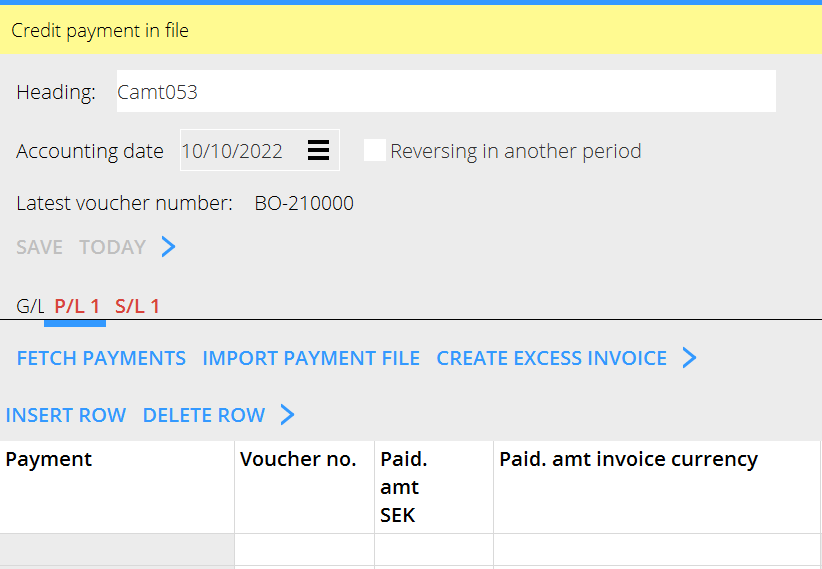Difference between revisions of "News:Camt import/da"
(Created page with "De kan downloades fra internetbanken.") |
(Created page with "For at aktivere funktionen, afkryds feltet Format Hent betalningsfil camt 053") |
||
| Line 17: | Line 17: | ||
De kan downloades fra internetbanken. |
De kan downloades fra internetbanken. |
||
| + | For at aktivere funktionen, afkryds feltet Format Hent betalningsfil camt 053 |
||
| − | To activate the import function, cross in the checkbox Format import payment file - camt053. |
||
Revision as of 12:52, 13 October 2022
| Published | 2022-10-10 |
|---|---|
| Module | Økonomi |
| Version | 546W2208 |
| Revision | 0 |
| Case number | CORE-3204 |
Camt053 import
En ny importfunktion for Camt053-filer fra Danske bank.
Filerne bruges til at bogføre ind-og udgående betalninger som betalte,
De kan downloades fra internetbanken.
For at aktivere funktionen, afkryds feltet Format Hent betalningsfil camt 053
The import is now available.
While creating a Standard Voucher, choose either an account that has an Assignment code L or K.
To import the Camt053 file, press IMPORT PAYMENT FILE.
You will now be able to import the Camt053 file locally from your computer.
If there is a Debit payment in the file, and you are doing the import in S/L a notice will pop up informing you.
Likewise will happen if there is a Credit payment in the file, and you are doing the import in P/L.
Based on the information in the files, Paid Amount, Supplier/Client, Voucher number, Currency and Invoice number will be presented in their respective columns.
After that you can book the voucher in the G/L tab.