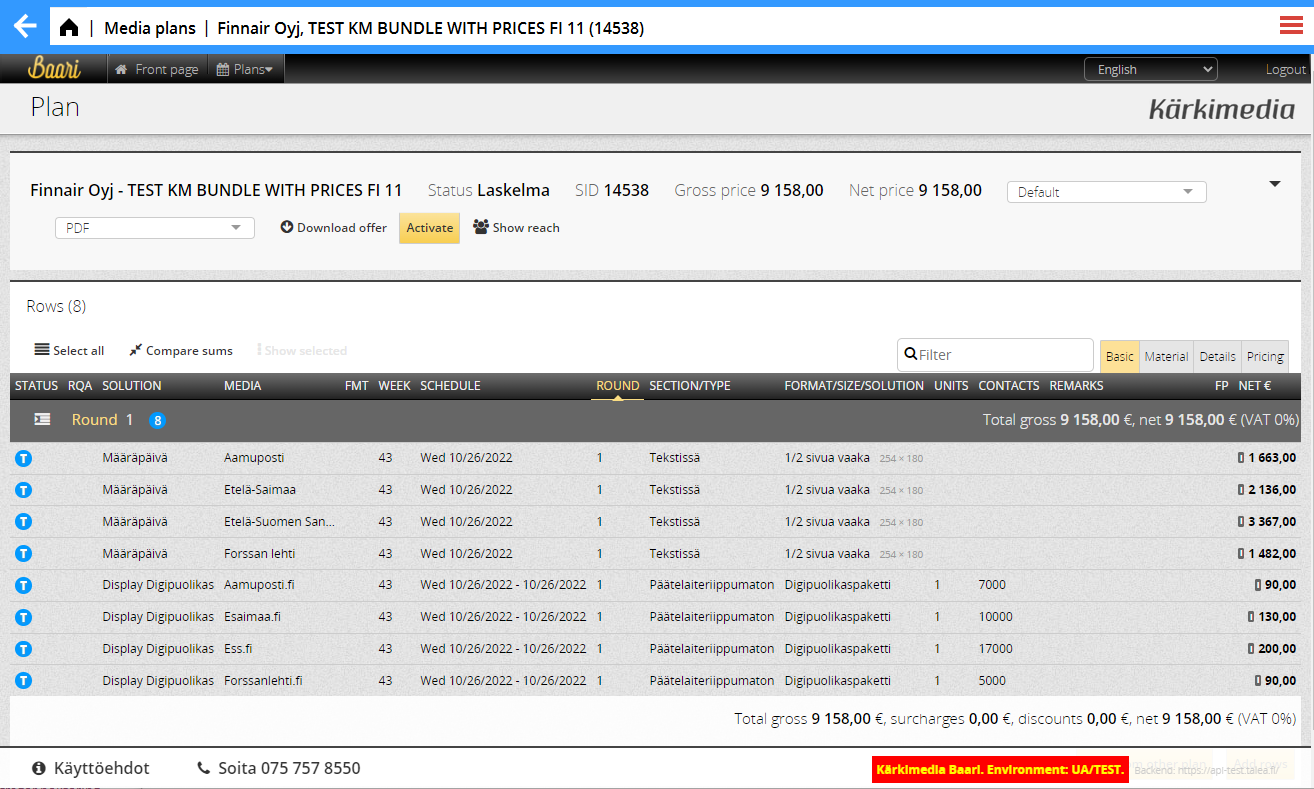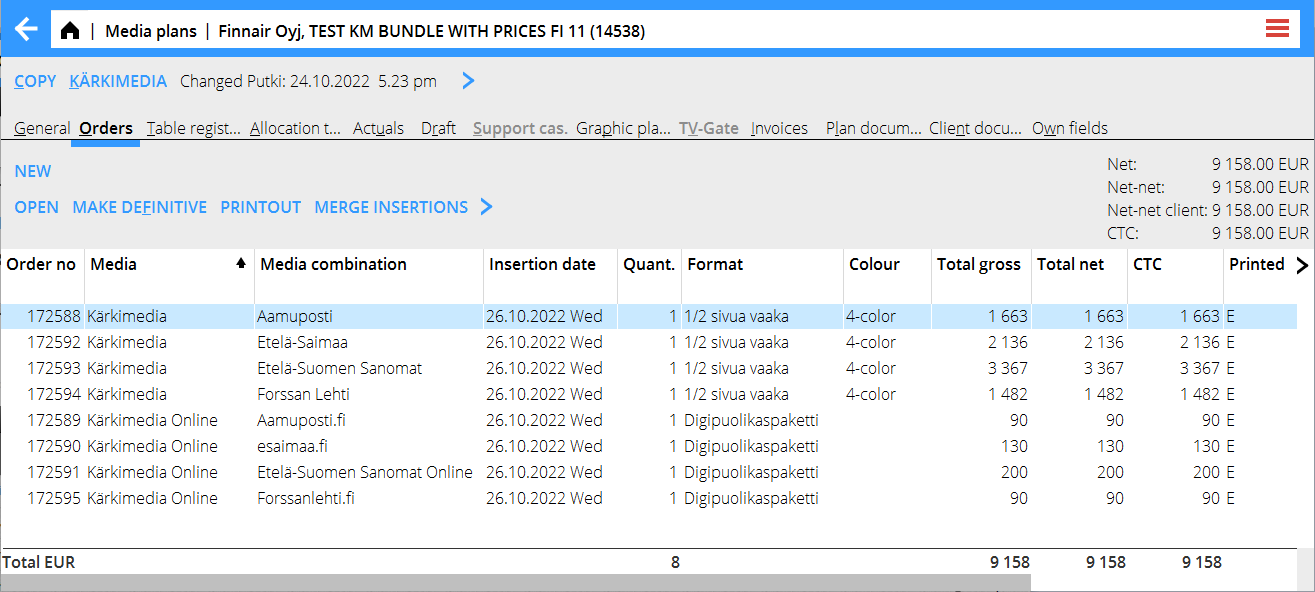Difference between revisions of "News:Karkimedia digital medias/sv"
(Created page with "Koppla till Kärkimedias bokningssystem med knappen KÄRKIMEDIA i Medieplaner") |
(Created page with "Val av kampanjtyp, medier, införingsdagar och format görs på samma sätt som på printmedier.") |
||
| Line 17: | Line 17: | ||
{{ExpandImage|KM_putki.png}} |
{{ExpandImage|KM_putki.png}} |
||
| + | Val av kampanjtyp, medier, införingsdagar och format görs på samma sätt som på printmedier. |
||
| − | Selection of campaign type, medias, insertion dates and formats is done in the same way as for print. |
||
When the campaign is finalized in the booking system the orders will be transfered to the Media plan in Marathon. |
When the campaign is finalized in the booking system the orders will be transfered to the Media plan in Marathon. |
||
Revision as of 14:48, 11 November 2022
| Published | 2022-11-10 |
|---|---|
| Module | Media |
| Version | 546W2209 |
| Revision | 0 |
| Case number | Core-4084 |
Kärkimedia digitala medier
Marathon kan nu hantera digitala medier såsom elektroniska tidningar och webb på samma sätt som printmedier.
Koppla till Kärkimedias bokningssystem med knappen KÄRKIMEDIA i Medieplaner
Val av kampanjtyp, medier, införingsdagar och format görs på samma sätt som på printmedier.
When the campaign is finalized in the booking system the orders will be transfered to the Media plan in Marathon.
A print order has a Media combination called "Kärkimedia" and the actual media is the media in the combination.
A digital order has a Media combination called "Kärkimedia Online" and the actual media is the media in the combination.
The digital media is identified in Marathon by the Publication code that is registered on the media in the Marathon media price list
The discount and surcharge codes are translated in Base registers/Media/E-order parameters tab Kärkimedia