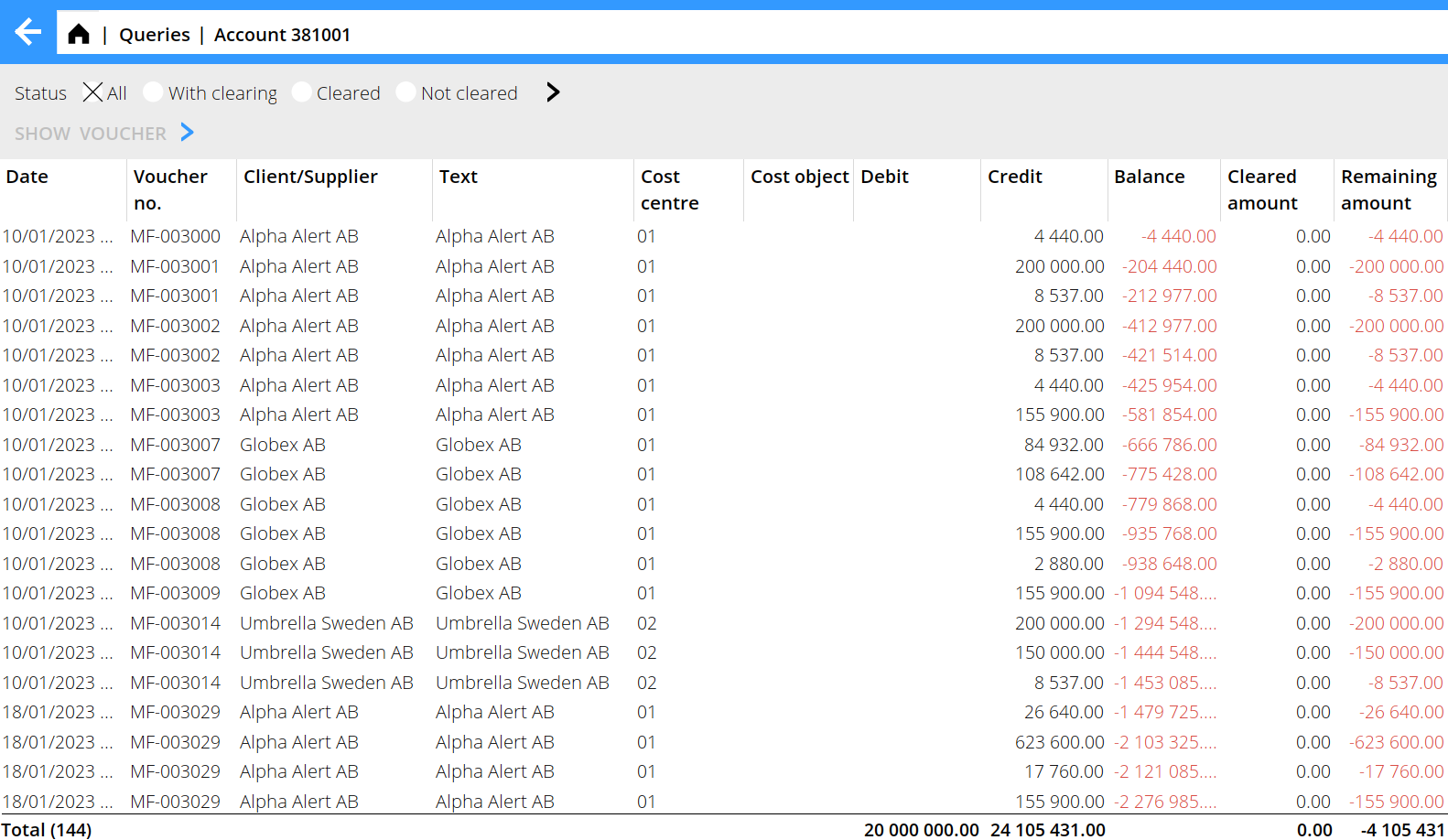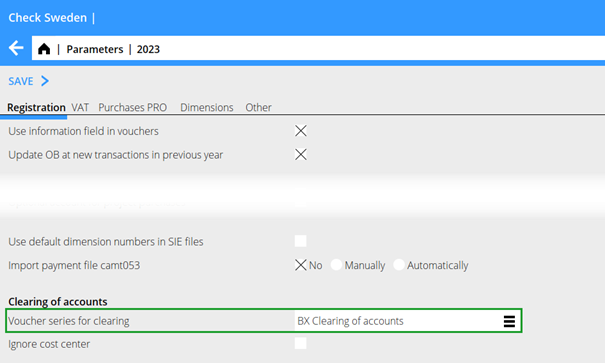Difference between revisions of "News:Selection of clearing status/fi"
(Created page with "Lajittelut ovat:") |
(Created page with "• Kaikki – Näyttää kaikki tapahtumat riippumatta kuittauksista.") |
||
| Line 15: | Line 15: | ||
Lajittelut ovat: |
Lajittelut ovat: |
||
| + | • Kaikki – Näyttää kaikki tapahtumat riippumatta kuittauksista. |
||
| − | • All – Shows all transactions regardless of clearings. |
||
• With clearing -Shows all transactions that has clearing, regardless if the transaction is fully or partially cleared. |
• With clearing -Shows all transactions that has clearing, regardless if the transaction is fully or partially cleared. |
||
Revision as of 10:10, 27 February 2024
| Published | 2023-12-20 |
|---|---|
| Module | Taloushallinto |
| Version | 546W2311 |
| Revision | 0 |
| Case number | CORE-5278 |
Lajittelu kuittasutilan mukaan
Yritykset, jotka ovat aktivoineet toiminnon Tilien kuittaus, voivat nyt valita tilien kuittaustilan Taloushallinnon Kyselyohjelmassa, välilehdellä Tilit tapahtumatasolla.
Lajittelut ovat:
• Kaikki – Näyttää kaikki tapahtumat riippumatta kuittauksista.
• With clearing -Shows all transactions that has clearing, regardless if the transaction is fully or partially cleared.
• Cleared – Only transactions which are fully cleared and has remaing amount= 0
• Not cleared - All transactions with remaining amount != 0 other than 0)
Two new columns have also been added to show the Cleared amount, and if there is an amount still needed to be cleared, it is displayed in the column Remaining amount.
The function clearing of Accounts is activated by registering a Voucher series for Clearing in Base registers / G/L / Parameters, Tab Registration.
Read more about the function Clearing of accounts on https://wikidoc.kase.se/helpcenter/view/#p=Clearing_of_accounts/en