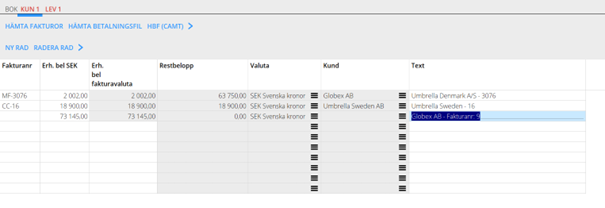Difference between revisions of "Translations:Camt53 Introduction guide/9/sv"
From Marathon Documentation
| Line 1: | Line 1: | ||
{{ExpandImage|ACC-CAM-SV-Bild4.png}} |
{{ExpandImage|ACC-CAM-SV-Bild4.png}} |
||
| + | |||
| − | |||
| + | I fältet Text står angivna referensnummer samt avsändares namn. I de fall då importen inte fått träff kan informationen i fältet användas för att underlätta manuell hantering. |
||
| − | The Text field contains the reference number and the sender's name. In cases where the import has not been successful, the information in the field can be used to facilitate manual handling. |
||
| + | Till stöd för att matcha inbetalningar där importen inte har fått träff, finns funktionen HÄMTA FAKTUROR. I denna pop-up kan man söka fram fakturor, t.ex. kan man söka fram alla obetalda fakturor från den avsändare som står angiven i fältet Text. |
||
| − | To support the matching of payments where the import has not been successful, the function IMPORT INVOICES is available. In this pop-up you can search for invoices, e.g. you can search for all unpaid invoices from the sender specified in the Text field. |
||
| + | I HÄMTA FAKTUROR finns funktion UPPDATERA. |
||
| − | The function UPDATE is available in IMPORT INVOICES. |
||
| + | UPPDATERA uppdaterar markerad rad med vald faktura eller fakturor. Det går alltså att matcha en rad från importen mot en eller flera fakturor. Om UPPDATERA används på flera fakturor fördelas beloppet över de markerade fakturorna. |
||
| − | UPDATE updates the selected row with the selected invoice or invoices. It is therefore possible to match a row from the import with one or more invoices. If UPDATE is used on several invoices, the amount is distributed over the selected invoices. |
||
Latest revision as of 13:22, 17 April 2024
I fältet Text står angivna referensnummer samt avsändares namn. I de fall då importen inte fått träff kan informationen i fältet användas för att underlätta manuell hantering. Till stöd för att matcha inbetalningar där importen inte har fått träff, finns funktionen HÄMTA FAKTUROR. I denna pop-up kan man söka fram fakturor, t.ex. kan man söka fram alla obetalda fakturor från den avsändare som står angiven i fältet Text. I HÄMTA FAKTUROR finns funktion UPPDATERA. UPPDATERA uppdaterar markerad rad med vald faktura eller fakturor. Det går alltså att matcha en rad från importen mot en eller flera fakturor. Om UPPDATERA används på flera fakturor fördelas beloppet över de markerade fakturorna.