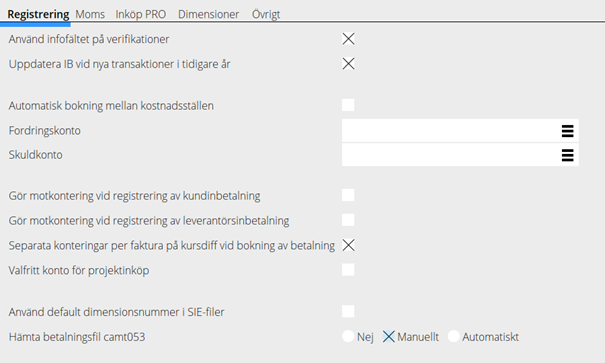Difference between revisions of "Translations:Camt53 Introduction guide/4/nb"
From Marathon Documentation
(Created page with "{{ExpandImage|ACC-CAM-EN-Bild1.png}} == Slik gjør du det:== camt053-filer importeres på et standardbilag i Økonomi/Bilag. Innlasting av camt053-filer fungerer analogt med...") |
|||
| Line 2: | Line 2: | ||
== Slik gjør du det:== |
== Slik gjør du det:== |
||
| − | + | camt-filer importeres på et standardbilag i Økonomi/Bilag. |
|
| − | Innlasting av |
+ | Innlasting av camt-filer fungerer analogt med andre rapporteringsfiler. Velg først konto med integrasjon K eller L (henholdsvis KUN og LEV). |
Latest revision as of 08:31, 31 May 2024
Slik gjør du det:
camt-filer importeres på et standardbilag i Økonomi/Bilag. Innlasting av camt-filer fungerer analogt med andre rapporteringsfiler. Velg først konto med integrasjon K eller L (henholdsvis KUN og LEV).