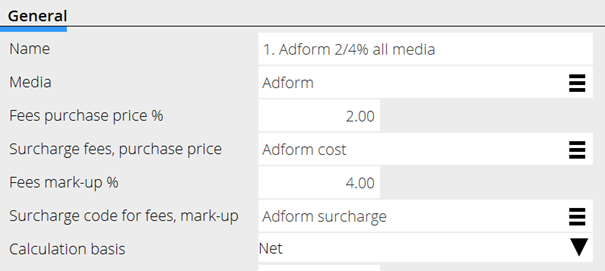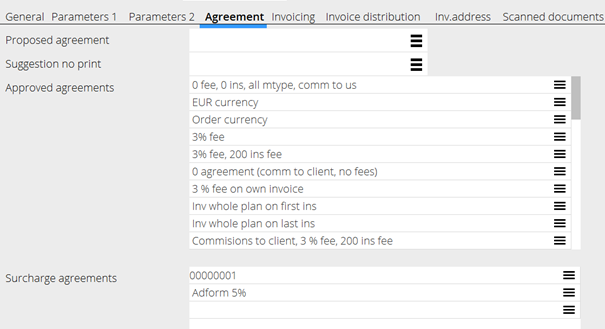Difference between revisions of "Surcharge agreements/da"
(Updating to match new version of source page) |
(Updating to match new version of source page) |
||
| Line 1: | Line 1: | ||
<htmltag tagname="style">p a.image{border:1px rgb(0,0,0) solid;box-sizing:content-box;}</htmltag> |
<htmltag tagname="style">p a.image{border:1px rgb(0,0,0) solid;box-sizing:content-box;}</htmltag> |
||
| ⚫ | |||
| + | A brief introduction to surcharge agreements in the Media system. |
||
| + | = Surcharge agreements= |
||
| − | En kort beskrivelse over tillægsaftaler i Mediesystemet. |
||
| + | |||
| + | Can fully replace Special agreements. Special Agreements and surcharge Agreements should NOT be used together as it will destroy calculations. The same surcharge agreement can be used for several clients and several surcharge agreements can be e used for the same order. |
||
| + | A surcharge agreement with a purchase price (a cost) and a mark-up (revenue) in % can be calculated on different bases and can be used directly on an order. That creates additional price rows. You can also add the surcharge agreement to a certain media. In that case an own separate order with price rows is created. |
||
| − | = Tillægsaftaler= |
||
| + | A surcharge agreement can also be used for fixed pricing and should always be added to an existing order. |
||
| + | '''Example of an agreement that generates an order on the media Adform with one price row for the cost ( 2 %) and another price row with the mark-up (4%) i.e to client 6% on the order's net.''' |
||
| − | En tillægsaftale kan ikke bruges i stedet for en specialaftale. Du kan bruge samme tillægsavtale på flere kunder, og ligevel flere tillægsaftaler på én ordre. |
||
| + | |||
| ⚫ | |||
| + | '''Example of an agreement that generates price rows on an order for selected media, with one price row for the cost (2 %) and another price row for the mark-up (4%) i.e to client 6% ''' |
||
| − | En tillægsaftale med en indpris (omkostning) og en avance (indtægt)i % kan udregnes på forskellige grunder og kan bruges direkte på en ordre. Det skaber ekstra priselement. Det er også mulig at lægge til avtalen på en enkelt media. Da skabes en separat ordre med priselementer. En tillægsavtale kan også bruges for fast pris; den skal då altid lægges til en eksisterende ordre. |
||
| ⚫ | |||
| + | == New Surcharge agreement == |
||
| − | <div class="mw-translate-fuzzy"> |
||
| + | Start with creating the agreements in {{pth|Media|Backoffice/Base registers/Surcharge agreements}}. Thereafter, enter them on the client/clients under the heading Surcharge agreements. |
||
| − | === Eksempel på en aftale, der genererer en ordre på mediet Adform med et priselement for omkostning (2%) og et andet for avance (4%), dvs 6% til kunde === |
||
| + | |||
| − | </div> |
||
| ⚫ | |||
| + | == The Fix function == |
||
| ⚫ | |||
| + | Inside an order, in the tab Other, you can fix the surcharge agreement(s) that has been generated on the order. Use this function if the price on the order will change but the agreement itself will remain. The fixing is done on the order that has been generated when selecting surcharge agreement. |
||
| + | {{ExpandImage|MED-AGR-EN-Bild4.png}} |
||
| − | <div class="mw-translate-fuzzy"> |
||
| − | === Eksempel på en aftale som genererer priselementer på en ordre for valgt media, med et priselement for omkostning (2 %) og et ander for avancen (4%), dvs 6% til kunde === |
||
| ⚫ | |||
| ⚫ | |||
| − | </div> |
||
| − | == |
+ | == Use a surcharge agreement == |
| + | Create an order, select the surcharge agreement(s) into it in the tab Other on the order. It does not matter if you first create the whole order and then connect it to a surcharge agreement, or if you add it directly when selecting media. |
||
| − | Begynd ved at skabe aftalerne i {{pth|System|Basisregister/MED/Tillægsaftaler}}. Derefter, læg dem på kunde/kunder ved overskriften Tillægsaftaler. |
||
| + | If you have chosen an erroneous surcharge agreement, you can simply delete it and select another one, both the order and the surcharge agreement will be recalculated. |
||
| + | Select a column showing what surcharge agreement(s) you use. |
||
| ⚫ | |||
| + | {{ExpandImage|MED-AGR-EN-Bild5.png}} |
||
| − | ==Brug tillægsaftale == |
||
| − | Skab en ordre og vælg tillægsaftalen ind i den under fanen Øvrigt inde på ordren. Det spiller ingen rolle hvårnår du lægger til den, under ordreregistreringen eller efterpå. |
||
| − | Dersom du har valgt en forkert aftale, kan du nemt skifte den ud eller fjerne helt. |
||
| + | ==In the table registration == |
||
| − | '''NB, denne udregningbasis er kalkuleret på en meget speciel måde:''' |
||
| + | |||
| − | I alt - honorar. |
||
| + | {{ExpandImage|MED-AGR-EN-Bild6.png}} |
||
| − | Udregnes sådan: |
||
| + | |||
| − | • Calculates like this y = (x / (1 – a)) – x. x=Net, a=percent • Example. 10 % tech fee on Net=90.000: o y = (90.000 / (1 – 0,1)) – 90.000 = 10.000 |
||
| + | |||
[[Category: Manuals]] |
[[Category: Manuals]] |
||
[[Category: Media]] |
[[Category: Media]] |
||
Revision as of 14:25, 26 March 2025
A brief introduction to surcharge agreements in the Media system.
Contents
Surcharge agreements
Can fully replace Special agreements. Special Agreements and surcharge Agreements should NOT be used together as it will destroy calculations. The same surcharge agreement can be used for several clients and several surcharge agreements can be e used for the same order.
A surcharge agreement with a purchase price (a cost) and a mark-up (revenue) in % can be calculated on different bases and can be used directly on an order. That creates additional price rows. You can also add the surcharge agreement to a certain media. In that case an own separate order with price rows is created. A surcharge agreement can also be used for fixed pricing and should always be added to an existing order.
Example of an agreement that generates an order on the media Adform with one price row for the cost ( 2 %) and another price row with the mark-up (4%) i.e to client 6% on the order's net.
Example of an agreement that generates price rows on an order for selected media, with one price row for the cost (2 %) and another price row for the mark-up (4%) i.e to client 6%
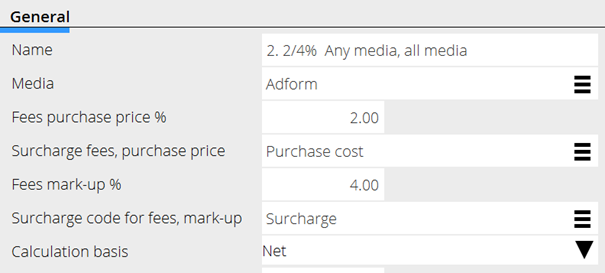
New Surcharge agreement
Start with creating the agreements in Media: Backoffice/Base registers/Surcharge agreements. Thereafter, enter them on the client/clients under the heading Surcharge agreements.
The Fix function
Inside an order, in the tab Other, you can fix the surcharge agreement(s) that has been generated on the order. Use this function if the price on the order will change but the agreement itself will remain. The fixing is done on the order that has been generated when selecting surcharge agreement.
Use a surcharge agreement
Create an order, select the surcharge agreement(s) into it in the tab Other on the order. It does not matter if you first create the whole order and then connect it to a surcharge agreement, or if you add it directly when selecting media. If you have chosen an erroneous surcharge agreement, you can simply delete it and select another one, both the order and the surcharge agreement will be recalculated.
Select a column showing what surcharge agreement(s) you use.