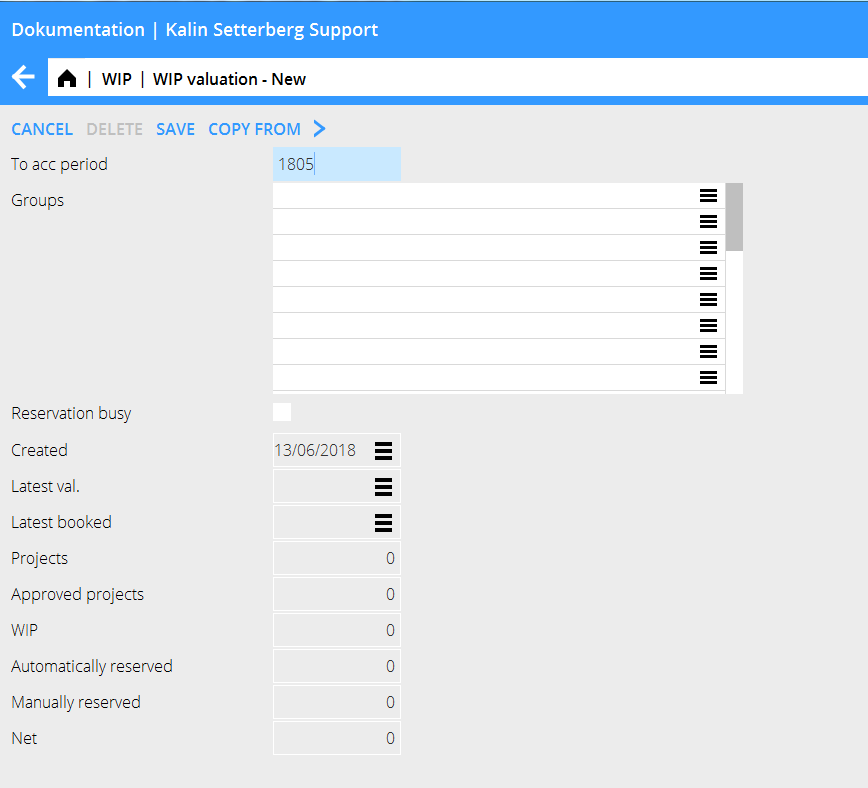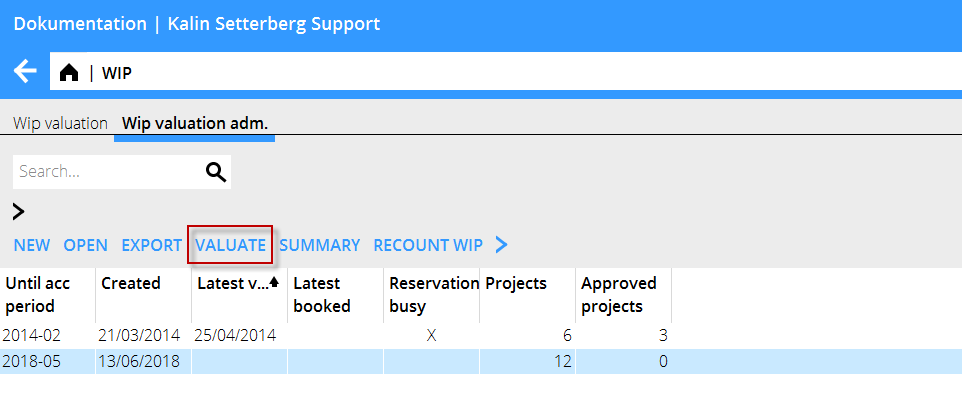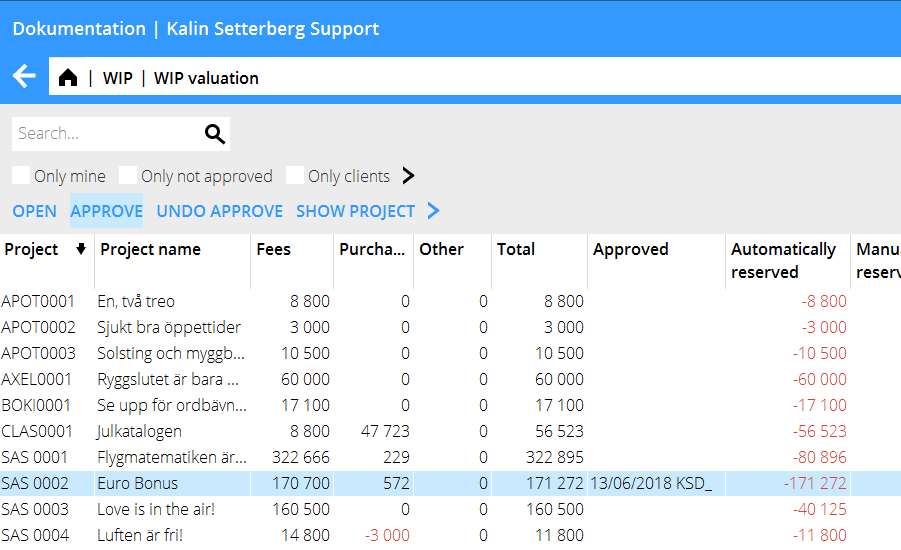Lagervurdering
Contents
Fremgangsmåte
- Vurderingsliste for måneden med eventuelle automatiske reserveringer skapes i Prosjekt: Lager/Lagervurdering Adm.
- Prosjektlederne gjør manuelle tilleggsreserveringer på prosjektene sine og godkjenner lagret i Prosjekt: Lager/Lagervurdering.
- Lukk vurderingen
Innstillinger
A setting for percentages on automatic reservations is found in Base registers/PRO/Parameters/WIP valuation.
Skap vurderingsliste
Reserveringene skapes i Prosjekt: Lager/Lagervurdering, velg NY.
Select until what period the WIP shall be estimated. When you save, a list is created according to the percentages defined in the parameters. Save.
Click on Valuate to see and to make more manual reservations.
To make more manual reservations, select the project and click Open. Here you can also reverse/reset automatic reservations.
Make additional reservations and approve WIP
The project managers can open the project and make manual reservations (Frontoffice: Project/WIP valuation). The view is the same as in WIP valuation Adm.
After taking position on the WIP, the project manager approves the valuation. In the project list you can now see that the project I smarked with date and approver.
Lock valuation
When reservations are done and all projects are approved, lock the valuation of the period in WIP valuation Adm. Select the period's valuation in the list, clock Open, check the box “Reservation locked” and thereafter Save.
The valuation list for the month will then disappear from the WIP valuation in Frontoffice. A locked valuation can thus not be edited anymore. It is, however possible to edit the valuation in WIP valuation Adm.
Printouts /Statistics
Click on Export or right-click in the valuation list and select Excel.
In Projects/Reports you can create report definitions for reservations to use in reports.