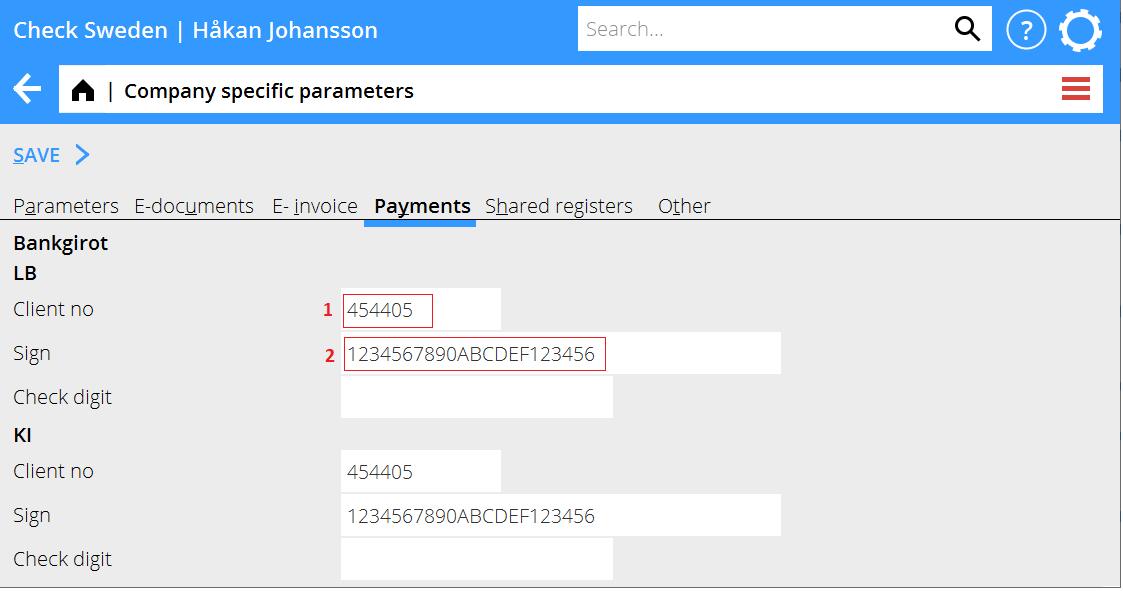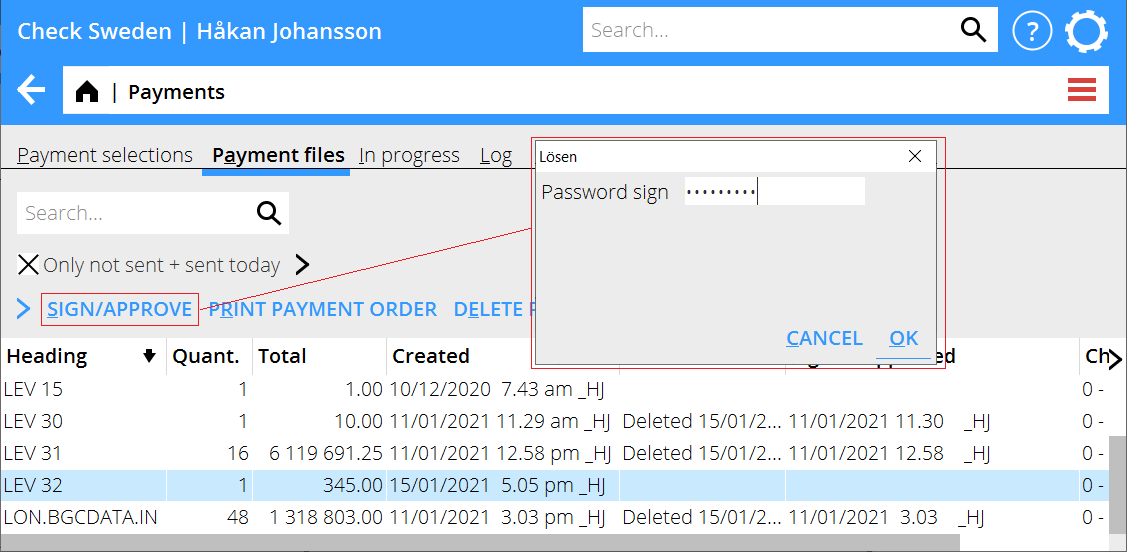News:Payments direct to Bankgirot with HMAC seal
From Marathon Documentation
Payments direct to Bankgirot with HMAC seal
| Published | 2021-01-17 |
|---|---|
| Module | Accounting |
| Version | 546 |
| Revision | 0 |
| Case number | 1152337 |
Payments direct to bankgirot with HMAC seal
Go to Baseregisters/General/Company specific parameters tab Payments.
1. Enter your bankgiro Client ID
2. Register the first 22 characters of the 32 character long HMAC seal key in the field Sign.
The last 10 characters of the seal key is used as a password/secret key when sealing the payment file.
If changing from Säkdata to HMAC the check digit must be deleted.
Seal the payment file by selecting it in the list of payment files and press the button SEAL/APPROVE.
Enter the last 10 characters from the HMAC seal key.