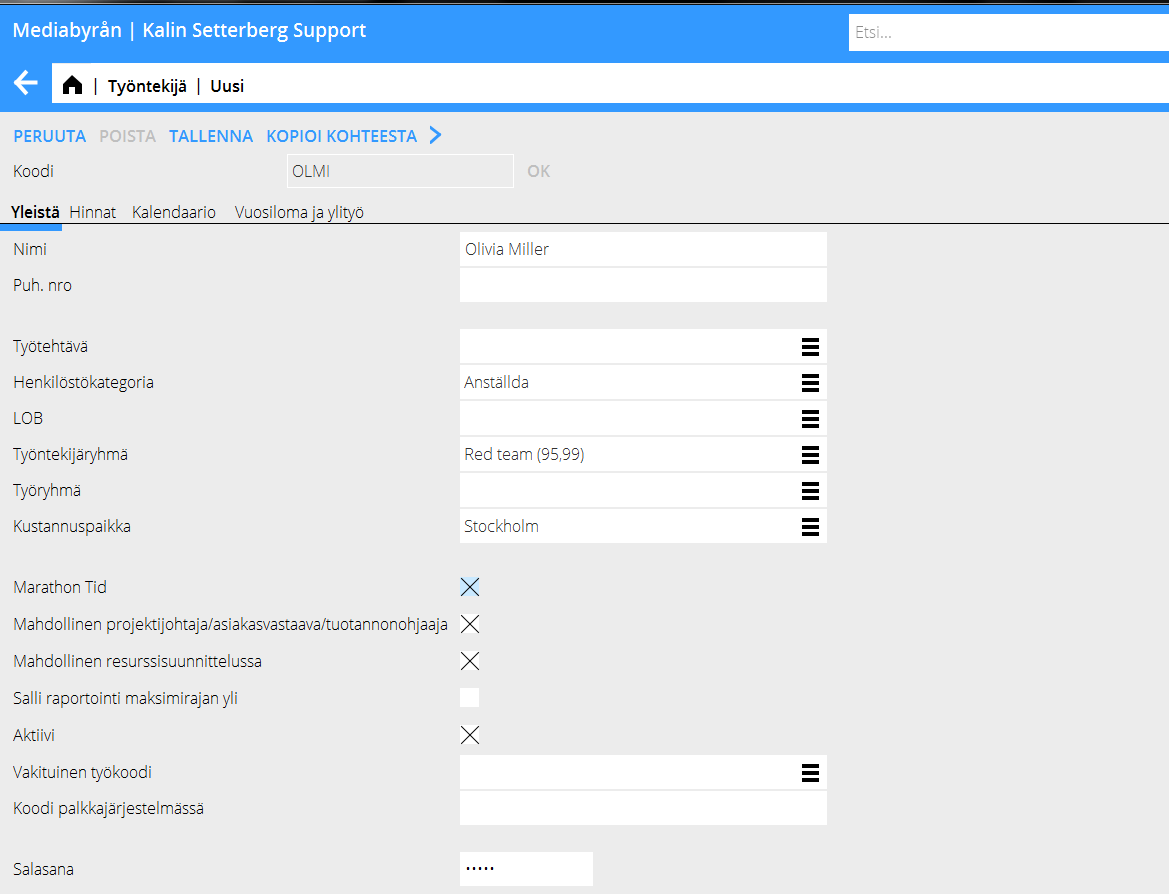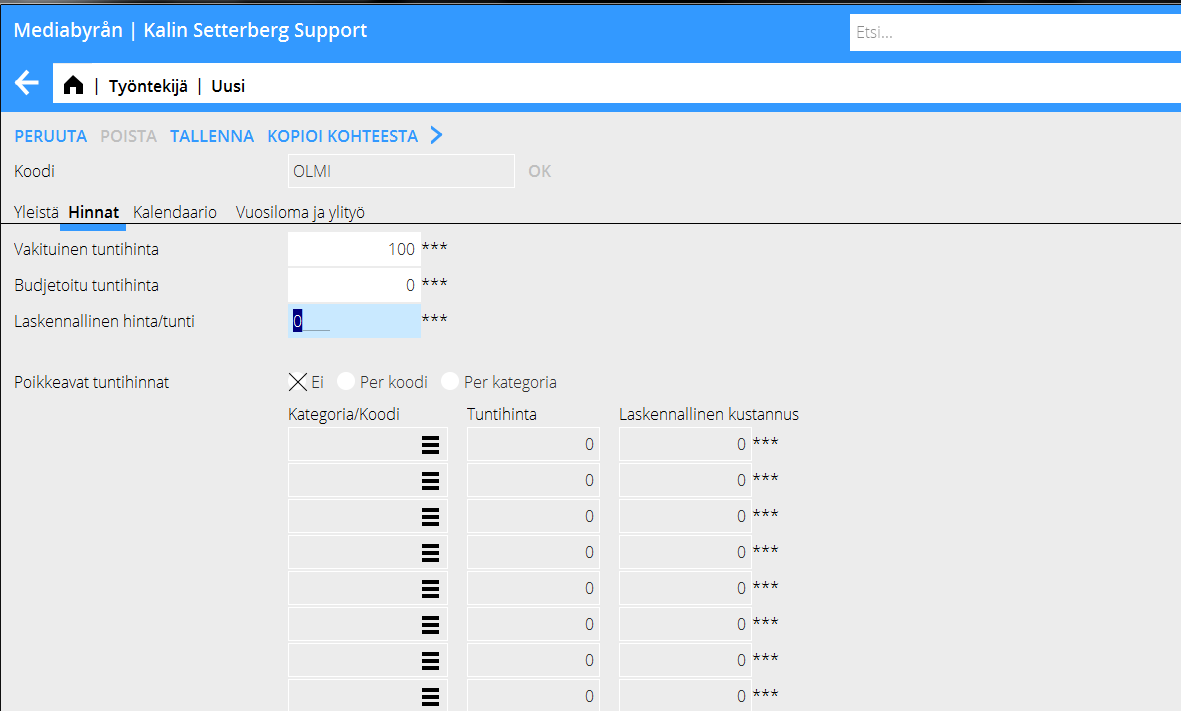Työntekijöiden ja käyttäjien rekisteröinti
Contents
Työntekijän rekisteröinti
Marathonissa työntekijällä ja käyttäjällä on eri roolit. Työntekijärekisteri sijaitsee projektihallinnassa ja työntekijää käytetään mm. aikaraportoinnissa. Käyttäjärekisteri sijaitsee vuorostaan perusrekistereissä. Käyttäjää käytetään esimerkiksi kirjautumiseen ja valtuuksiin.
Uusi työntekijä rekisteröidään ohjelmassa Perusrekisterit/PRO/Työntekijät samalla koodilla kuin työntekijäkoodi. Jos parametri "Automaattinen käyttäjän avaus" on aktivoitu Perusrekistereissä/Pro/Parametrit, välilehdellä Yleistä, käyttäjäkoodi avautuu automaattisesti.
Yleistä
| Työntekijäkoodi | Yleisin työntekijäkoodi muodostuu henkilön etunimen kahdesta ensimmäisestä kirjaimesta ja sukunimen kahdesta ensimmäisestä kirjaimesta |
|---|---|
| Nimi | Työntekijän nimi. |
| Puhelin | Puhelinnumero kirjoitetaan vain jos se halutaan mukaan laskulle. |
| Henkilöstökategoria | Henkilöstön voi ryhmittää eri kategorioihin. |
| Työntekijäryhmä | Henkilöstön voi myös ryhmittää työntekijäryhmiin |
| Tiimi | Henkilön tiimi. |
| Kustannuspaikka | Kustannuspaikkaa voidaan käyttää oman työn tuottojen tiliöintiin. Jos työntekijä myös on projektijohtaja, kustannuspaikka voi tulla ehdotuksena kaikissa uusissa projekteissa. |
| Aikaraportointi | Rastita ruutu jos henkilö tulee raportoimaan aikaa Ajanraportoinnissa |
| Mahdollinen projektijohtaja/asiakasvastaava/tuotannonohjaaja |
|Jos henkilö on mahdollinen projektijohtaja/asiakasvastaava/tuotannonohjaaja, rastita ruutu. Silloin henkilön nimi tulee listaan, josta voi valita johtajan eri ohjelmissa Marathonissa
| Aktiivi | Jos henkilö ei enää ole aktiivinen, poista rasti ruudusta. |
|---|---|
| Vakituinen työkoodi | Ei enää käytössä |
| Salasana | Salasanan näkee vain, jos parametri ” Automaattinen käyttäjien avaus” on rastitettu, ja uusi käyttäjätili luodaan. |
Hinnat
| Vakituinen tuntihinta | Työntekijän vakituinen tuntihinta, joka asiakkaalta veloitetaan. |
|---|---|
| Budjetoitu hinta/tunti | Budjetoitua tuntihintaa käytetään työntekijän budjetin seurannassa. |
| Laskennallinen hinta | Työntekijän laskennallinen (arvioitu) tuntihinta. |
| Poikkeukset vakituisista tuntihinnoista, valinnat: Ei, Työkoodeittain tai työkategorioittain. | |
| Kategoria/koodi | Määrittele työkoodi/työkategoria, joilla on poikkeava tuntihinta. |
| Tuntihinta | Määrittelee poikkeava tuntihinta. |
Calendar
| Calendar number | Select calendar (working time measurement) for the employee. Start- and end dates are useful if the employee is altering between half time and full time employments. |
Vacation and overtime
Vacation balance The number of unused vacation days for the vacation year is stated when creating employee record. The number is then decreasing every time she/he is reporting time on job code 930 for vacation. Each time that the vacation year is changed, this field is reset.The number of approved vacation days for the new year will be automatically registered. Shown only in weekly reports in 04-72-10.
Vacation used The number of used vacation days is stated when creating employee record. The number is then increasing every time she/he is reporting time on job code 930 for vacation. Shown only in weekly reports in 04-72- 10.
OT balance Overtime balance per a certain date can also be set, if OT balance shall be shown as a separate column in Time reporting.
OT balance per The day that the overtime balance is counted from.
OT compensation If you have selected to show overtime compensation, a balance is shown in 04-72-10 from the time reporting.
User registration
User records are opened in Base registers/General/Users. The user record controls, among other things, login and authorisation.
General
| Name | The user’s name. |
| The user’s email address. It will be used in invoice approvals and to send new passwords | |
| Language | The user’s language in Marathon. Available languages are selectable in the menu. |
| Company/year | The company that the user comes to when logging in. If you leave the year-field blank, she/he will automatically come to the last opened year in the named company. |
Printer
The different Marathon printers for printouts in Classic are stated in this tab.
Authorisation
| Alternative user code | An alternative if the user wants to log in to his/her operative system with the same password as to Marathon. The alternative code can have up to 12 characters and the user can log in with both passwords. |
| Password | Password settings are shown in Base registers/General/System parameters. The password may not contain special characters like å, ö, æ, ø, etc. |
| Incorrect login attempts | Shall be zero. After five incorrect login attempts the user will be blocked |
| Date for forced change | Date, maximum 90 days ahead. |
| Without changes | Shall be zero. After five logins after forced change the user will be blocked. |
| Active period | Used for limit an user’s access to Marathon during a certain time interval. |
| Blocked | A checked box indicates that the user is blocked |
| Company authorisation | State the company that the user shall have access to, or check the box “all” below the company list if she/he shall have access to all companies. |
| General auth. group | The authorisation group that is valid for the companies that the user has access to. |
| Auth. group per company | Used if the installation has different authorisations per company. |
| Group authorisation | Settings for the user’s access to groups, collective groups and collective collective groups. |
Authorisation Classic
Only in use if the authorisation system in System: Authorisation not is fully in use.
Approval
This tab contains authorisation details concerning approval of invoices; postings of cost invoices and project purchases, booking of supplier’s invoices and type of approval (pre-approval, final approval and blank).
To send reminders of new invoices to approve, check the box Send e-mail about new invoices. Make sure that the user’s e-mail address has been stated in the General-tab
Approval of time reports- contact Kalin Setterberg for more information about this function.
Other
| Employee code in PRO | State only if the employee code differs from the user code |
| Contact person | Check the box if the user is a contact person towards Kalin Setterberg. If ticked, the person will receive general information mails from Kalin Setterberg. |
| Kalin Setterberg | Shows if the user is working at Kalin Setterberg. Used at the time of installation of Marathon, when the installation team sometimes creates own users in your company. |
| Immediate superior | The user’s immediate superior can be stated. That can be used in e.g. approval of expenses reports where the immediate superior automatically is chosen as approver. |