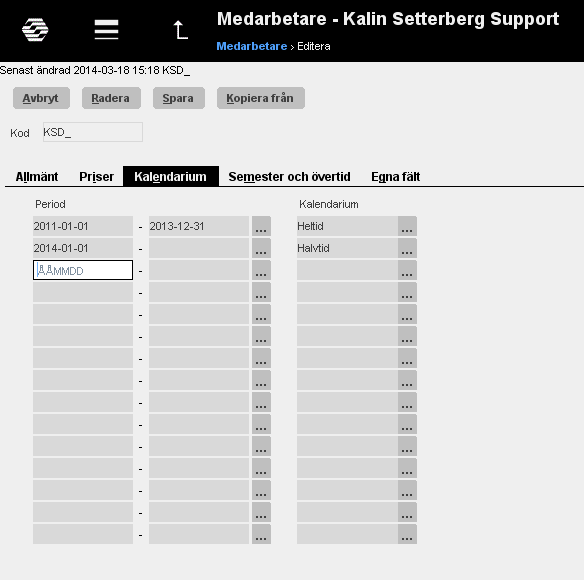Registrering medarbetare och användare
Contents
Registrering medarbetare
Marathon skiljer på medarbetare och användare. Medarbetaren finns i projektredovisningen och används bland annat för tidrapportering. På användaren styrs inloggning och behörighet.
Medarbetare registreras i Backoffice/Basregister/Pro/Medarbetare. Är parametern Automatisk upplägg av användare påslagen i Basregister/Pro/Prametrar fliken Allmänt, läggs automatiskt en användare upp med samma kod som den tilldelade medarbetarkoden.
Allmänt
| Medarbetarkod | De första två bokstäverna i för- och efternamnet används vanligtvis som medarbetarkod. |
| Namn | Medarbetarens namn. |
| Telefon | Telefonnummer anges om det ska vara med på faktura till kund. |
| Personalkategori | Medarbetare kan delas in i olika kategorier. |
| Medarbetargrupp | Gruppen medarbetaren är knuten till. |
| Arbetsgrupp | Ytterligare ett sätt att gruppera medarbetare. Arbetsgrupp kan även användas vid resursplanering. |
| Kostnadsställe | Kan användas vid intäktskontering av arvode och/eller som förslag på nya projekt om personen är projektledare (förutsatt att systemet är inställt så). |
| Marathon Tid | Ange om medarbetaren ska använda Marathon Tid. |
| Möjlig PL och KA | Ange om medarbetaren är projektledare, produktionsledare eller kundansvarig. |
| Aktiv | Ange om medarbetaren är aktiv eller har slutat. |
| Ordinarie arbetskod | Används ej. |
| Lösenord | Visas endast vid nyupplägg och om parametern Automatisk upplägg av användare är påslagen. |
Priser
| Ordinarie timpris | Ange medarbetarens ordinarie timpris. |
| Budgeterat timpris | Används för uppföljning av medarbetarens intäktsbudget. |
| Kalkylkostnad/timma | Medarbetarens kalkylkostnad, d.v.s. vad medarbetaren kostar företaget för varje arbetad timma. |
| Avvikande timpriser | Förekomsten av avvikelser från ordinarie timpriser specificeras med Nej, Avvikelse beroende på arbetskod eller Avvikelse beroende på arbetskategori. |
| Kat/kod | Vid avvikelse registreras arbetskod eller kategori. |
| Timpris | Priset per arbetskod eller arbetskategori registreras. |
Kalendarium
| Kalendarienummer | Här anges vilket kalendarienummer (arbetstidsmått) medarbetaren är knuten till. Med start- och slutperiod går det att styra om personen växlat mellan att ha varit t.ex. heltidsanställd och deltidsanställd. |
Kalendarium
| Kalendarienummer | Här anges vilket kalendarienummer (arbetstidsmått) medarbetaren är knuten till. Med start- och slutperiod går det att styra om personen växlat mellan att ha varit t.ex. heltidsanställd och deltidsanställd. |
Vacation and overtime
Vacation balance The number of unused vacation days for the vacation year is stated when creating employee record. The number is then decreasing every time she/he is reporting time on job code 930 for vacation. Each time that the vacation year is changed, this field is reset.The number of approved vacation days for the new year will be automatically registered. Shown only in weekly reports in 04-72-10.
Vacation used The number of used vacation days is stated when creating employee record. The number is then increasing every time she/he is reporting time on job code 930 for vacation. Shown only in weekly reports in 04-72- 10.
OT balance Overtime balance per a certain date can also be set, if OT balance shall be shown as a separate column in Marathon Time.
OT balance per The day that the overtime balance is counted from.
OT compensation If you have selected to show overtime compensation, a balance is shown in 04-72-10 from the time reporting.
User registration
User records are opened in Base registers/General/Users. The user record controls, among other things, login and authorisation.
General
| Name | The user’s name. |
| The user’s email address. It will be used in invoice approvals and to send new passwords | |
| Language | The user’s language in Marathon. Available languages are selectable in the menu. |
| Company/year | The company that the user comes to when logging in. If you leave the year-field blank, she/he will automatically come to the last opened year in the named company. |
Printer
The different Marathon printers for printouts in Classic are stated in this tab.
Authorization
| Alternative user code | An alternative if the user wants to log in to his/her operative system with the same password as to Marathon. The alternative code can have up to 12 characters and the user can log in with both passwords. |
| Password | Password settings are shown in Base registers/General/System parameters. The password may not contain special characters like å, ö, æ, ø, etc. |
| Incorrect login attempts | Shall be zero. After five incorrect login attempts the user will be blocked |
| Date for forced change | Date, maximum 90 days ahead. |
| Without changes | Shall be zero. After five logins after forced change the user will be blocked. |
| Active period | Used for limit an user’s access to Marathon during a certain time interval. |
| Blocked | A checked box indicates that the user is blocked |
| Company authorization | State the company that the user shall have access to, or check the box “all” below the company list if she/he shall have access to all companies. |
| General auth. group | The authorization group that is valid for the companiest that the user has access to (settings in Administration). |
| Auth. group per company | Used if the installation has different authorisations per company. |
| Group authorisation | Settings for the user’s access to groups, collective groups and collective collective groups. |
Authorization Classic
Only in use if the authorization system in Administration/Authorization not is fully in use.
Approval
This tab contains authorization details concerning approval of invoices; postings of cost invoices and project purchases, booking of supplier’s invoices and type of approval (pre-approval, final approval and blank).
To send reminders of new invoices to approve, check the box Send e-mail abou new invoices. Make sure that the user’s e-mail address has been stated in the General-tab
Approval of time reports- contact Kalin Setterberg for more information about this function.
Other
| Employee code in PRO | State only if the employee code differs from the user code |
| Contact person | Check the box if the user is a contact person towards Kalin Setterberg. If ticked, the person will receive general information mails from Kalin Setterberg. |
| Kalin Setterberg | Shows if the user is working at Kalin Setterberg. Used at the time of installation of Marathon, when the installation team sometimes creates own users in your company. |
| Immediate superior | The user’s immediate superior can be stated. That can be used in e.g. approval of expenses reports where the immediate superior automatically is chosen as approver. |