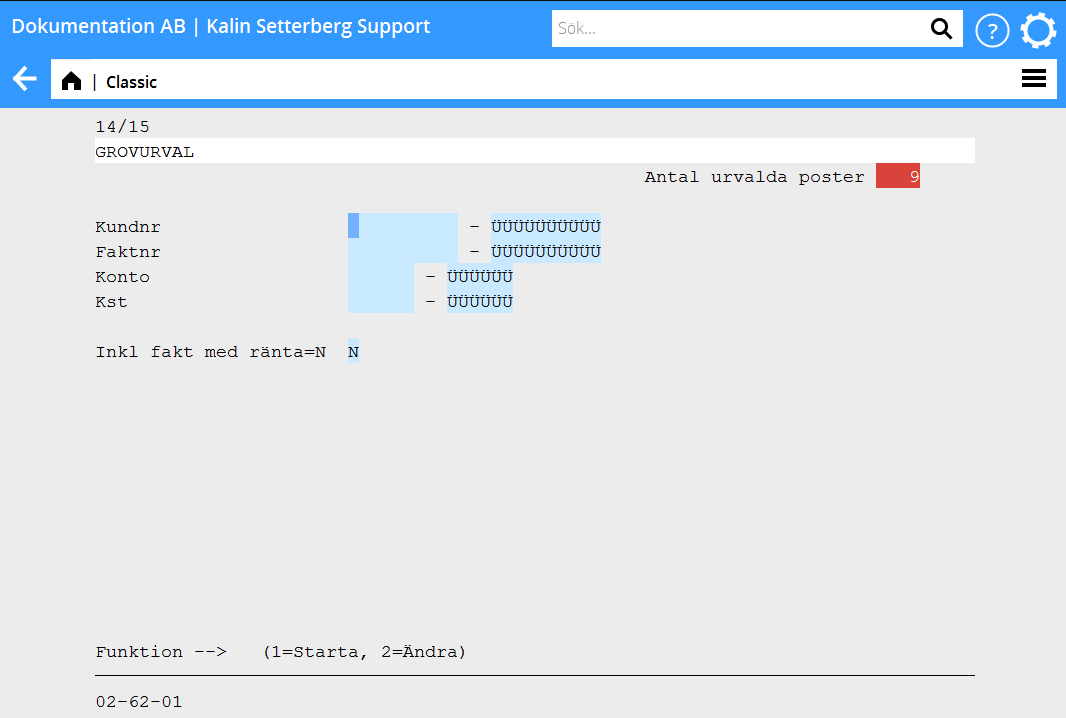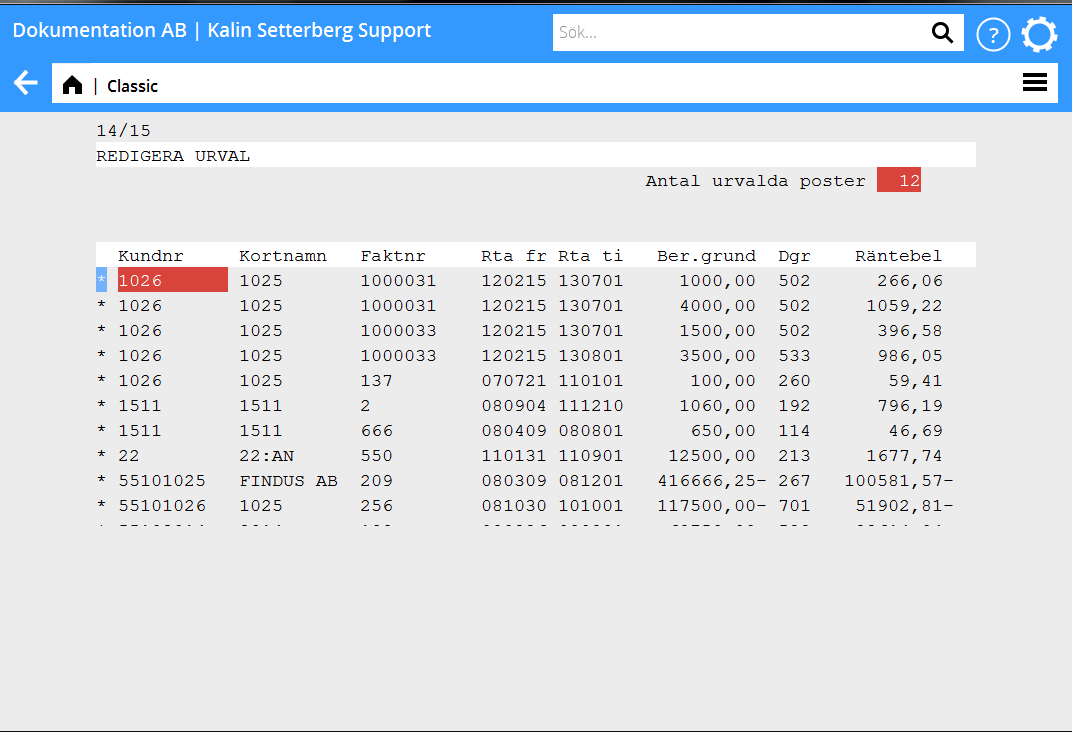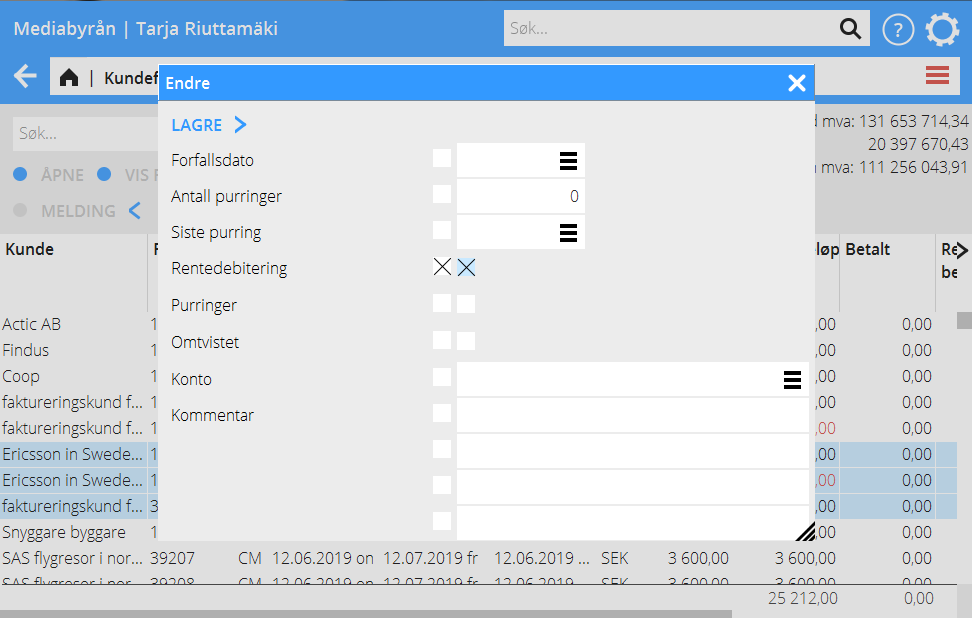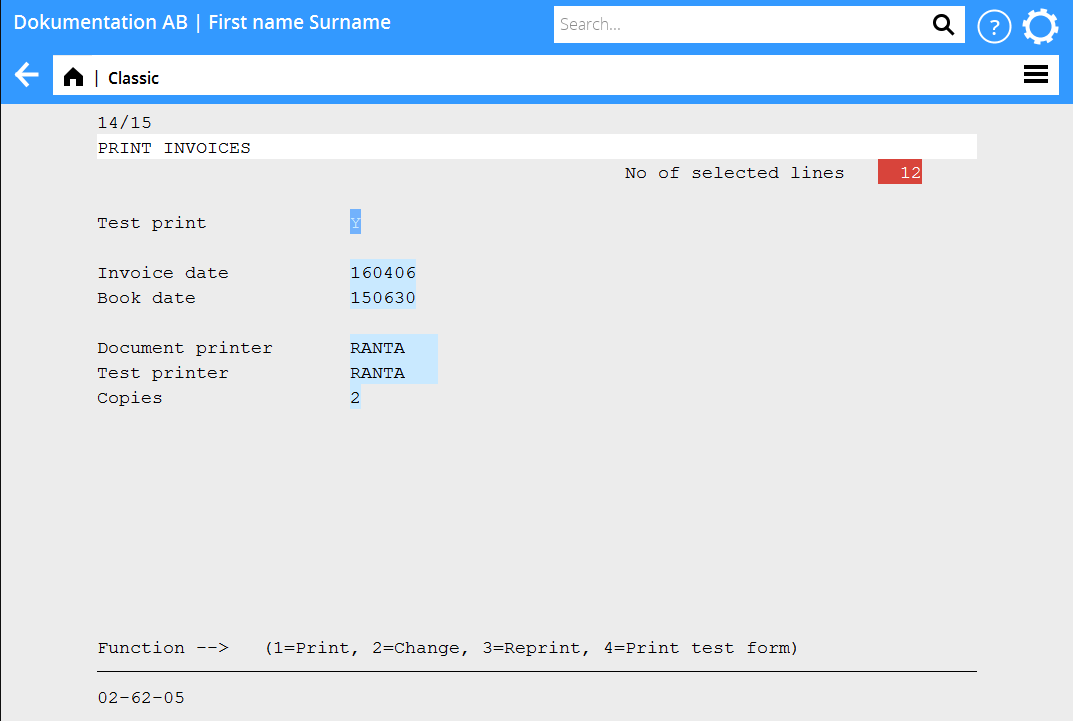Räntefakturering
Contents
Skapa urval
Börja med att göra ett grovurval i 02-62-01. Det går att selektera på kundnummer, fakturanummer, konto och kostnadsställe. Görs ingen selektering kommer alla fakturor som är färdiga att räntefaktureras med. Det går också välja att ta med de fakturor som angivits att de ej ska ränteberäknas genom att välja J i rutan ”Inkl fakt. med ränta= N”
Redigera urval
I 02-62-02 kan urvalet kontrolleras och redigeras. Alla fakturor med en stjärna till vänster är markerade och kommer att skickas räntefaktura för. Om någon av fakturorna ska avmarkeras kan du ställa dig på den aktuella fakturan och trycka på mellanslag så att stjärnmarkeringen försvinner. Vill du markera fakturan igen gör du på samma sätt.
You can also see the interest information of a certain invoice. Select the invoice (use arrows to move the indicator to it) and press <F1>. The information in the window is editable.
Cancel selection
In 02-62-03, the complete selection can be cancelled.
Print out selection
To print out the selection is not a necessary thing to do, but if you prefer to see the selection on paper or as a PDF file, you can do it in 02-62-04.
Print interest invoice
When you are sure that the selection is OK, you are ready to print out the invoices. Use program 02-62-05.
Reprint interest invoice
If you want to reprint the invoices, use program 02-62-07.
Keep in mind
Old interest amounts
If it is your first interest invoicing, or if much time has passed since the last time, delete old interest amounts. No client would be happy to receive an interest invoice they may have paid over a year ago. Delete the invoice amounts in 02-62-06. Make sure that you choose the correct date; the interest amounts can not be recaptured.
Credit interest invoice
For crediting an interest invoice in 02-62-08, your company must use invoice templates with type ”printout template”. Contact our support if you are not sure of your template type.