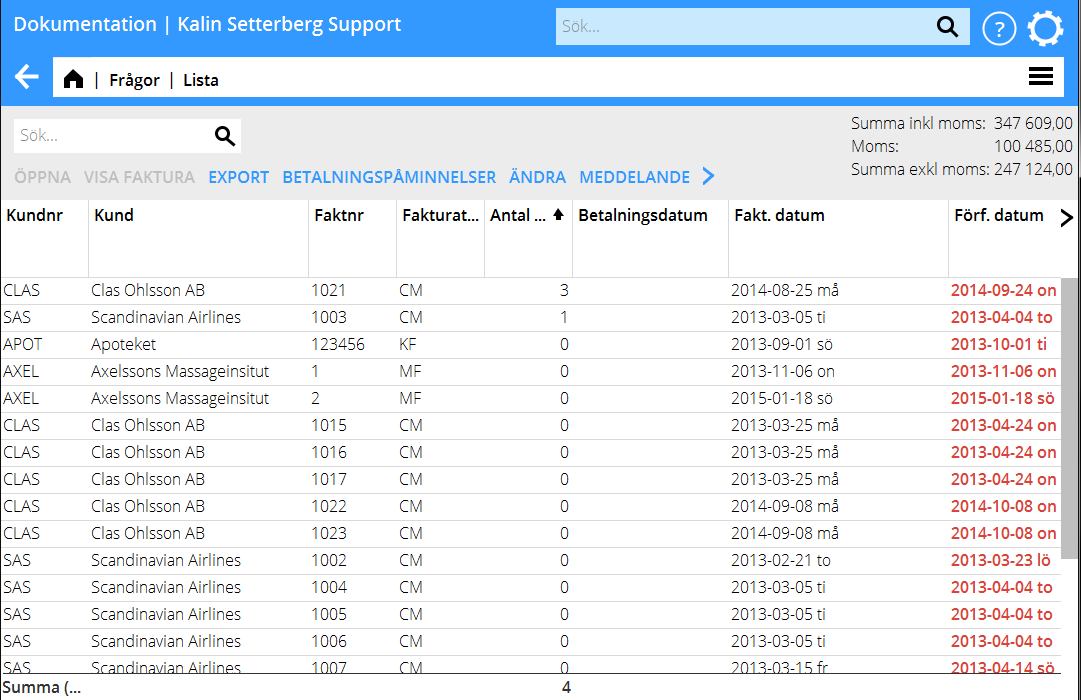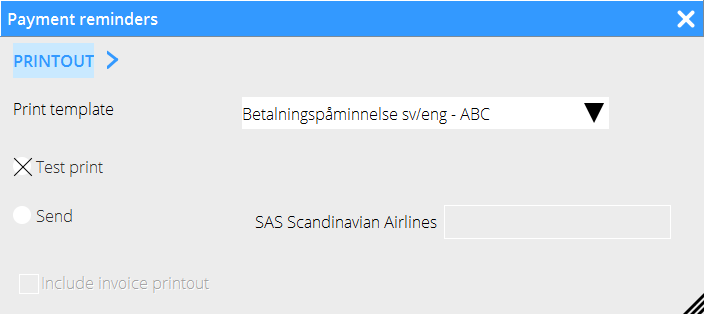Betalningspåminnelser
Översikt
Betalningspåminnelser för fakturor kan skapas i Marathons kundreskontra via Frågor. Funktionen lämpar sig bäst när man vill skicka påminnelser för enstaka fakturor och även sända med en fakturakopia. Fakturorna kan skickas från Marathon via e-post till kund. Om man vill göra ett större urval eller en kontrollerad körning kan det göras från Classic, se separat manual.
Urval för betalningspåminnelse
Betalningspåminnelser skickas från Ekonomi: Frågor/Kundreskontra. Fyll i Per datum för att söka fram endast obetalda fakturor.
Här kan även t.ex. Kund och Fakturanummer fyllas i.
I listan visas alla fakturor oavsett om de är förfallna eller inte. Listan kan sorteras genom att klicka med vänster musknapp i rubriken och filtreras genom att klicka med höger musknapp i rubriken.
The clients that shall have reminders are checked in the client record in System: Base registers/SL/Clients. In this view, you can select a client and click Change if you want to change that.
The invoice will be updated with the latest date that a reminder has been printed out and how many reminders that has been sent. You can reset that on the invoice in 02-30
Print payment reminder
Select invoice/invoices and click Payment reminders.
| Print template | You must select a template for the payment reminder. |
|---|---|
| Test print | Shows what the invoice will look like. |
| Send | A sharp print to Pdf. The counter for reminders will be updated. |
| The e-mail address that was on the project invoice. If it is a media invoice, the e-mail address is fetched from the client. The address field is editable. You can follow the sending status in Marathons sending queue. | |
| Include invoice printout | A copy of the original invoice. |