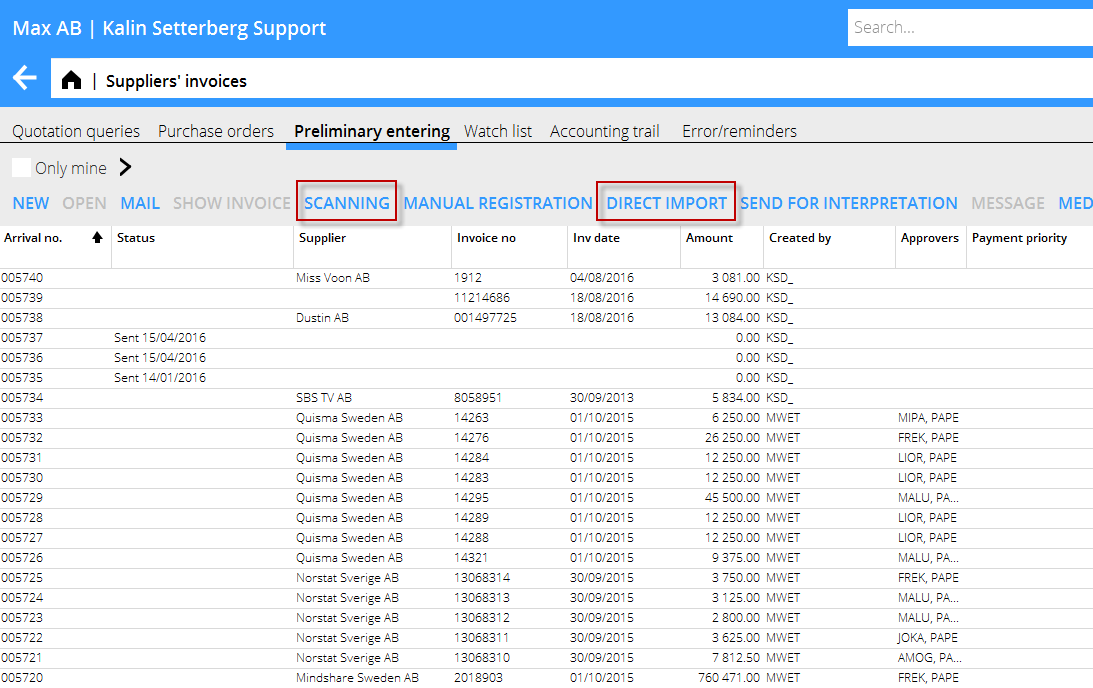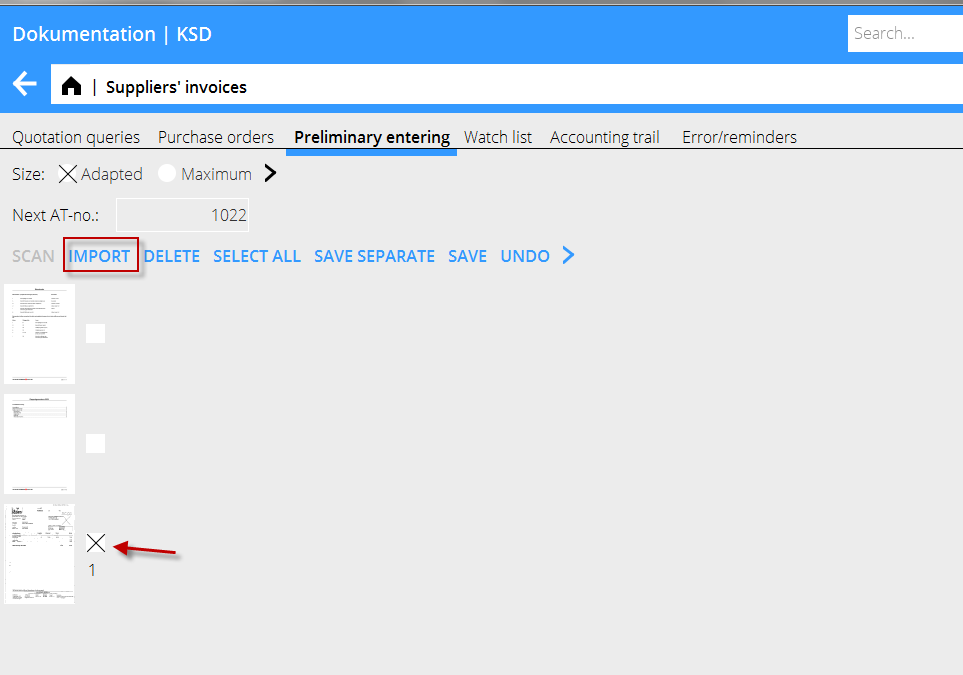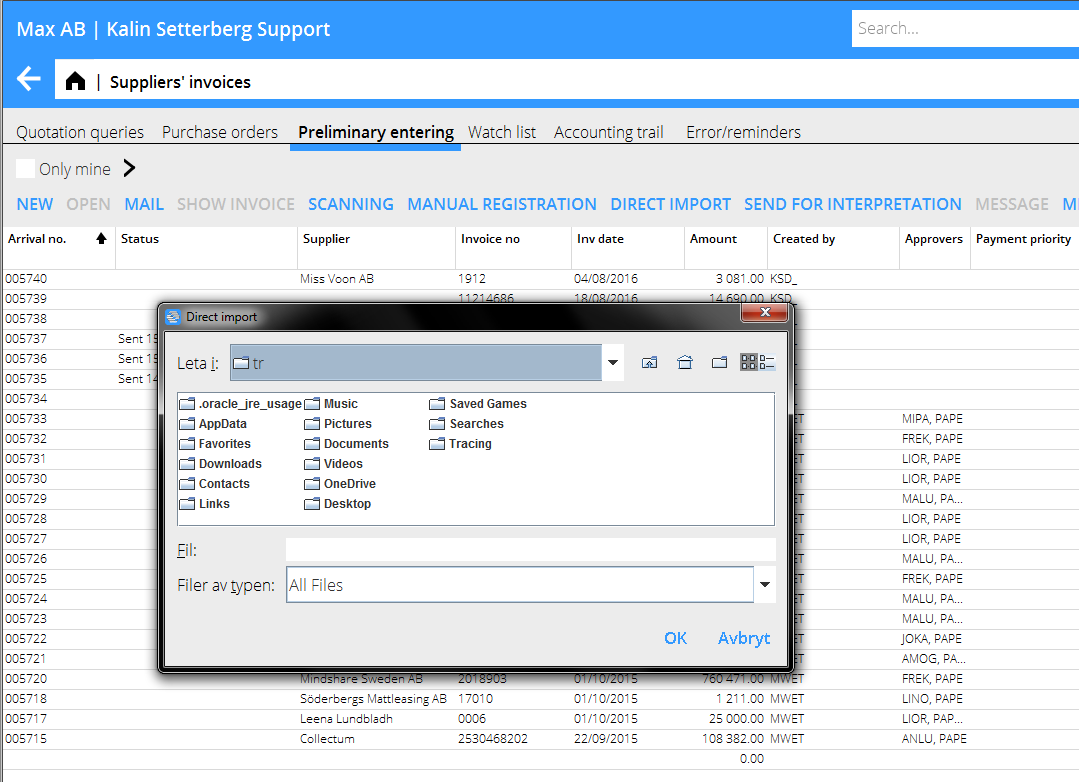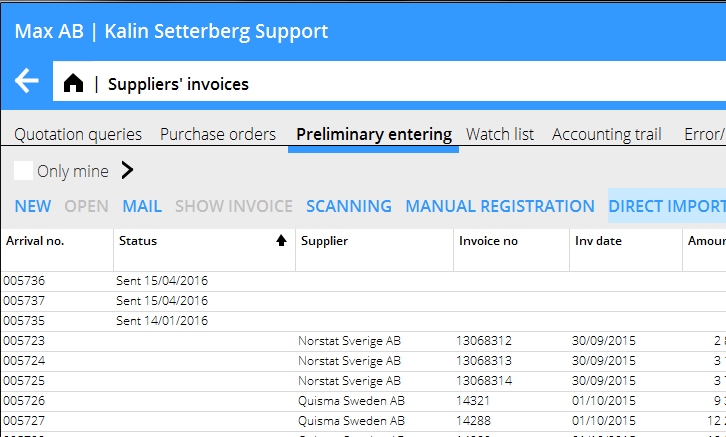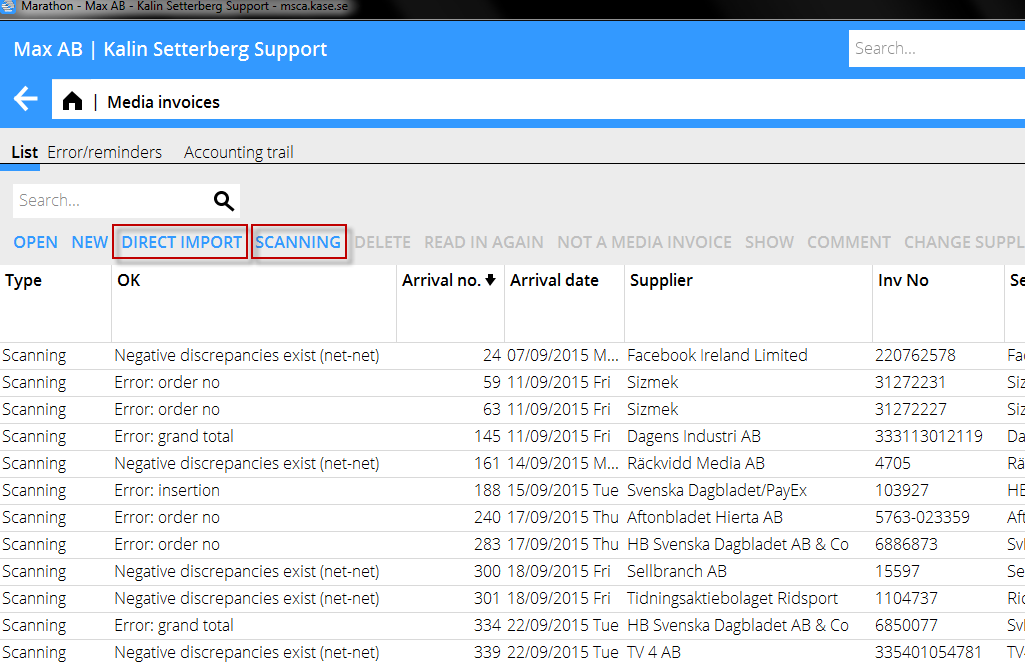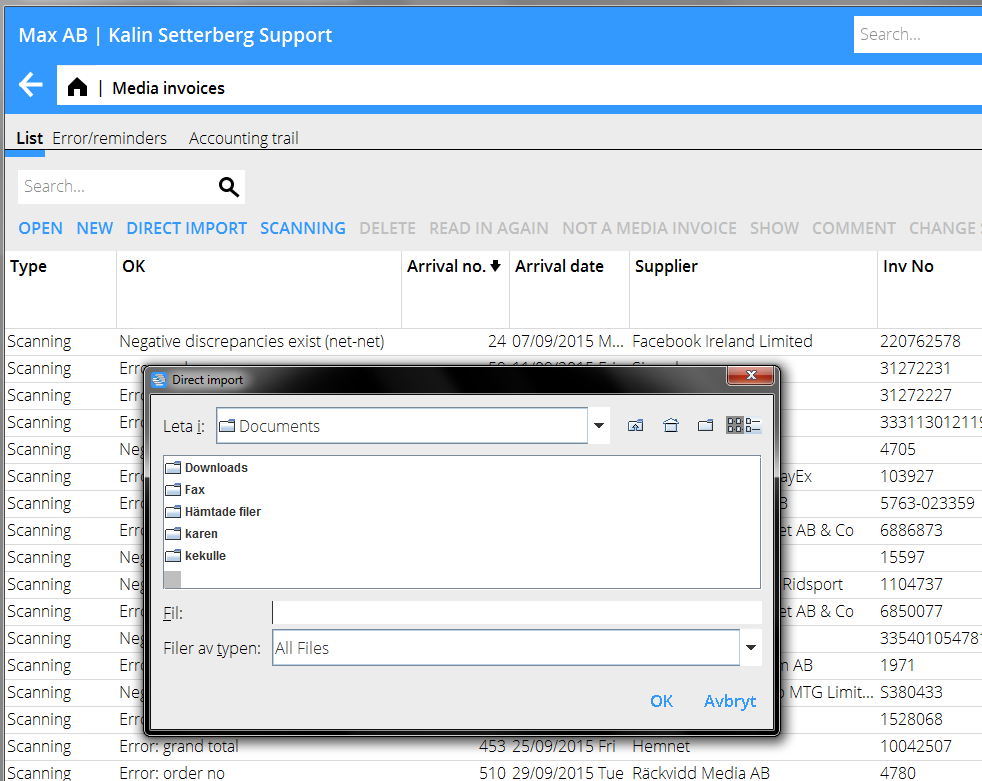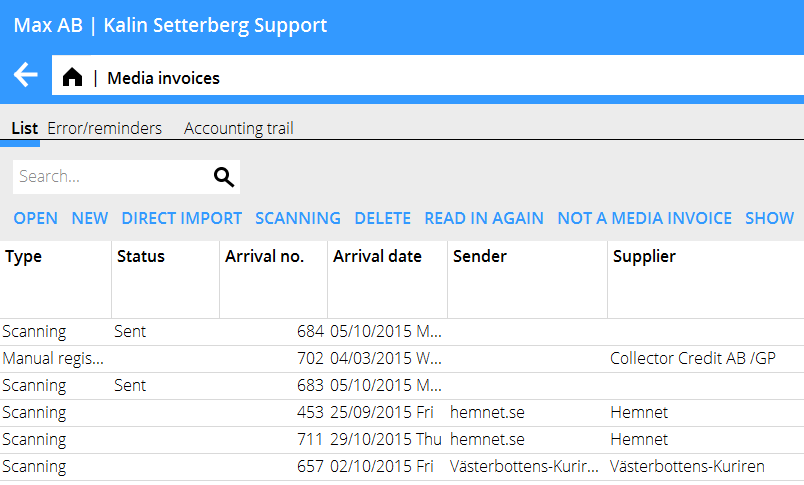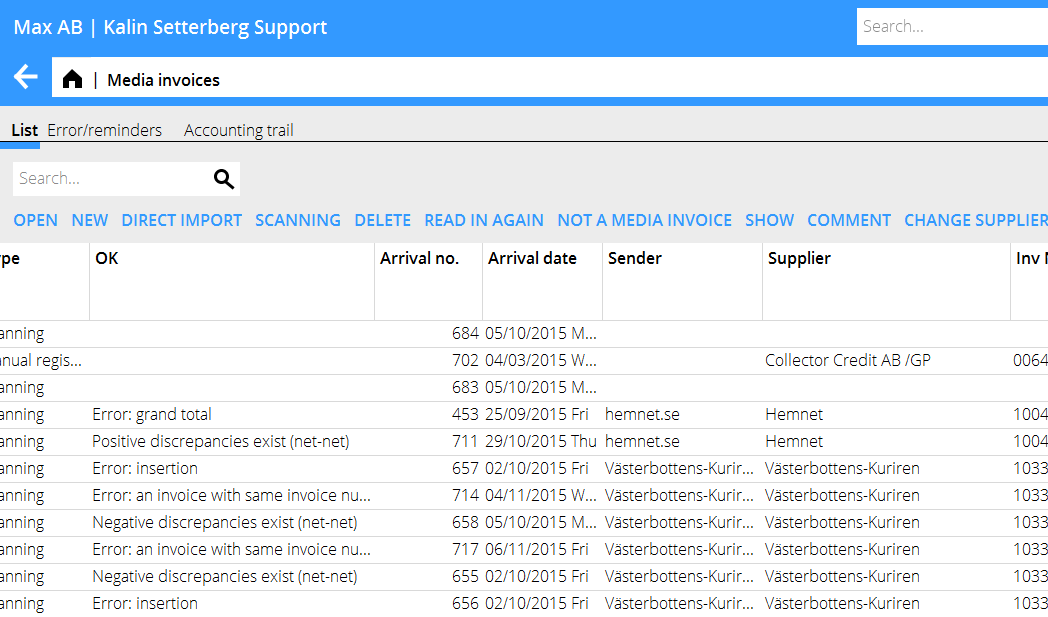Scanning of suppliers' and media invoices
How to scan cost invoices
The scanning function is available in Accounting: Suppliers' invoices. There are three different ways to send invoices for interpretation:
The first and most simple way is to send the invoices (PDF) to an e-mail address with this format: p.[COMPANY CODE].[CLIENT ID] . Note that the e-mail only can contain pdf files, nothing else. Links, signatures, etc. have to be removed before sending the mail. You can only send one invoice per e-mail.
The second way is to use the function Scanning in Accounting/Suppliers' invoices, tab Preliminary entering.
Click on Scanning. Import the files that shall be scanned. When they are imported, select which ones thatshall be sent for interpretation by checking the boxes beside the invoices. You can send the invoices as separate files with Save separate or in a common file with Save.
The third way is to use the function Direct import. Select the files that shall be sent for interpretation and click Ok.
The status of the scanned invoice is shown in a column in the Preliminary invoicing. When an invoice is sent to interpretation, its status is ”Sent” and when it returns to Marathon it is ”Not checked”.
How to scan media invoices
The scanning function is available in Media: Media invoices. There are three different ways to send invoices for interpretation:
The first and most simple way is to send the invoices (PDF) to an e-mail address with this format: p.[COMPANY CODE].[CLIENT ID] . Note that the e-mail only can contain pdf files, nothing else. Links, signatures, etc. have to be removed before sending the mail. You can only send one invoice per e-mail.
The second way is to use the function Template:Skanning in Media/Enter media invoices, tab Preliminary entering.
Click on Scanning. Import the files that shall be scanned. When they are imported, select which ones thatshall be sent for interpretation by checking the boxes beside the invoices.
You can send the invoices as separate files with Save separate or in a common file with Save.
The third way is to use the function Direct import. Select the files that shall be sent for interpretation and click Ok.
The status of the scanned invoice is shown in a column in the Media list. When an invoice is sent to interpretation, its status is ”Sent” and when it returns to Marathon its status is shown in the OK column.