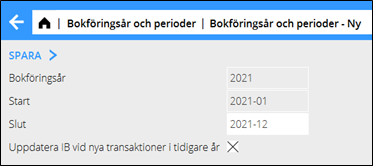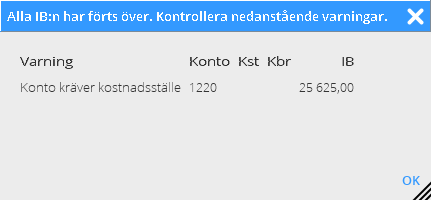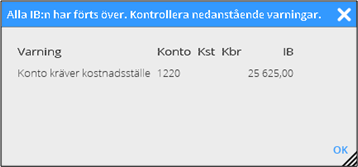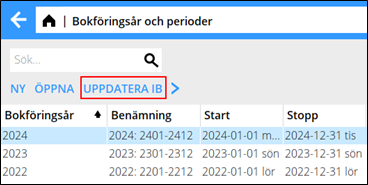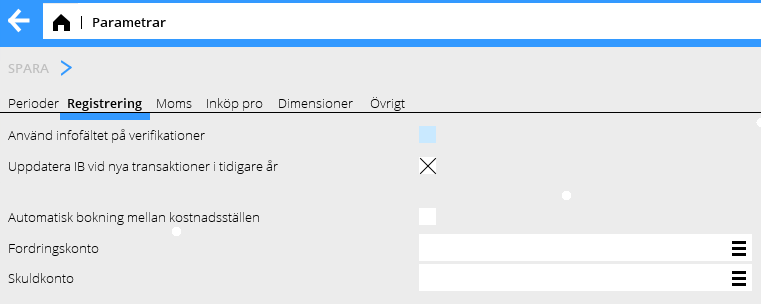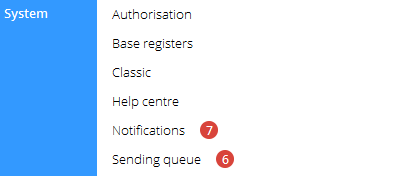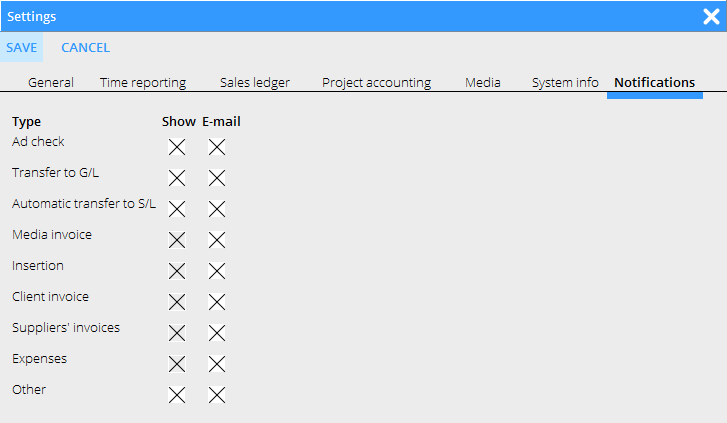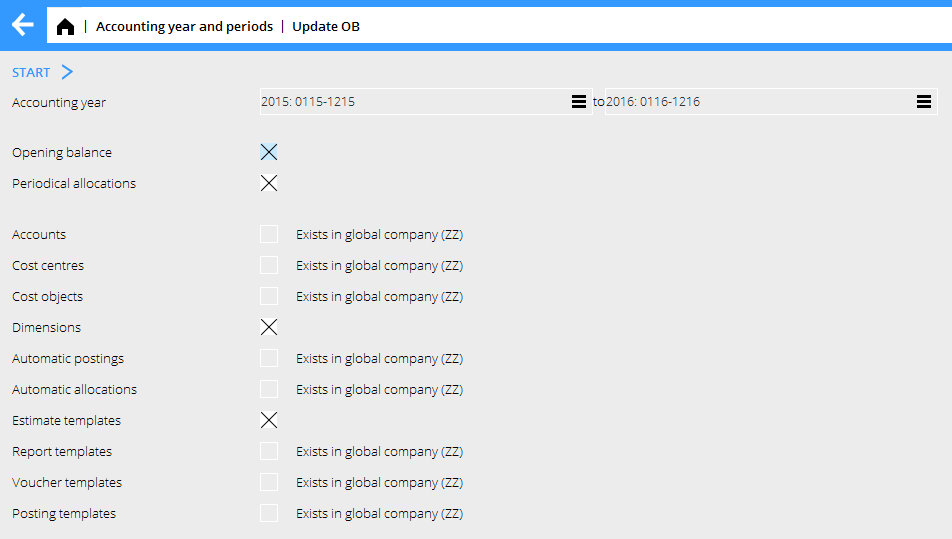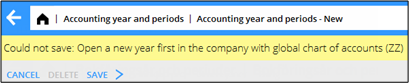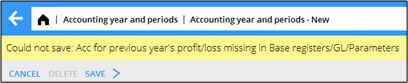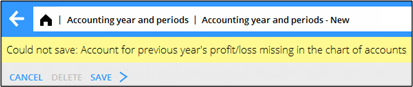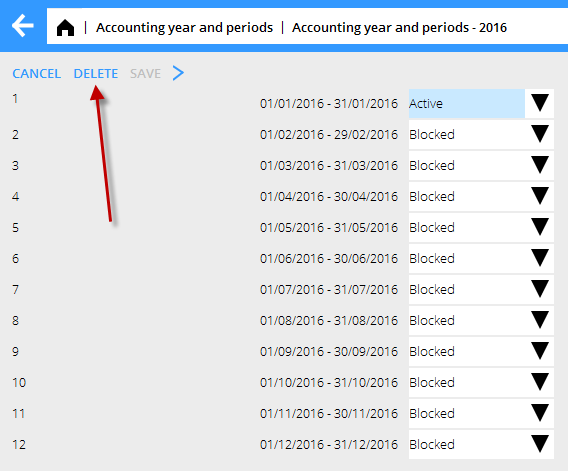Nytt år i Marathon
Contents
- 1 Nytt bokföringsår i Marathon
- 2 Notiser
- 3 Bankfria dagar
- 4 Kalendarium
- 5 Vanliga frågor
- 5.1 » Vad innebär det om jag kryssar i alternativt kryssar ur rutan ”Uppdatera IB vid nya transaktioner i tidigare år” när jag lägger upp ett nytt år?
- 5.2 » I activated the parameter ""Update OB at new transactions in previous years”",but when I register accounts in the previous year I cannot see them in the new year?
- 5.3 » I didn't activate ""Update OB at transactions in previous year”" when I created new accounting year. Can I undo that?
- 5.4 » I receive a message ”Could not save: Open a new year first in the company with global chart of accounts” when I try to save my new accounting year?
- 5.5 » I receive a message ”Could not save: Account for previous year's profit/loss missing in System: Base registers/GL/Parameters”?
- 5.6 » I receive a message ”Could not save: Account for previous year's profit/loss missing in the chart of accounts”?
- 5.7 » I created a new accounting year that I now want to delete. How do I do that?
- 5.8 » How do I change year in Classic?
Nytt bokföringsår i Marathon
Nedan följer en beskrivning på hur du skapar ett nytt år i Marathon. De två första sidorna ska ses som själva beskrivningen, därefter följer svar på vanliga frågor som kan uppstå vid upplägget.
Nytt år läggs upp i Ekonomi: Bokföringsår och perioder. Klicka på knappen Ny och kontrollera så att de föreslagna start- och slutperioderna stämmer. Om slutperioden ska vara en annan, exempelvis vid förlängning av ett bokföringsår, så kan den skrivas över. Välj om IB från föregående år ska uppdateras automatiskt genom att kryssa i eller kryssa ur rutan ”Uppdatera IB vid nya transaktioner i tidigare år”. Klicka på Spara.
När det nya året sparas görs samtidigt en överföring av IB, periodiseringar, kontoplan, kostnadsställen, kostnadsbärare, dimensioner, automatkonteringar, automatfördelningar, budgetmallar, rapportmallar, verifikationsmallar, konteringsmallar, momsklasser och verifikationsserier från föregående år till det nya året. Eventuella fel visas på en felrapport, men endast som varningar. Konto, kostnadsställe, kostnadsbärare som saknas läggs upp i det nya året.
Konton som inte ska ha kostnadsställe/-bärare, men där det finns en utgående balans i föregående år på sådan kombination, rättas till genom att kostnadsställe/-bärare tas bort. Utgående balans på konton som kräver kostnadsställe/-bärare där detta saknas förs över utan.
En varning vid upplägg av nytt år kan se ut såhär:
I exemplet ovan förs saldot på konto 1220 över till det nya året, men utan koppling till kostnadsställe.
Vill man så kan man åtgärda de fel som rapporteras på listan och göra en ny överföring. En ny överföring görs i Bokföringsår och perioder genom att man markerar året och klickar på knappen Uppdatera IB.
Notiser
Om man valt att IB i föregående år ska uppdateras automatiskt (se föregående sida) skapas en notis om någon transaktion inte kan uppdateras till bokföringen. Notisen visas under System/Notiser.
Man kan också välja att få notiser skickade via e-post. Det ställs in under kugghjulet → Inställningar i fliken Notiser.
Åtgärda felet och bekräfta notisen, så försvinner den från listan.
Bankfria dagar
Update bank holidays for the new year and the following year in System: Base registers/PL/Bank holidays. This enables the automatic payments to function.
Kalendarium
I Basregister/Pro/Kalendarium läggs kalendarier för olika arbetstidsmått upp. Välj ny och fyll i det nya året . Samma kalendarienummer och namn som tidigare bör användas (om inte måste kalendarienumret på medarbetaren i Basregister/Pro/Medarbetare ändras). Fyll i arbetstidskravet per dag i fältet Tim/dag och tryck Enter.
Under fliken Arbetsdagar kan man hämta standardhelgdagar genom att klicka på Hämta standard. Arbetsdagen uttrycks som ett tal med två decimaler. Hel arbetsdag uttrycks som 1,00, halvdag som 0,50 och ledig dag som 0,00. Man kan på så vis lägga upp olika kalendarier som svarar mot olika arbetstider. Programmet visar redan från början 0,00 för lediga dagar enligt standard för företagets land. Kontrollera dag för dag för alla kalendarienummer.
Genom knappen Kopiera från kan arbetsdagar kopieras in från ett annat kalendarium från samma år. Timmar per dag och namnet måste därefter ändras.
Vanliga frågor
» Vad innebär det om jag kryssar i alternativt kryssar ur rutan ”Uppdatera IB vid nya transaktioner i tidigare år” när jag lägger upp ett nytt år?
Är den ikryssad sätts samma parameter i Basregister/Bok/Parametrar i fliken Registrering
Activating the parameter means that the OB will be updated automatically when a new transaction is registered in the previous year. Thus you don't need to update OB manually when working in two accounting years concurrently. If an OB record for some reason not can be updated, a notification about it is creates. The notifications are shown in System: Notifications.
You can also choose to receive the notifications by e-mail. Settings for that are available under the cog wheel → Settings, tab Notifications.
Please note that the automatic update only concerns OB and periodical allocations (accruals). Other changes in the previous years such as accounts, cost centres and -objects, etc. shall be updated manually with the function Update OB, which is located in Accounting: Accounting year and periods.If you activate automatic update after you've already registered transaction in the previous year, these records must be updated manually with the Update OB -function.
If you choose not to check the box "Update OB at new transactions in previous year" and thus not the parameter either, you will have to update opening balances manually when working concurrently in two accounting years. The function is found in Accounting: Accounting year and period. Select year and click on Update OB. Check the records you wish to update and click on Start. If there is a global company, where these records exist, it is mentioned in parenthesis. Change company under the cog wheel and make the update there instead.
» I activated the parameter ""Update OB at new transactions in previous years”",but when I register accounts in the previous year I cannot see them in the new year?
The automatic update only concerns OB and periodical allocations (accruals). Other changes in the previous years such as accounts, cost centres and -objects, etc. shall be updated manually with the function Update OB, which is located in Accounting: Accounting year and periods.
» I didn't activate ""Update OB at transactions in previous year”" when I created new accounting year. Can I undo that?
Yes, you can check the parameter in System: Base registers/GL/Parameters, tab Registration. Note, that if you activate automatic update after you've already registered transaction in the previous year, these records must be updated manually with the Update OB-function.
» I receive a message ”Could not save: Open a new year first in the company with global chart of accounts” when I try to save my new accounting year?
A company can be connected with another company's chart of accounts and report generator. If that is the case, you will have to open the new accounting year in that company first, and Marathon will show a warning if you are trying to save other companies before it. Change company under the cog wheel and create a new year in the global company for chart of accounts and report generator (in this case company ZZ).
» I receive a message ”Could not save: Account for previous year's profit/loss missing in System: Base registers/GL/Parameters”?
Earlier the account for previous year's profit/loss was not mandatory in Marathon, it was shown on account 2999. Now the account has to be there. Register the account in System: Base registers/GL/Accounts and write it in the field for Account for previous year's profit/loss in System: Base registers/GL/Parameters, tab Other. The account does not have to have number 2999.
» I receive a message ”Could not save: Account for previous year's profit/loss missing in the chart of accounts”?
There is an account in the field “Account for previous year's profit/loss” in System: Base registers/GL/Parameters, tab Other, that is not in the chart of accounts. Register the account in System: Base registers/GL//Accounts or select another one from the chart of accounts.
» I created a new accounting year that I now want to delete. How do I do that?
Open the latest year and click on Delete.
» How do I change year in Classic?
By pressing the F8 key and the letter B.