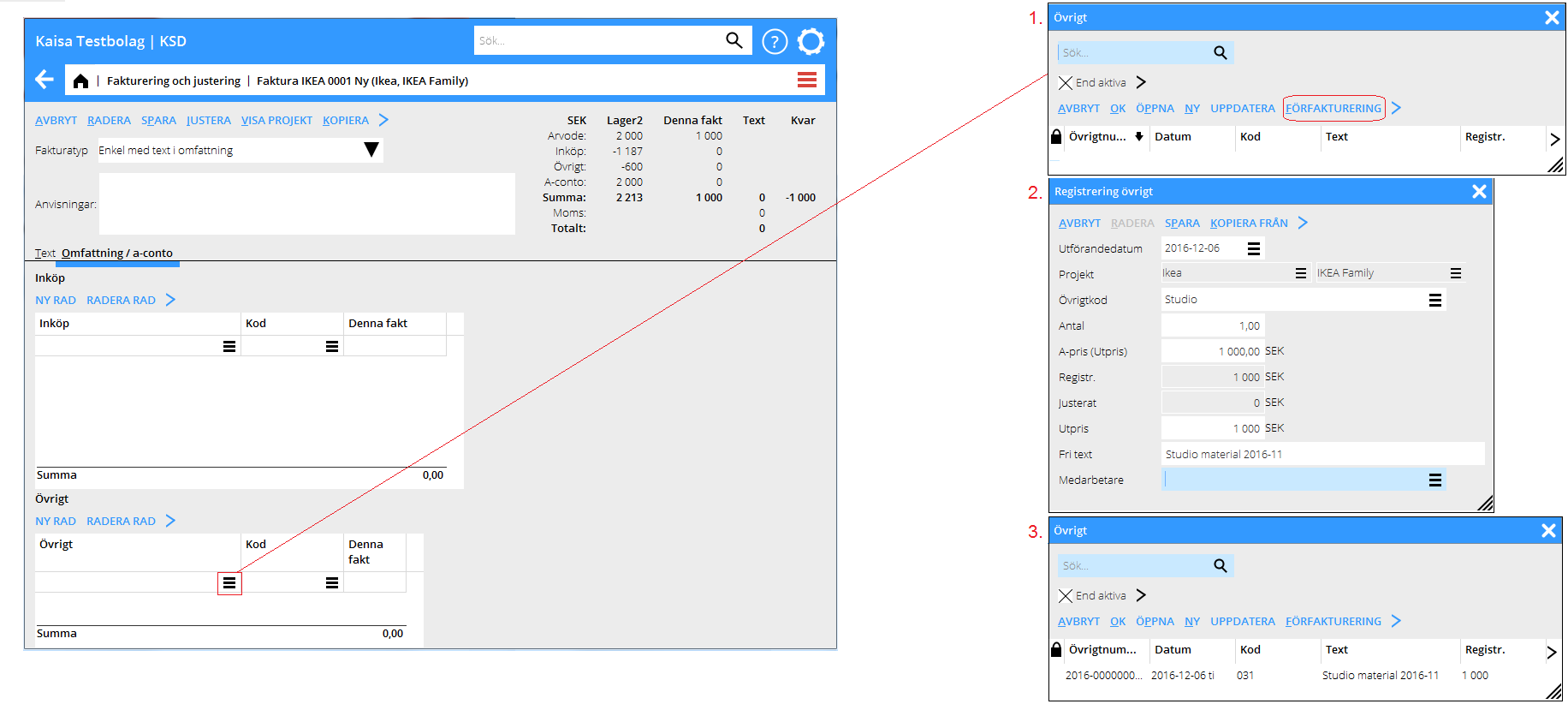News:Register Other content in text tab
From Marathon Documentation
Register Other content in text tab
| Published | 2016-12-06 |
|---|---|
| Module | Project accounting |
| Version | 546 |
| Revision | 38001 |
| Case number | 747424 |
Invoice content in text tab is a parameter setting that enables printing both invoice content and a text on the invoice on a project without WIP. The content can have both fees and purchases and now also Other. With this new functionality it is possible to create an other-record that can be excess invoiced. When the invoice has been printed out definitively, that record is still in WIP but with reversed amount.
Register an other -record:
- Click on the list symbol in the table for Other
- Select EXCESS INVOICING and enter execution date, other-code, quantity and unit price unless it's fetched from teh code. Write a name in the free text field and Save
- Select the created other-record and click OK; the invoice is now updated with the other-record.