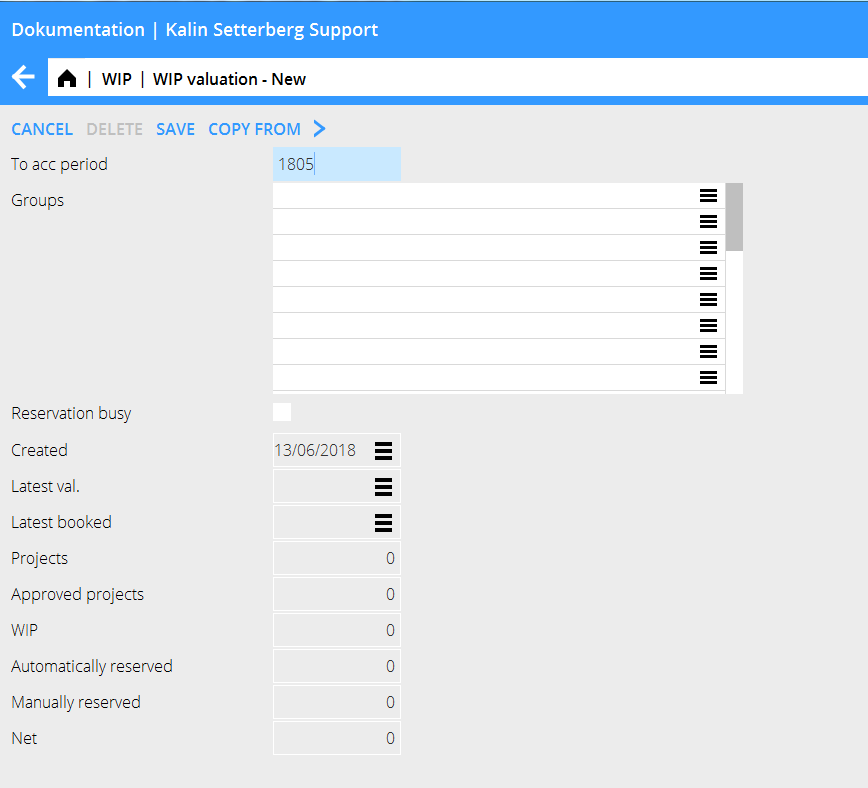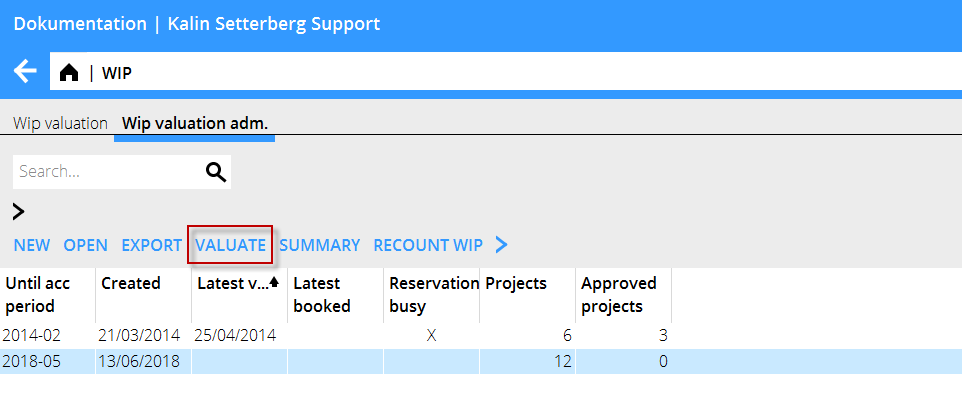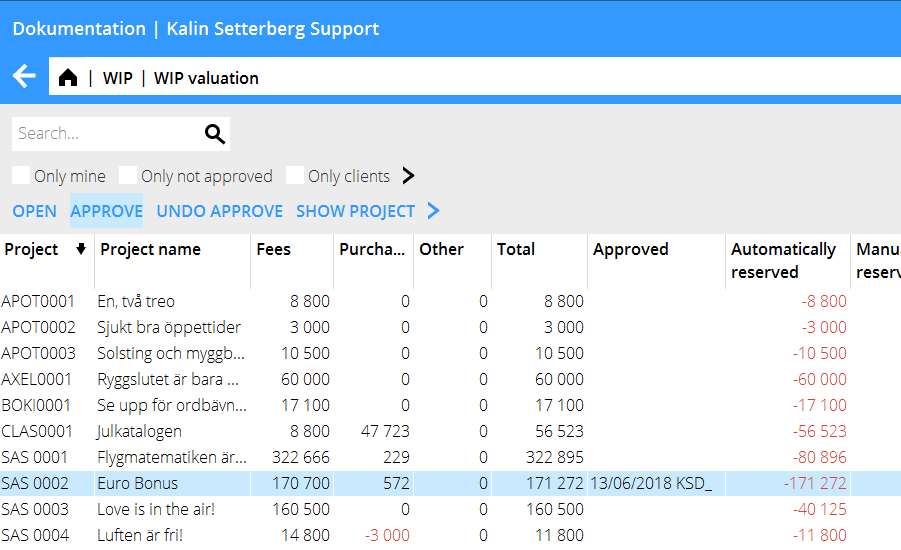Lagervärdering
Contents
Arbetsgång Lagervärdering
- Värderingslista för månaden med eventuella automatiska reserveringar skapas i Projekt/Lager/Lagervärdering adm.
- Projektledarna gör manuella tilläggsreserveringar på sina projekt och godkänner lagret i Projekt/Lager/Lagervärdering.
- Lås värderingen.
Inställningar
I Basregister/Pro/Parametrar/Lagervärdering finns möjlighet att ange procent-satser för automatiska reserveringar.
Skapa värderingslista
Skapa värderingslista Reserveringarna skapas i Projekt/Lager/Lagervärdering adm genom att välja NY.
Ange t o m vilken period lagret ska värderas och klicka på Spara. I och med detta skapas de automatiska reserveringarna utefter de procentsatser som finns angivna i parametrarna. Spara.
Click on Valuate to see and to make more manual reservations.
To make more manual reservations, select the project and click Open. Here you can also reverse/reset automatic reservations.
Make additional reservations and approve WIP
The project managers can open the project and make manual reservations (Frontoffice: Project/WIP valuation). The view is the same as in WIP valuation Adm.
After taking position on the WIP, the project manager approves the valuation. In the project list you can now see that the project I smarked with date and approver.
Lock valuation
When reservations are done and all projects are approved, lock the valuation of the period in WIP valuation Adm. Select the period's valuation in the list, clock Open, check the box “Reservation locked” and thereafter Save.
The valuation list for the month will then disappear from the WIP valuation in Frontoffice. A locked valuation can thus not be edited anymore. It is, however possible to edit the valuation in WIP valuation Adm.
Printouts /Statistics
Click on Export or right-click in the valuation list and select Excel.
In the column template in the report generator (Base registers/Pro/Column templates), you can pick up column templates RUAU (automatically calculated sales price reservation), RUMA (manually calculated sales price reservation) and RUTO (Total sales price reservation) and thus be able to print out reports on what is reserved. Print the report in Classic 04-74.