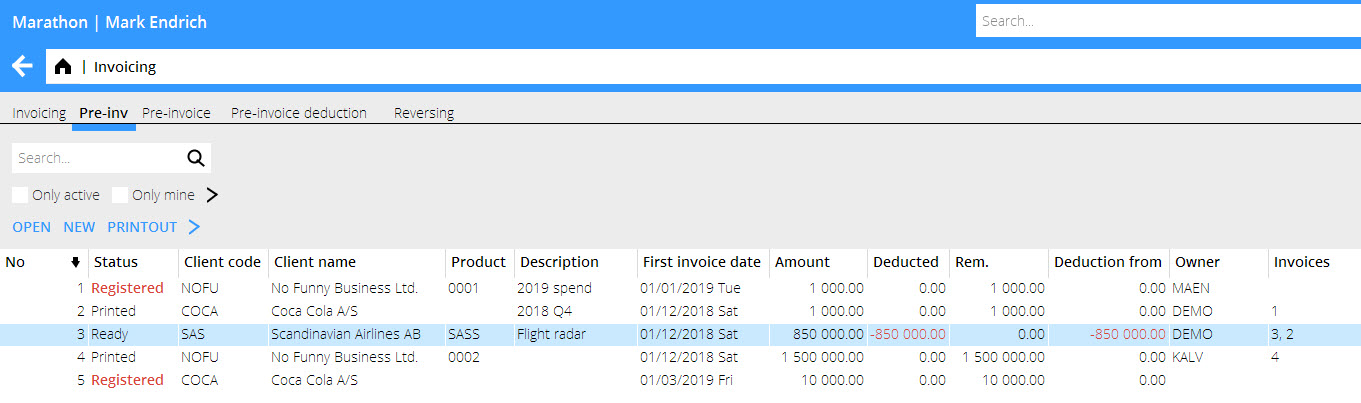Acontofakturering i Media i det grafiske grænsesnit
From Marathon Documentation
Revision as of 15:02, 29 January 2019 by TR (talk | contribs) (Created page with "* Et acontofakturanummer kan nu indeholde en produkt, overskrift og ejer. * Mulighed for at se status på hvert acontofakturanummer. * Det er nu mulig at afregne aconto mod e...")
Acontofakturering i Media i det grafiske grænsesnit
| Published | 2019-01-23 |
|---|---|
| Module | Media |
| Version | 546 |
| Revision | 45364 |
| Case number | 1049053 |
Acontofakturering i Media i det grafiske grænsesnit e
Acontofakturering i Media kan nu udføres i det grafiske grænsesnit i stedet for Classic 08-70-20. Programmet har samme funktionalitet som i Classic men med nogle tillæg:
- Et acontofakturanummer kan nu indeholde en produkt, overskrift og ejer.
- Mulighed for at se status på hvert acontofakturanummer.
- Det er nu mulig at afregne aconto mod en vis kampagne
The functions is divided in three different tabs. 1. Pre-inv - Shows a list of all existing pre-invoices. 2. Pre-invoice - used for printinf pre-invoices. 3. Tab Pre-invoice deduction - used for controlled deduction (current deduction is made in ordianry invoicing function).
Different statuses:
- Registered: One or more registered pre-invoices that has not been printed.
- Printed: All pre-invoices are printed but no deduction has been made
- Partly deducted: Deductions has been done but not on the full amount
- Ready: Everything is deducted