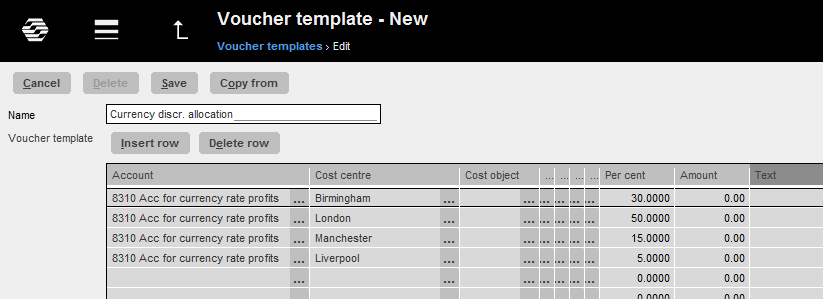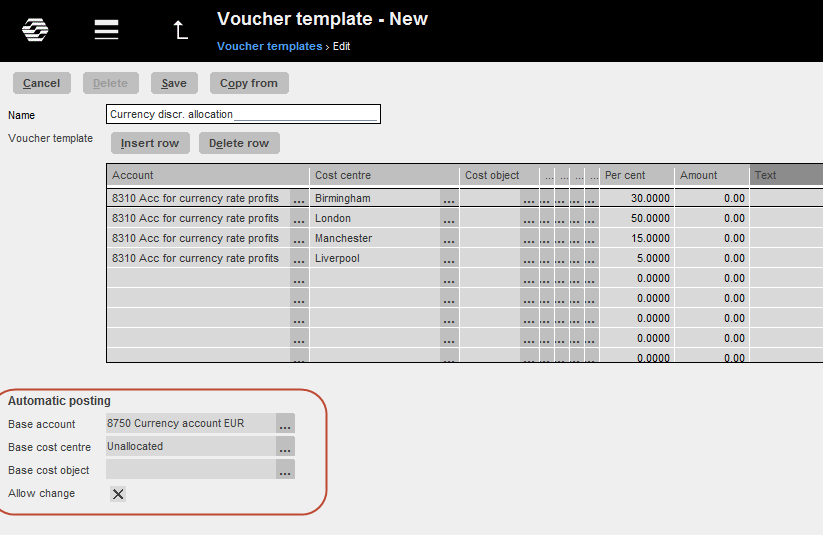News:Automatic posting with voucher templates
| Published | 2014-09-03 |
|---|---|
| Module | General ledger |
| Version | unknown |
| Revision | 28866 |
| Case number | 696369 |
| News link | 4264 |
Voucher templates can now be used for automatic postings.
The difference between voucher templates and automatic postings is that voucher templates have to be actively imported by the person who enters vouchers, while automatic postings are done automatically when you use a certain account or a combination of account/cost centre/cost object.
Automatic postings are defined in Backoffice: Base registers/GL/Voucher templates. State the wished automatic posting in the table of voucher templates. One posting can have up to 100 rows and include details about account, all used dimensions and whether the posting is based on fixed amounts or percent.
State the prerequisites for the automatic posting under the heading Automatic posting. Select account and possible cost centre and/or cost object that will release the posting. Use * for cost centre and cost object if the automatic posting shall be released regardless of centre/object stated. Choose between editable/not editable posting in the voucher with the setting Allow change.
The automatic posting from voucher templates is only working in Backoffice: Bookkeeping/Enter vouchers.