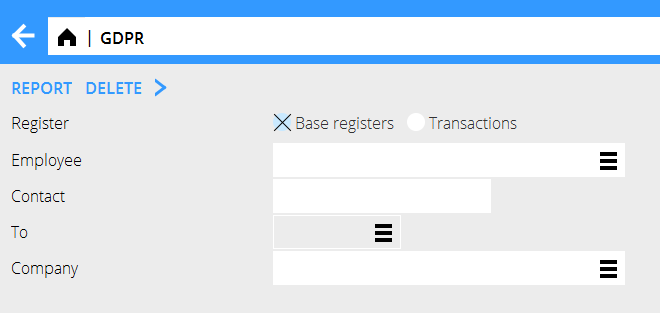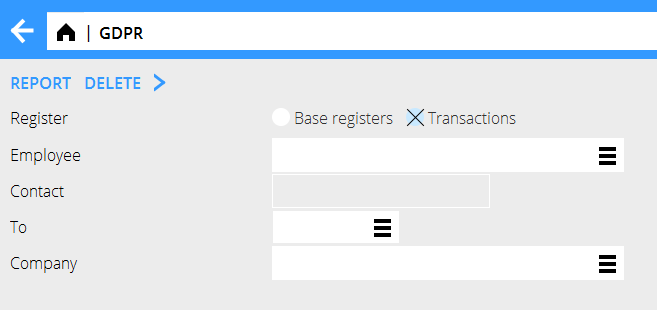GDPR funksjon for å slette personopplysninger
| Published | 2020-01-10 |
|---|---|
| Module | System |
| Version | 546 |
| Revision | 48993 |
| Case number | 1060304 |
GDPR funksjon for å slette personopplysninger
FUNKSJONEN LISTER OG SLETTER FØLSOMME DATA; DET ER VIKTIG AT UTFøRE PROSESSEN I RETT REKKEFØLGE (1-3) OG MED RETTE UTVALG
Velg register "Grunnregister"
1. Funksjonen oppretter en liste over medarbeideren som er angitt i feltet "Medarbeider".
Listen kan begrenses til en spesifikk firma i feltet "Firma"
Trykk siden "Rapport"for å utskrive liste over personopplysninger
Trykk på SLETT for å slette personopplysningene. Medarbeideren blir omdøpt til "GDPR" og alle felt i valgte register som ikke er obligatoriske, tømmes.
2. Funksjonen oppretter en liste over kontaktpersonen som er angitt i feltet "Kontakt".
The selection can be narrowed down to a certain company by entering the company ID in the field "Company".
It's important that the name is correctly entered since the text field is not connected to any register.
When the selections are entered press "Report" to print a list of the personal data.
To remove the personal data, press the "Delete" button. This will rename the selected contact to "GDPR" and blank the personal data regarding the contact from non mandatory fields from the specified registers.
Selecting the register "Transactions"
3. The function lists transactions of the employee entered in the selection, this includes time reports that has a comment and is marked with an absence code and the employee's expenses.
Enter a to date in the field "To" - this will select all the transactions until the entered date.
When the selections are entered press "Report" to print a list of the personal data.
To remove the personal data, press the "Delete" button. This will blank the personal data from the time reports and expenses.
Note that deleting data from the above registers can not be reversed.