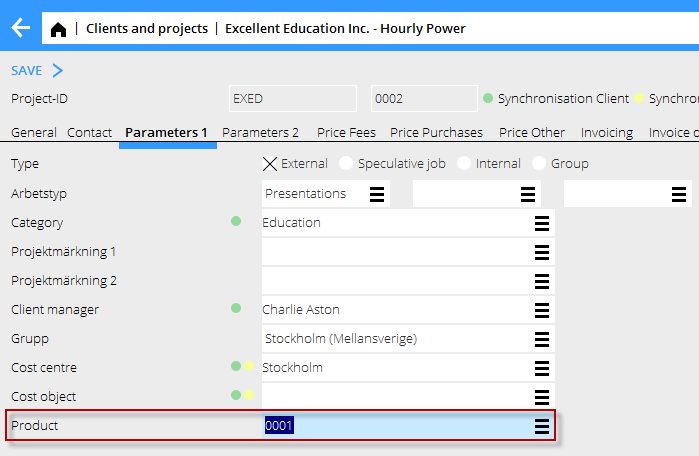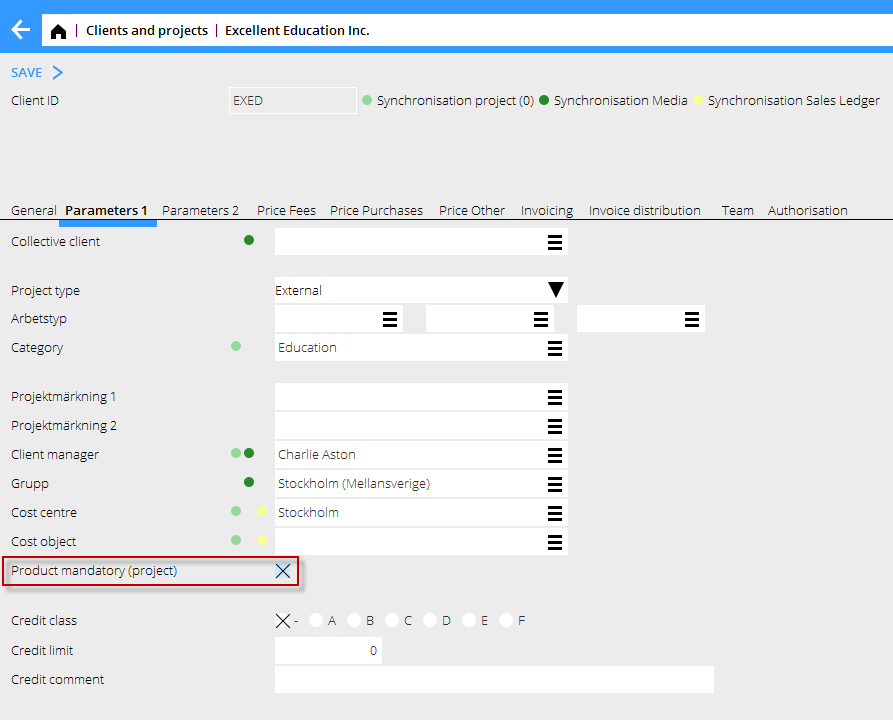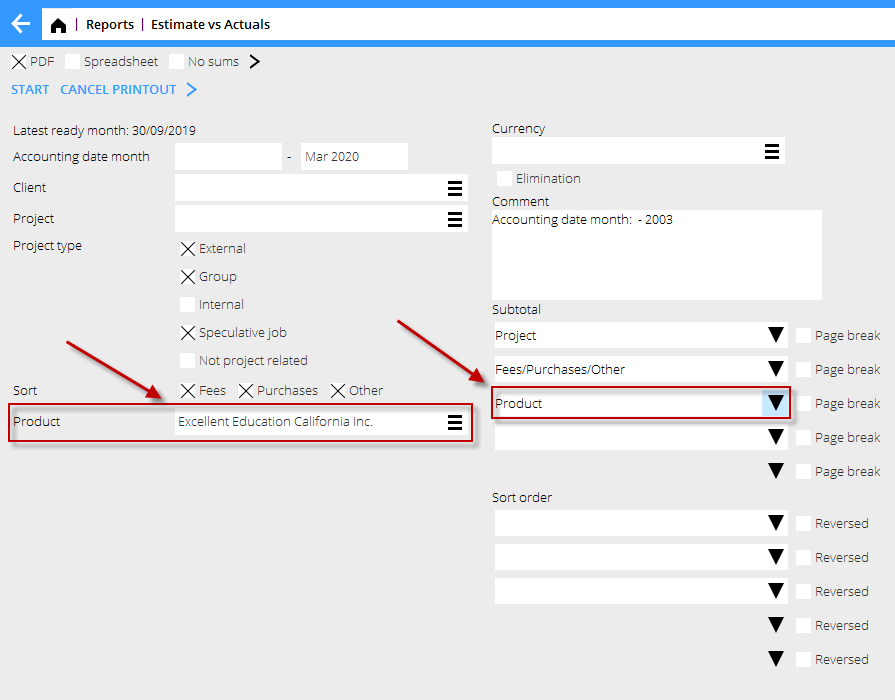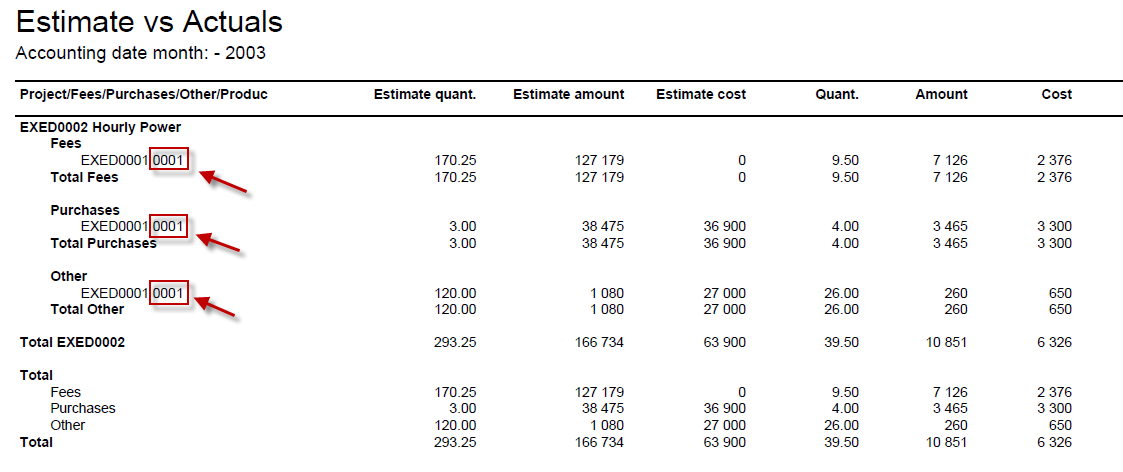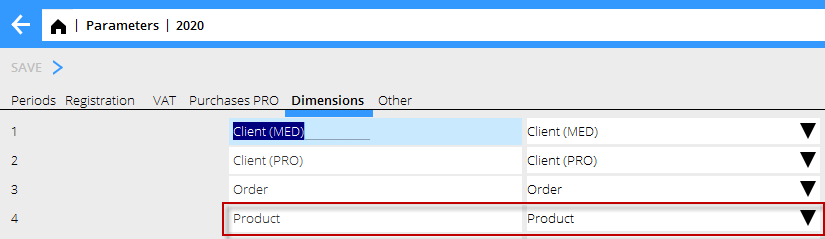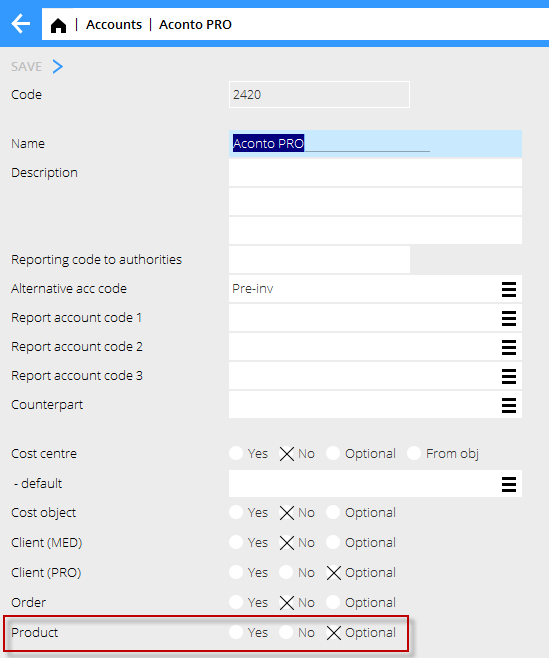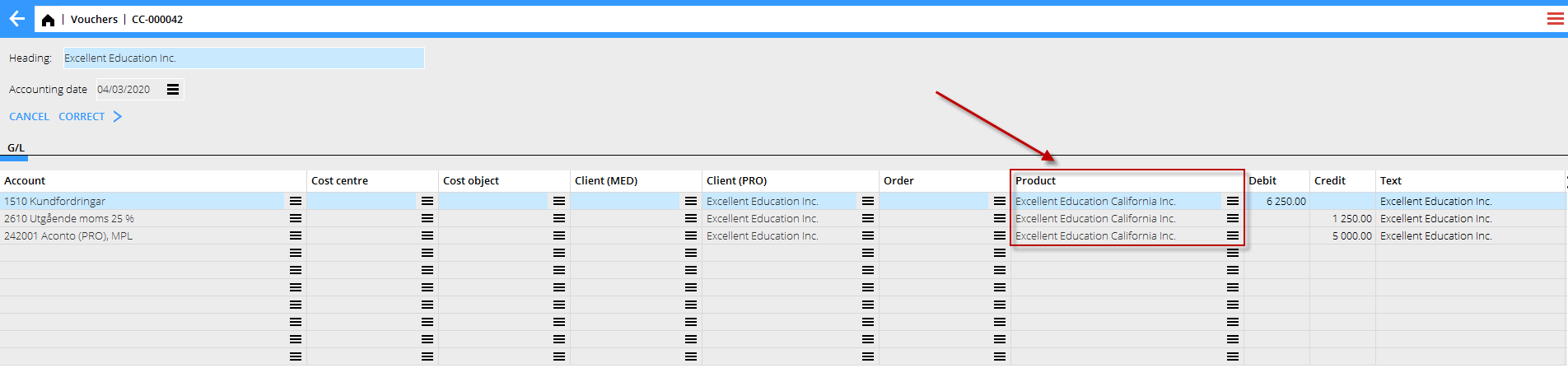News:Products from MED in PRO
| Published | 2020-03-04 |
|---|---|
| Module | System |
| Version | 546 |
| Revision | 49497 |
| Case number | 1128655 |
Products from MED in PRO
Note:
The functionality requires the installation to have the MED module, only the register Products from the company the user is logged in to is shown in PRO. The register is retrieved from the MED base registers for Products.
If the installation has a master company, the Products must be shared from the master company to the companies that handle Products in PRO.
Product on projects is selected under the tab Parameters 1 on the project in Base registers/PRO/Clients and projects.
To make product a mandatory input on the projects, the checkbox for "Product mandatory (project)" must be checked on the PRO client under Base registers/PRO/Clients and projects.
Product is available as a selection in PRO reports, with exception to standard reports.
Product is also available as a subtotal in PRO reports.
If selection on product is made on a report printout, then only the projects with the product are shown in the printout (with regard to other selections).
If the subtotal for product is selected, then the printout will show the product id next to the project number.
To make product in PRO work within the bookkeeping part of the system, the dimension must be defined under the parameters for relevant bookkeeping year under Base registers/General ledger/Parameters.
Product must also be set as optional or mandatory on the relevant accounts for it to show on the vouchers.
Whenever a PRO invoice is invoiced on the project that has a product defined, the product is automatically filled in on the account with the dimension for product.
Whenever a AT invoice is booked on the project that has a product defined, the product is automatically filled in on the account with the dimension for product.