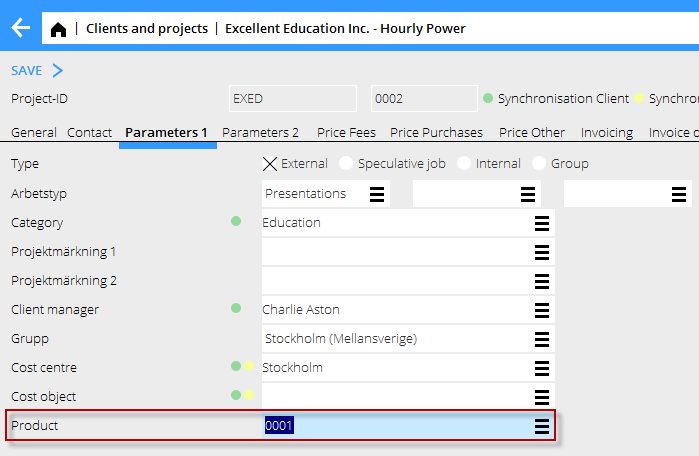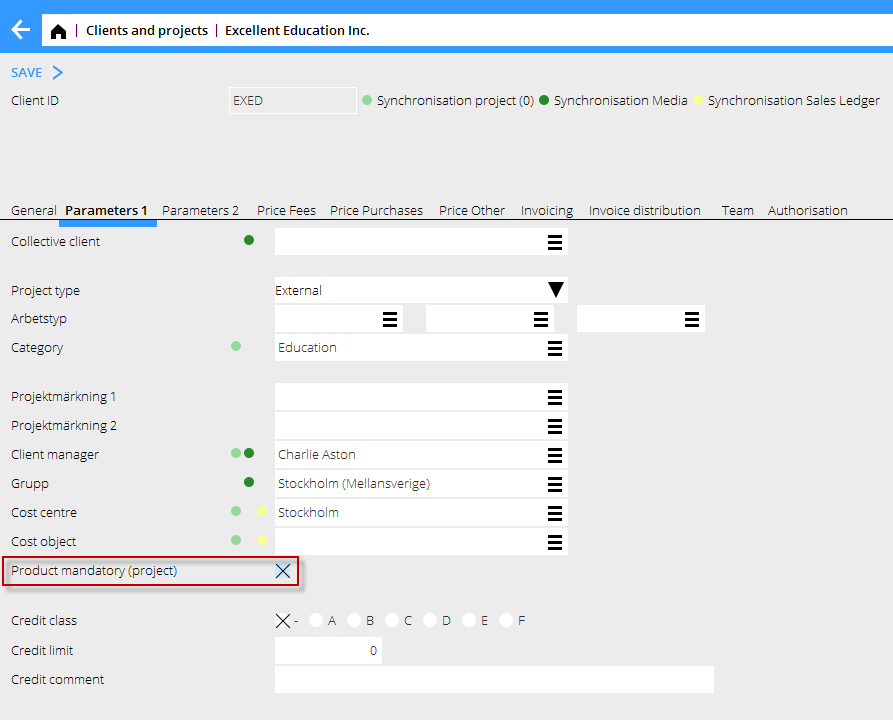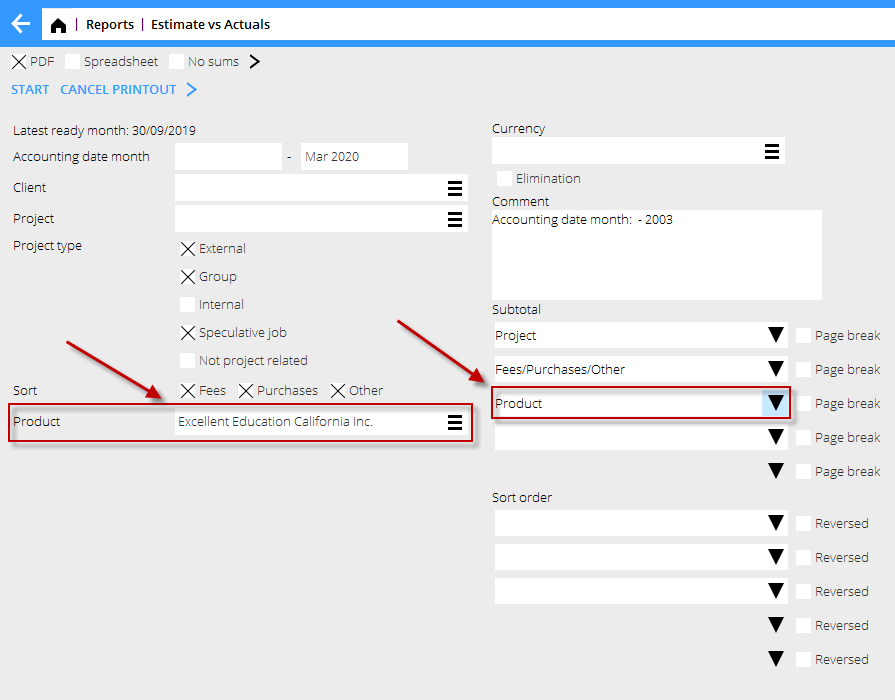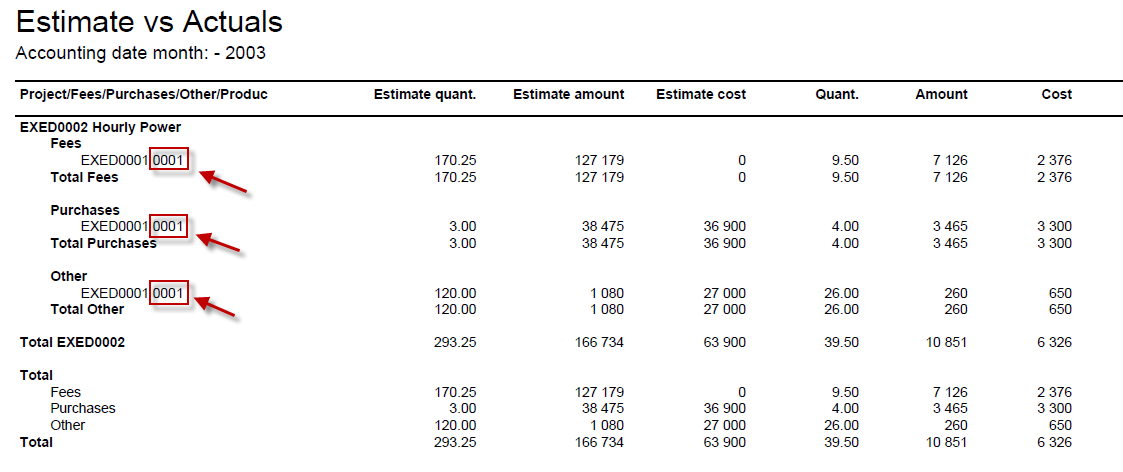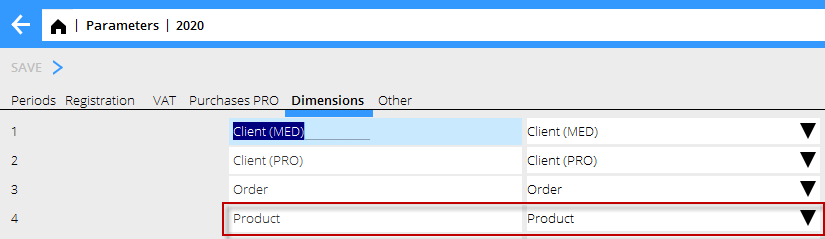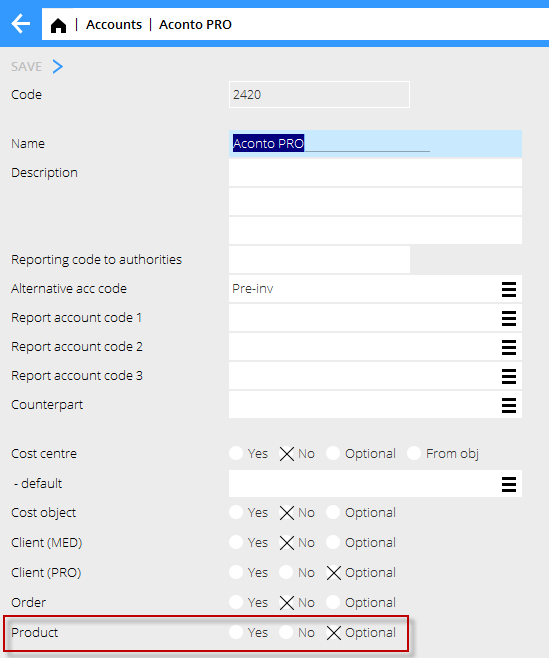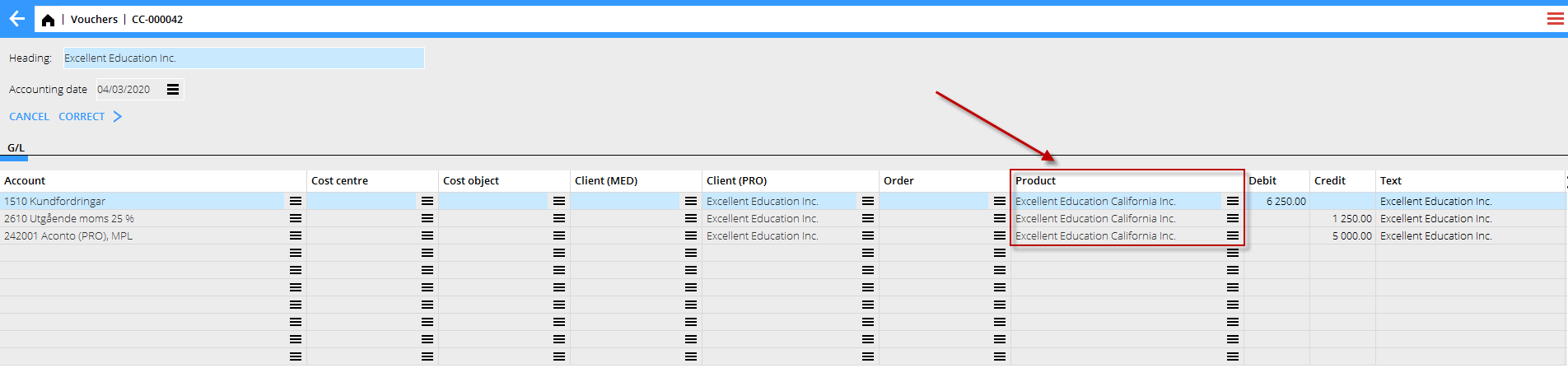Avdelningar från MED i PRO
| Published | 2020-03-04 |
|---|---|
| Module | System |
| Version | 546 |
| Revision | 49497 |
| Case number | 1128655 |
Avdelningar från MED i PRO
OBS!:
Funktionen kräver att mediemodulen är installerad. Det är endast avdelningsregister från det bolag som användaren är inloggad i som visas i PRO. Registret hämtas från Basregisten i Media, Avdelningsregistret.
Om installationen har ett masterbolag måste avdelningarna delas från masterbolaget till de bolagsom hanterar avdelningar i projektredovisningen.
Avdelningar på projekt väljs i fliken Parametrar 1 på projektet i Basregister/PRO/Kunder/Kunder och projekt.
För att göra en avdelning obligatorisk på projektkunder ska man kryssa i rutan i basregister/PRO/Kunder och projekt "Avdelning obligatorisk (projekt)"
Avdelning är tillgängligt som selektering i projektrapporter, med undantag av standardrapporter.
Product is also available as a subtotal in PRO reports.
If selection on product is made on a report printout, then only the projects with the product are shown in the printout (with regard to other selections).
If the subtotal for product is selected, then the printout will show the product id next to the project number.
To make product in PRO work within the bookkeeping part of the system, the dimension must be defined under the parameters for relevant bookkeeping year under Base registers/General ledger/Parameters.
Product must also be set as optional or mandatory on the relevant accounts for it to show on the vouchers.
Whenever a PRO invoice is invoiced on the project that has a product defined, the product is automatically filled in on the account with the dimension for product.
Whenever a AT invoice is booked on the project that has a product defined, the product is automatically filled in on the account with the dimension for product.