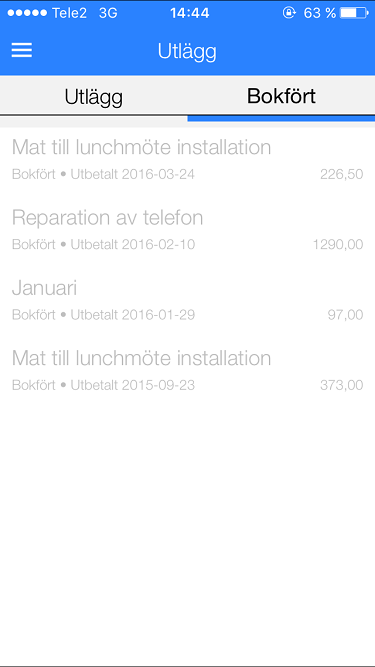Pocket Utlägg
Här följer en kort beskrivning över hur du lägger in dina utlägg via appen Marathon Pocket.
Gå till Utlägg från huvudmenyn. Tryck på Ny Utläggsredovisning.
Skriv sedan Rubrik för utläggsredovisningen t ex ”Reskostnader”. En Utläggsredovisning kan innehålla flera utlägg.
Välj sedan Nytt kvitto.
Lägg till underlag (kvitto) med Lägg till bild. Fyll sedan i belopp, moms och om inköpet ska registreras mot ett projekt och inköpskod.
Select thereafter Type and the other requested information (amount, VAT, and if the purchase is connected to a certain project and purchase code, and possible quantity and text. If you are unsure about expense type, select "None" and write a more comprehensive text instead.
After saving you can add more receipts.
When all the receipts are registered, tap Submitted. Your report will thereafter be approved and then disbursed.
On the start page for Expense reports you can see expenses not yet booked and disbursed under the tab Expenses'. You can still edit these and add more receipts
Open the tab Booked to see previous expense reports and their disbursement dates. If your company disburses expenses via the payroll system, you cannot see the disbursement date here.