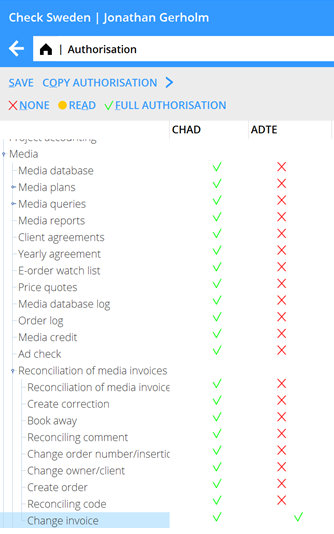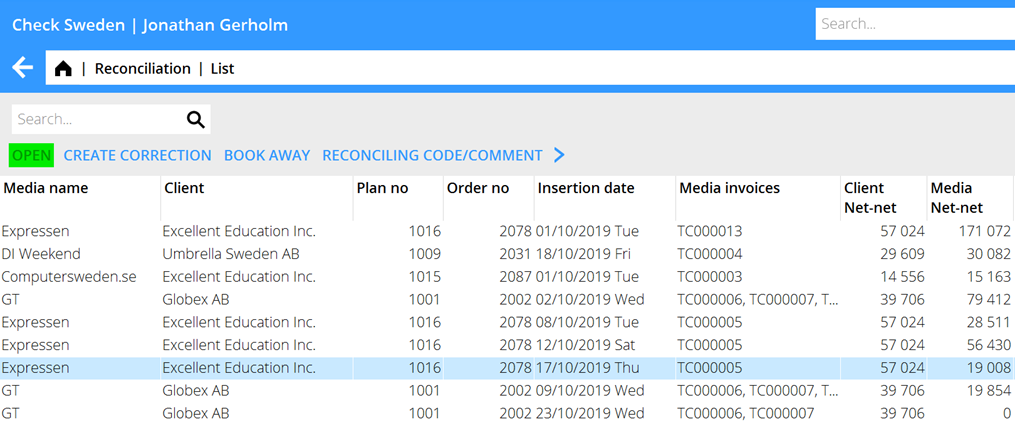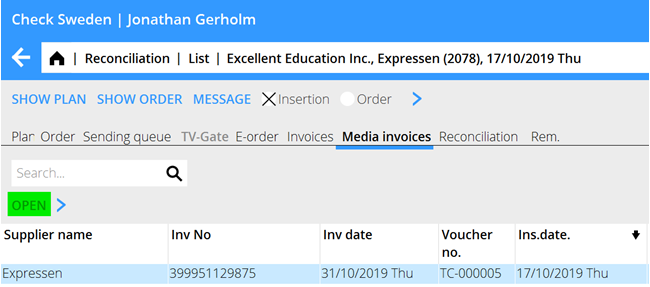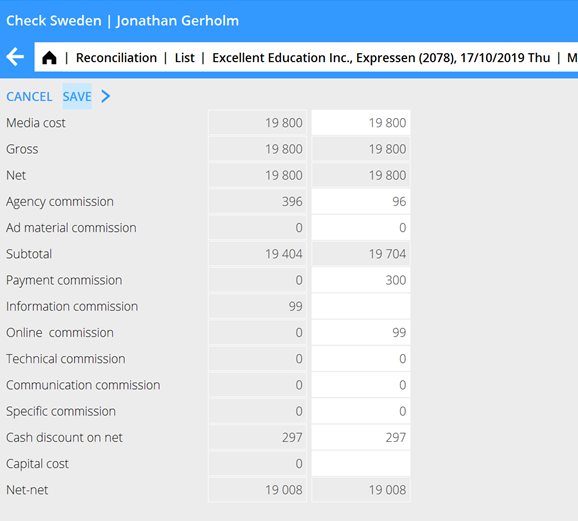Medialaskun muokkaaminen täsmennyksessä
| Published | 2020-11-13 |
|---|---|
| Module | Media |
| Version | 546W2045 |
| Revision | 0 |
| Case number | 1160897 |
Mahdollisuus muuttaa kirjatun laskun tietoja <b/>
Toiminnon suorittamiseen on oltava valtuustaso Media/Medialskujen täsmäytys/Muuta lasku
Jos kirjatussa medialaskussa on virheellisiä hintarivejä, provisioita tai alennuksia, ne voi nyt korjata ilman, että laskua tarvitsee hyvittää kokonaan.
Go to Media/Reconciliation. In the result list, select an insertion with a booked media invoice and click "open"
Go to tab Media invoices, select a invoice and click "Open"
The left-side column shows the saved amounts as reference. Make the desired changes in the right-side column.
Note that the Net-net amount cannot be changed so any change made must result in the same Net-net as before.
If the saved Net-net amount differs from the new net-net you'll get an error and will not be able to save the changes made.