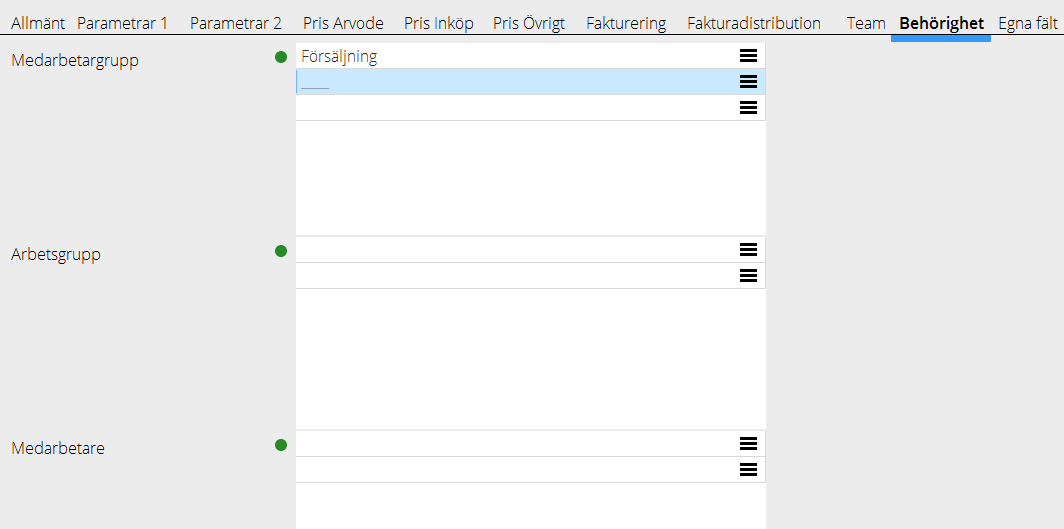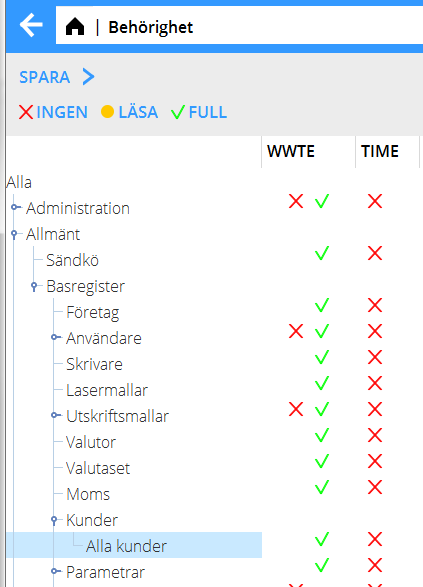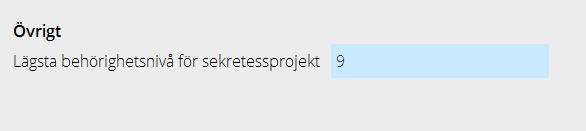Konfidentielitet
Contents
Adgangshåndtering på kunder og jobs
Alle medarbejdere, der er kunde-, projekt- eller produktionsleder eller hører till jobteamet eller ha adgang til fortrolige jobs kan altid se jobbet. De kan se joboplysningene i Kunde & Job, Rapporter, Jobforespørgsel og i Fakturering. I tidrapporteringen findes en indstilling for at vælge hvis de vises eller ikke.
Der findes to måder for at lave adgang til jobs. Én er, at lave en agdhangsniveau på en kunde, og på kunden vælge, hvike medarbejdere som må ha adgang til kundens jobs. Den andre måde er, at bruge fortrolighedsindstillinger i jeres selskab. Den måde er lidt mer komplicered men tillader friere håndtering af fortrolighed og mulighed for mer detalieret adgang.
Lav adgang til en kunde og alle dens jobs
På kunden i System: Basisregister/JOB/Kunder, fanebladet Adgang, kan du vælge hvilke medarbejdere, der skal have agdgang tilen særskilt kundes jobs. Angiv medarbejdergruppe og/eller Arbejdsgruppe. Denne indstillning styrer timeføring. Parameteren hedder "Vis konfidentielle jobs" og findes i System: Basisregister/JOB/Parametre/Honorar – Tidsrapportering. Denne løsning kræver ikke fortrolighedsindstillinger på selskabet, fordi den ikke påvirkes af adgangsniveauet This solution does not need confidentiality settings for the company hence It is not ruled by the authorisation level: Vis konfidentielle jobs i System: Adgang.
Adgangsniveauet ”Alle kunder” (Generelt/Basisregister/Kunder- Alle kunder) i System: Adgang giver brugeren adgang til alle kunder.
Confidentiality settings in the project accounting
This is the more complex setting for secrecy handling. State lowest authorisation level for confidential projects in System: Base registers/PRO/Parameters, tab Authorisation levels. Zero is the lowest level, nine the highest.
Nine means that all employee with authorisation level nine (9) to the project accounting have access to confidential clients and projects. The level is stated in System: Base registers/General/Users tab Authorisation Classic. Setting authorisation to Classic on users is no longer common; use rather the authorisation handling in System: Authorisation, where you find the level Show confidential projects.
Classify clients and projects
Clients and their projects are classified in System: Base register/PRO/Clients/Projects. Open the client record and check the box Confidential. This information will synchronise with the client’s projects. There is a parameter that automatically classifies new clients: Standard suggestion new clients Confidential in System: Base register/PRO/Parameters/Clients and projects. Classify single projects in System: Base register/PRO/Clients/Projects. Open the project and check the box Confidential in the tab Parameters 2. This is a synchronised field; if only this project shall be classified, you must desynchronise the project by checking off the field Synchronise project with client in the same tab (Parameters 2). Users with authorisation to confidential projects have access to the classified project as well as the project’s client-, project and product managers and its team.
Team
You can create a team on the client and/or the project in the tab Team. Select which employees that shall have access to the client/project. Note, that if you create the team on a client, you will also have to add it to all its existing projects. New projects get the team automatically. The team of a project always sees a confidential project.
Report time on confidential projects
The setting for time reporting is in System: Base register/PRO/Parameters/Fees, under Time reporting. This parameter controls if confidential projects shall be visible in the time reporting or not.
Examples
Below are some examples of different settings for confidentiality. === Example ===1 Only employee MEDA shall have access to a project that no one else shall see. Additionally, MEDA shall see all other projects Setting: Classify the project that MEDA shall see and add MEDA to its team. Check Report on confidential projects in System: Base register/PRO/Parameters/Fees – Time reporting.
Example 2
Employee MEDA shall have access to one project only. All other employees shall have access to all projects. Setting: Classify all clients and projects except the one MEDA shall have access to. All other employees than MEDA shall have access to confidential projects. This is done in the authorisation register in System: Authorisation on the level Show confidential projects. Activate the parameter Standard suggestion new clients Confidential in System: Base register/PRO/Parameters/Clients and projects. Check Report on confidential projects in System: Base register/PRO/Parameters/Fees – Time reporting.
Example 3
Only employee MEDA shall have access to a project, and no access to any other projects. No other employees can see the project, whereas they can see all other projects. Setting: Classify all clients and projects Add MEDA as Team on the project and all other employees as team on all other projects. Activate the parameter Standard suggestion new clients Confidential in System: Base register/PRO/Parameters/Clients and projects. Check Report on confidential projects in System: Base register/PRO/Parameters/Fees – Time reporting.[[Category: PRO-CON-EN}}