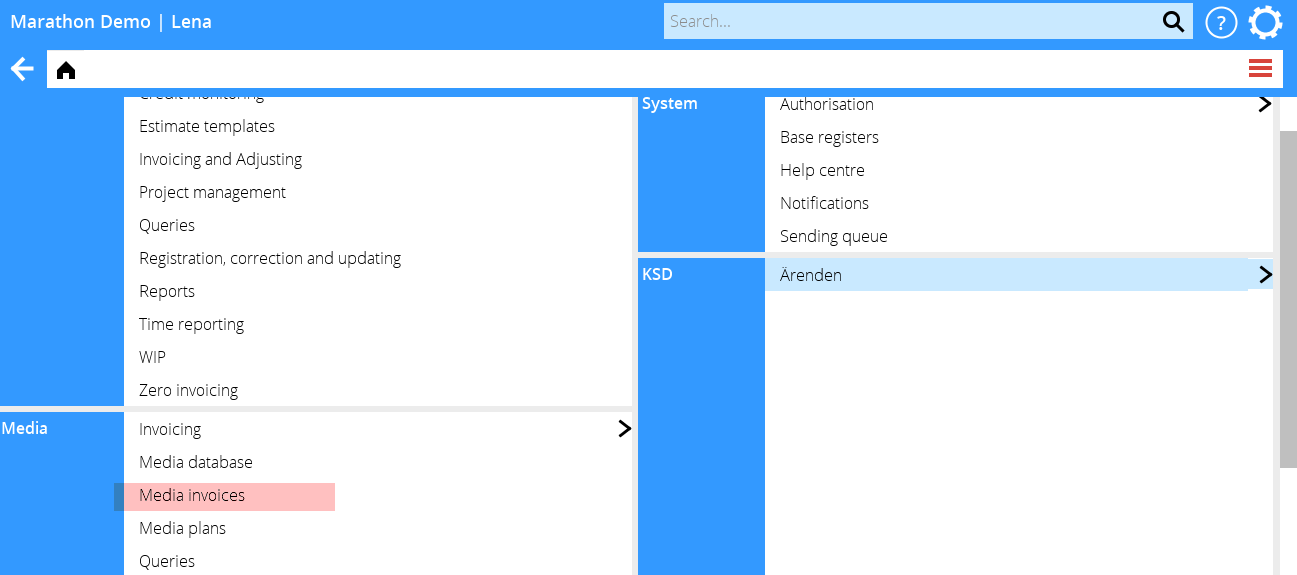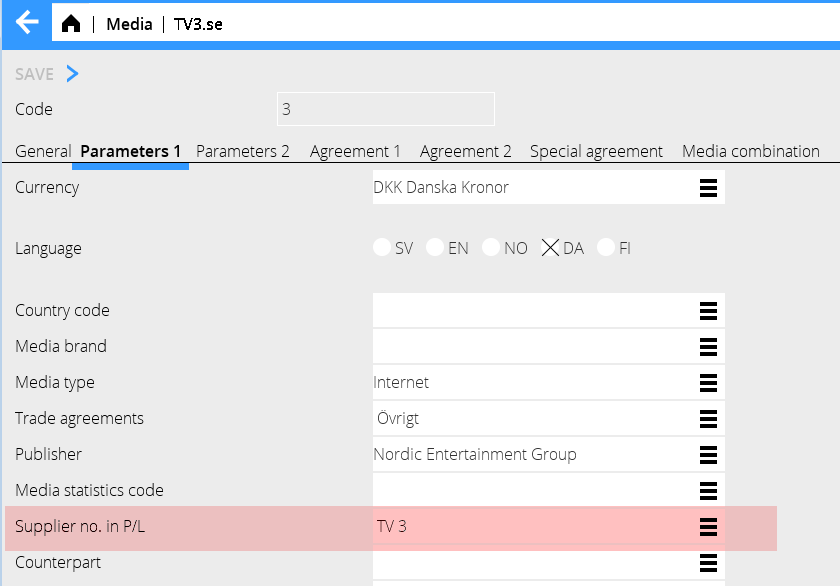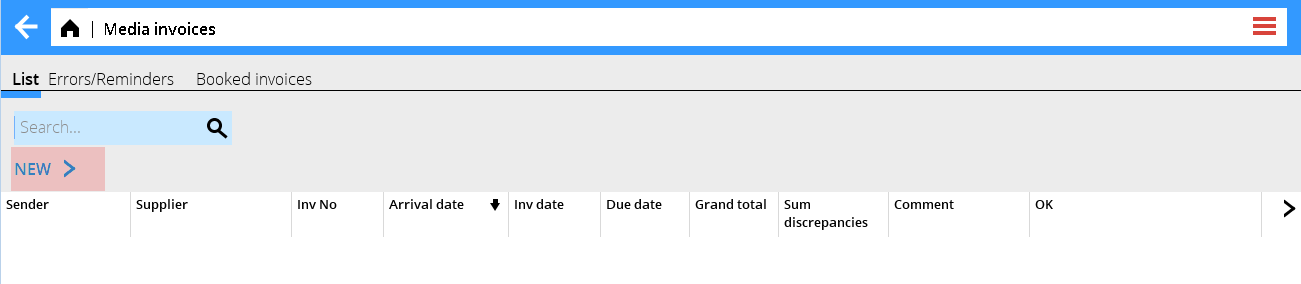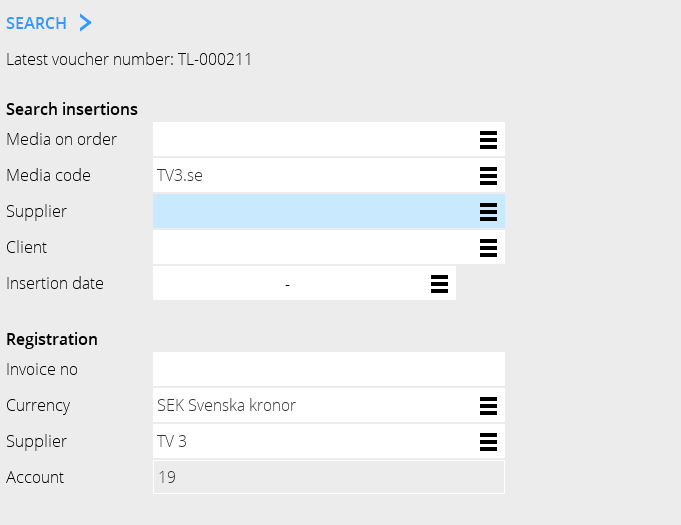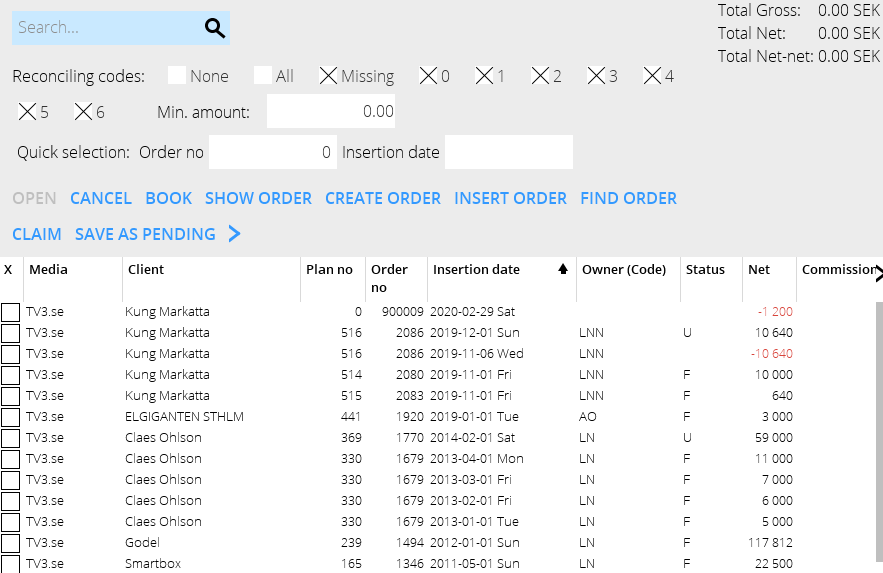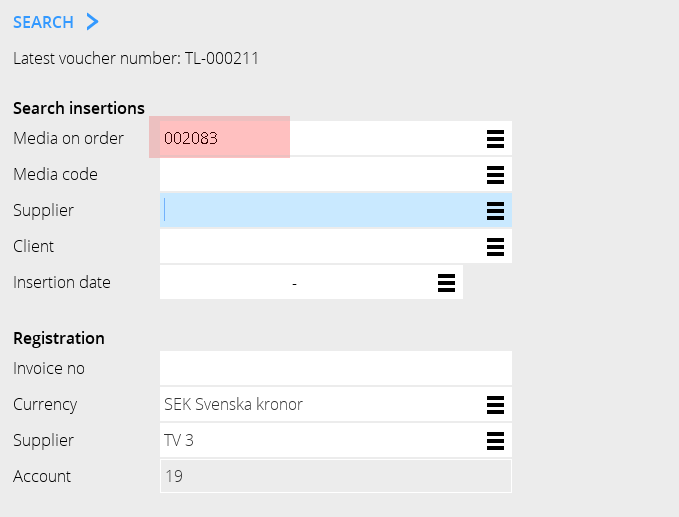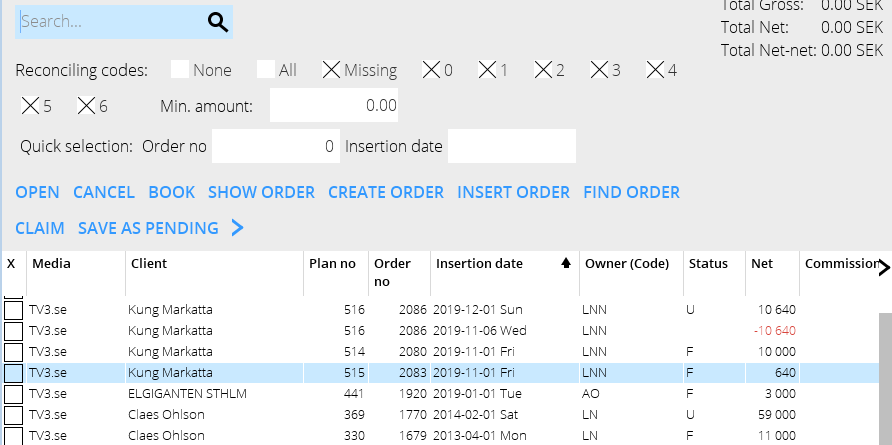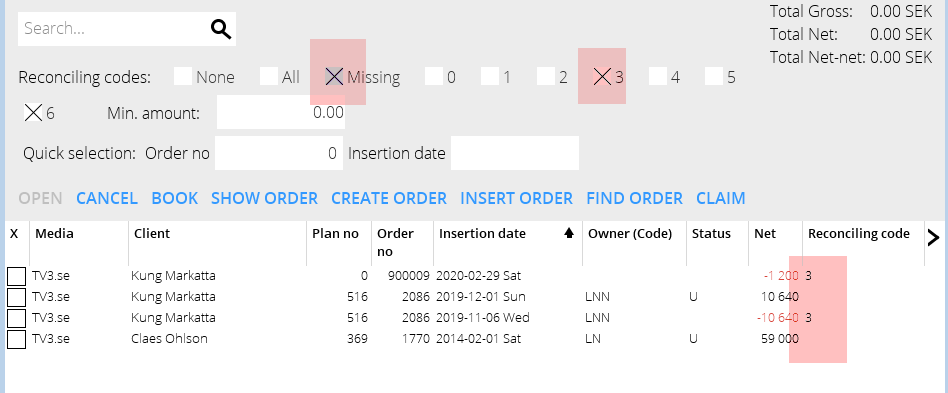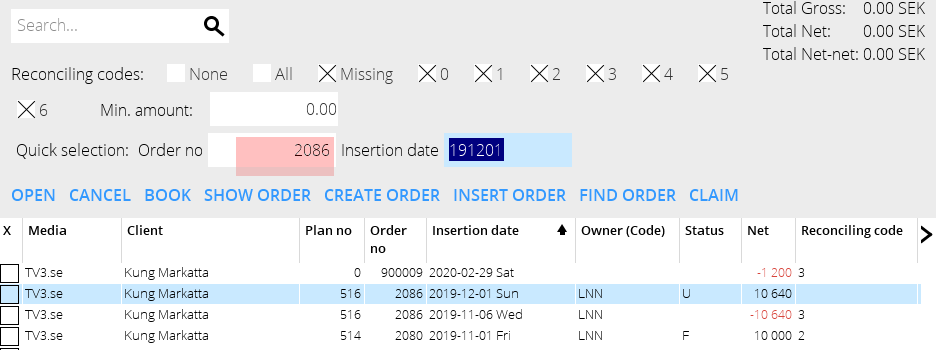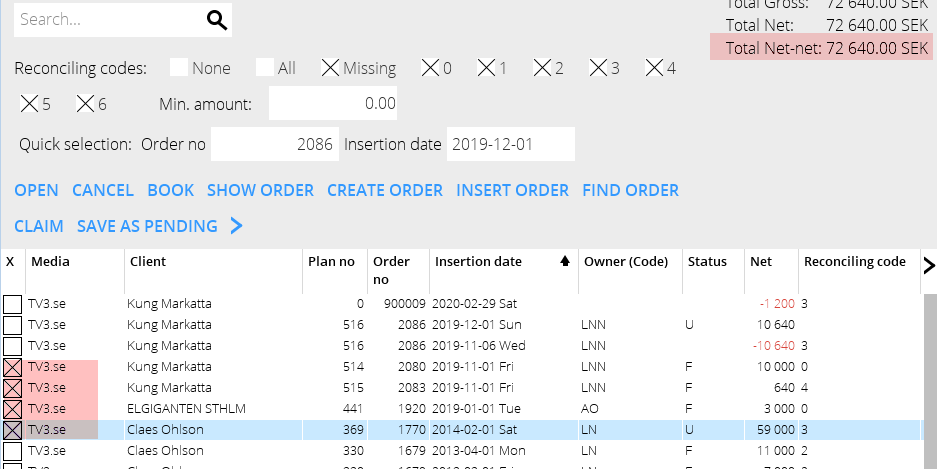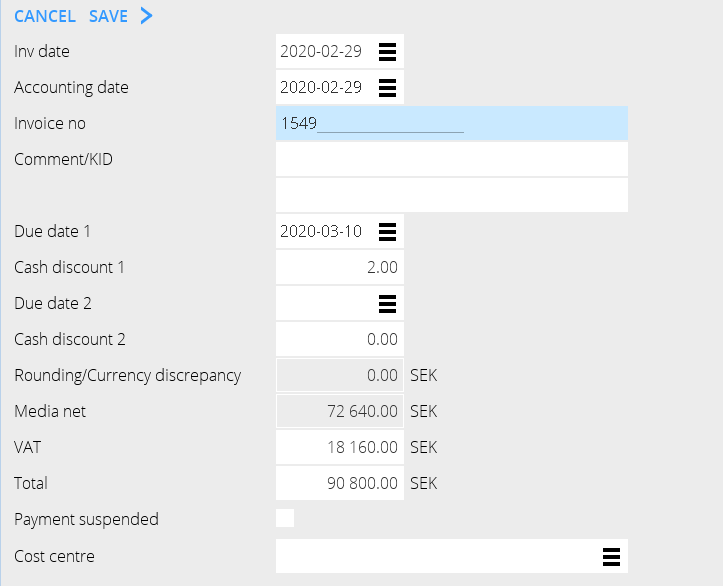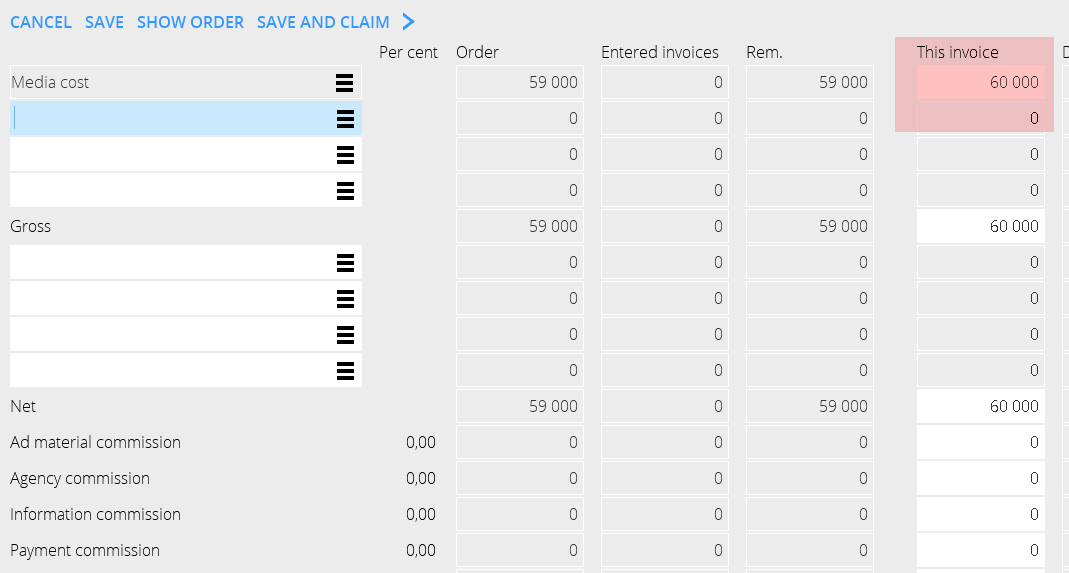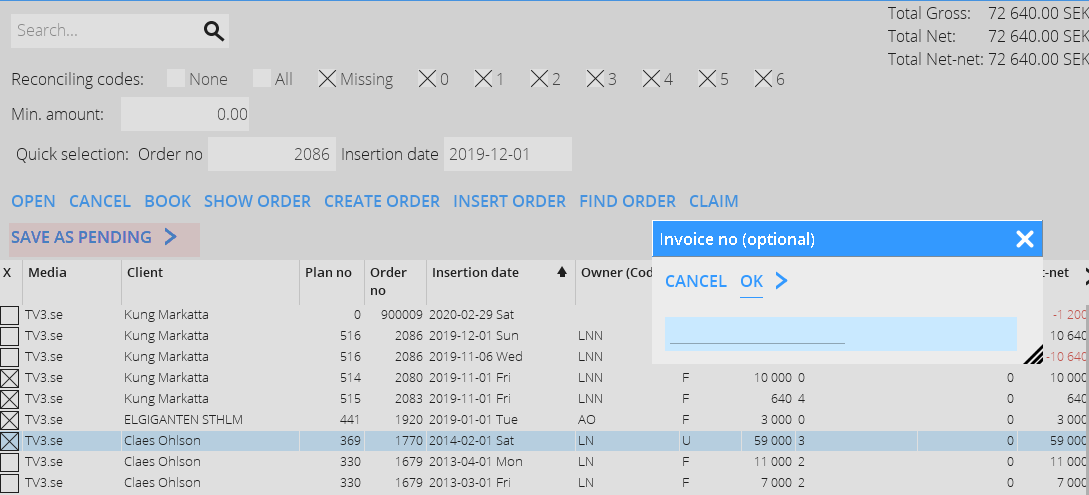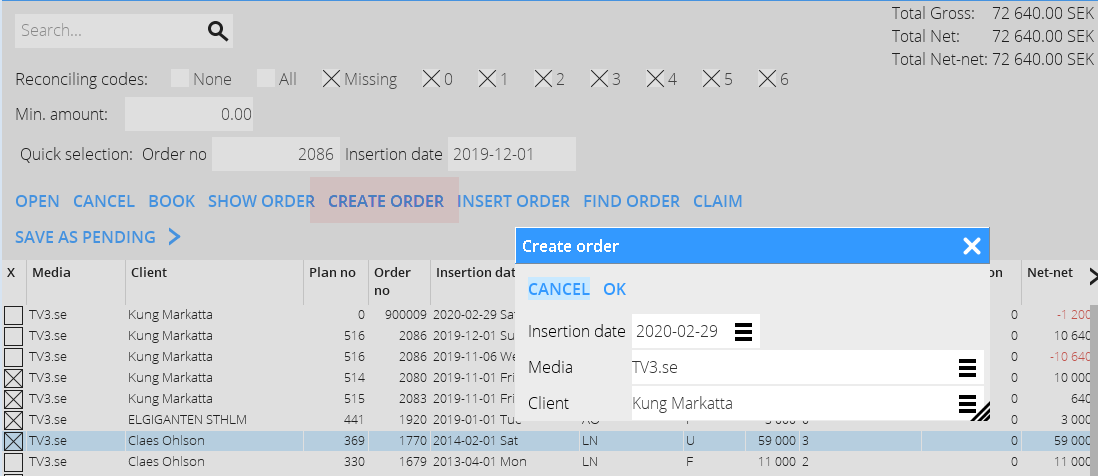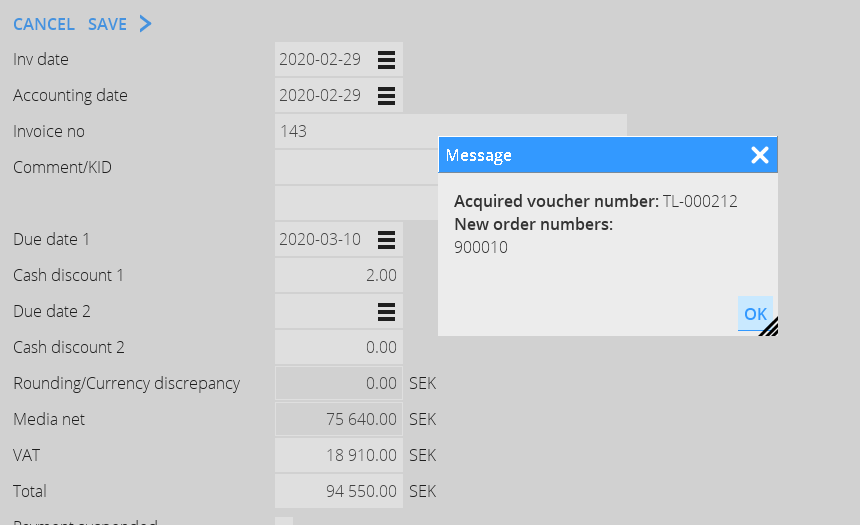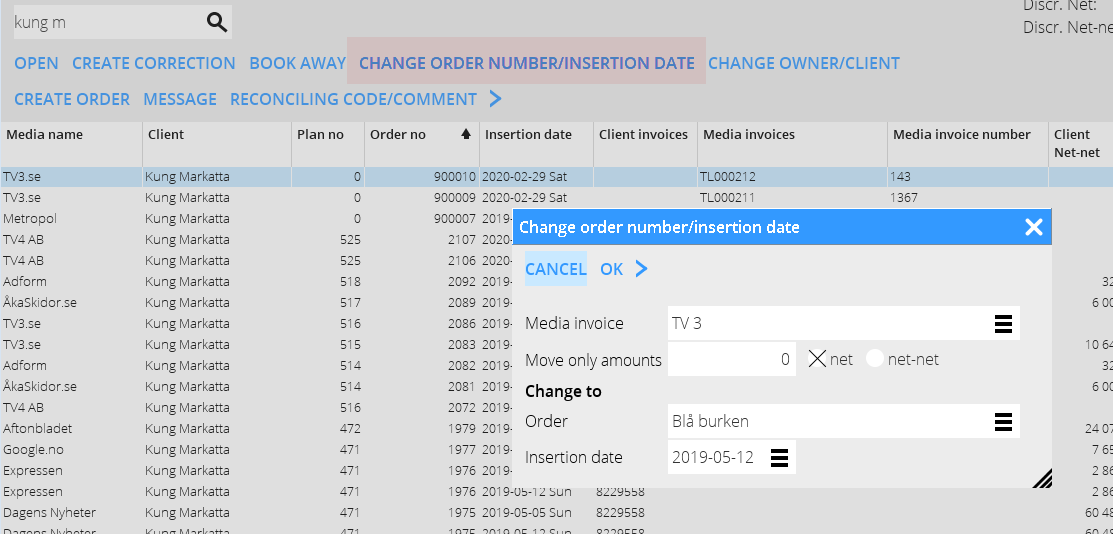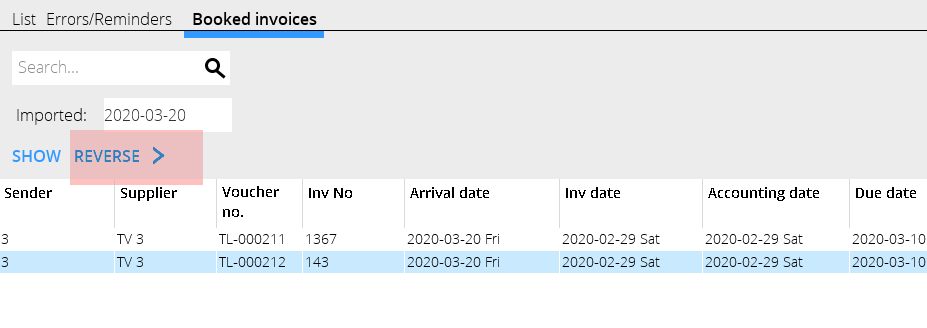Mediefakturaer
Contents
Registrer mediafakturaer
Dette er en beskrivelse over manuell registerering av mediefakturaer inn i Marathon.
Forberedelse
For å underlette søking og registrering kan du kople mediet med leverandøren so fakturaene sendes fra
Begynn med at velge Ny Kolonnene som vises er kun for fakturatolkingstjenesten, de brukes ikke i manuell registrering.
Søk
I dette eksempel søker vi på mediekoden TV3.se. Da mediet er koplet til en leverandør i grunnregistret foreslås den i feltet "registrering". Dersom ingen kopling er gjort vil alle ordrer vises ved valg av leverandør. In this search the result shows only TV3.se.
Du kan også søke på enkelte ordrenummer og få samme ramme, men i dette dall er ordren merket som søkeresultat.
Du kan fortsette å søke i søkeresultatene (dersom det er for stort) på følgende:
- Avstemmingskode(r). Avkryss feltene vid kodene du ønsker å se.
- Ordrenummer
Registrering
Select the insertions that shall be registered on the invoice. You can follow the total amount in the upper right corner and if everything agrees, the invoice can be booked immediately.
If the invoice doesn’t agree with the registered insertions, open the insertion and make a correction. The amounts under “this invoice” shall agree with the invoice amount. In this case the invoice amount is higher than what has been registered on the insertion, which makes a negative discrepancy.
Correction can be made on gross, net or – if the discrepancy concerns commissions, on each commission row or as a total net-net amount.
If you must stop working with the invoice for a while, use the function Save as pending. It will thus be saved for later registration.
Other functions in registration
{class= mandeflist !Insert order |If you have started with the invoice and added an order later, you can fetch it here. Hence you don’t have to start searching all over again. |- !Create order |If there is no order and you need an amount in order to registrate the invoice. |}
Create order and enter an insertion date and client. This will be atemporary order and its number starts with 900.000. Open the order and enter amount. The invoice part of this order can later be moved to a “real” order in Reconciliation media invoices.
When booking the invoice you can see what number this temporary invoice got.
Change order number
Enter order number and insertion date. You can also move a part of an invoice by entering amount.
Reverse media invoice
This is done in the tab Booked invoices in Enter media invoices.