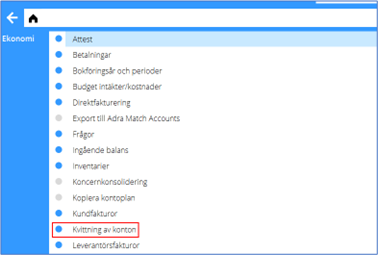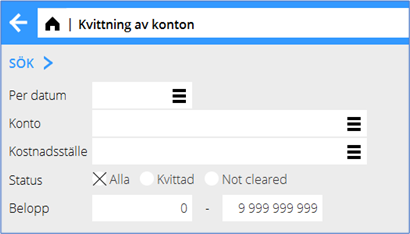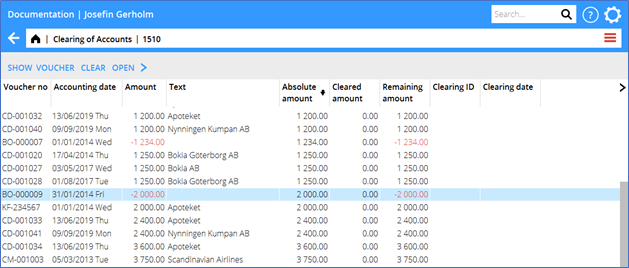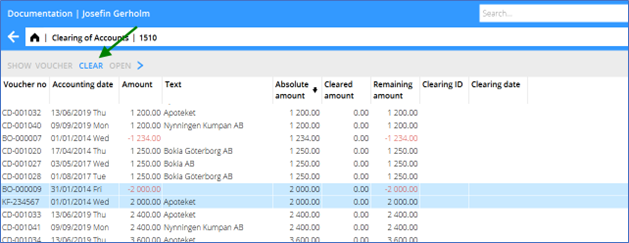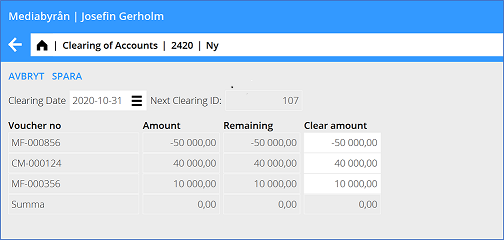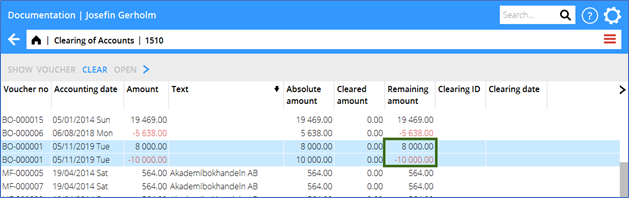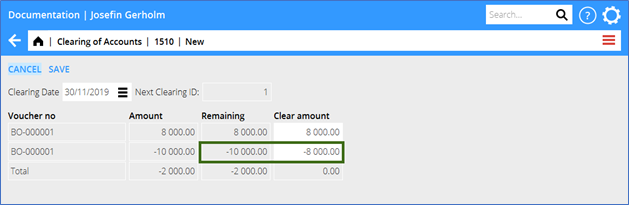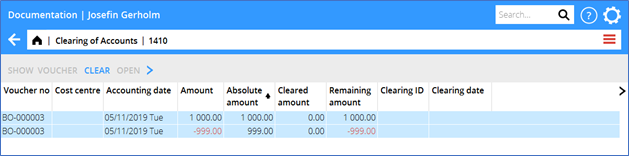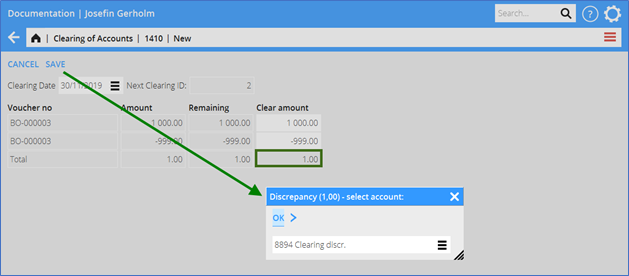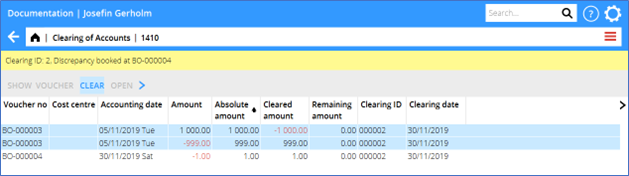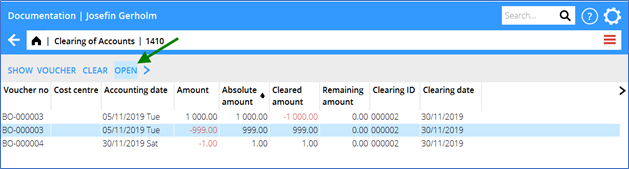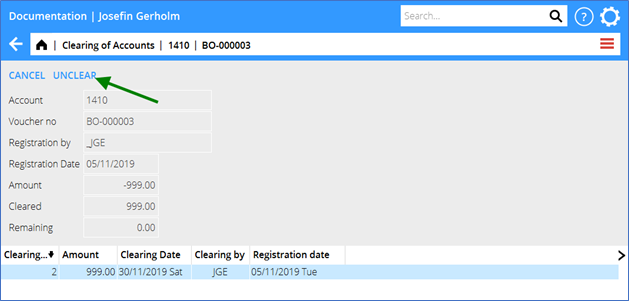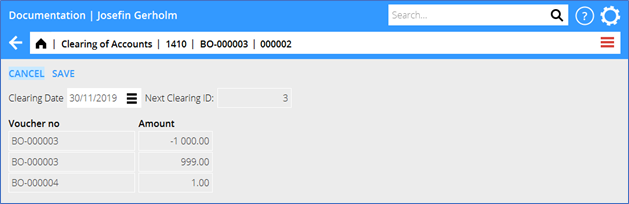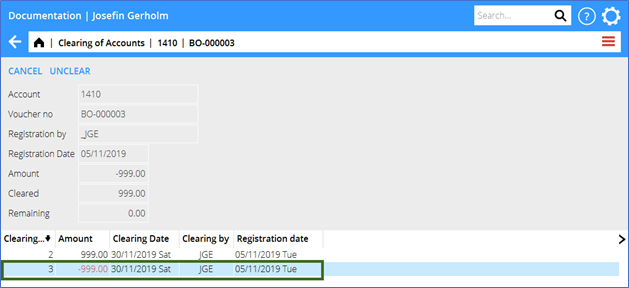Utligning av kontoer
Contents
Utligning av kontoer
Funksjonen ligger under modulen Økonomi.
Generelt
Formålet med funksjonen er å kunne se hvilke transaksjoner på en konto som utgjør kontosaldoen. Den består av to deler. Først utligner du transaksjoner som kan utlignes mot hverandre. Det gjøres pr. en bestemt dato. Deretter kan funksjonen brukes som en kontospesifikasjon, der du bare kan velge å vise ikke utlignede transaksjoner på en bestemt dato. Ub/saldo pr. konto vil være den samme enten man velger å se alle transaksjoner eller bare ikke utlignede. Den eneste forskjellen er at med valget Ikke utlignede trenger du ikke å se transaksjoner som matcher, og derfor ikke lenger er "åpne" transaksjoner på kontoen. Det kan for eksempel hende at du vil utligne transaksjoner på kontoene for Fordringer ansatte, der du har en transaksjon for en utbetaling til en ansatt og utleggene som den ansatte har registrert. Når hele forskuddet er brukt og du har matchet utlegg mot denne transaksjonen slik at restbeløpet = 0, vil du ikke lenger se transaksjonen i kontospesifikasjonen per dato etter siste utligningen. Du vil også kunne se hvor mye av forskuddet som er åpent per en bestemt dato, fordi du kontinuerlig utligner med utgiftene som registreres. Funksjonen kan brukes for alle kontoer. Utligningen påvirker ikke bokføringen, bortsett fra ved utligninger av beløp som ikke balanserer og for utligninger av transaksjoner mellom ulike underkontoer (XXXX1 – XXXX09). Funksjonen finnes under Økonomi/ Utligning av kontoer
Da funksjonen ser tilbake på tidligere år, er det mulig å angi det første regnskapsåret i Grunnregister/Generelt/Firmaspesifikke parametere, det vil si fra når transaksjoner skal tas med i oppsettet.
= Utvalg
Pr. dato er obligatorisk å angi. Hvis du i neste trinn skal gjøre en utligning med transaksjoner, foreslås datoen her som utligningsdato. Du kan velge en konto eller la feltet være tomt for alle kontoer. Hvis du velger en konto med underordnede kontoer, inkluderer valget også disse. (Ex utvalg på 2420 inkluderer også 242001-242009). Det er også mulig å gjøre utvalg på Kostnadssted. Ved å selektere på utligningsstatus kan du velge om du vil se Alle transaksjoner etter datoen ovenfor, bare utlignede eller ikke utlignede. Hvis du skal gjøre en utligning eller vil se den rensede kontospesifikasjonen for en konto, bør du inkludere bare Ikke utlignet. Hvis du har transaksjoner som er feil utlignet, vil du kanskje skrive ut listen bare for Utlignet. Det er også mulig å selektere på Beløp. Det er det absolutte beløpet som er ment. Et utvalg på 1 000 – 1 000 inkluderer dermed transaksjoner på 1 000 både debet og kredit.
List of transactions
The list shows all transactions according to your selection. It consists of more or less the same information as in Nominal ledger/Account specification but has a few more columns that have to do with the clearing. Absolute amount shows the absolute value of the transaction, to enable sorting of transactions with the same amount but with reverse signs. Cleared amount shows how much has been cleared per the date you have chosen. Remaining amount shows the original value of the transaction minus cleared amount, i.e., the remaining amount to be cleared. Clearing ID and Clearing date shows ID and date for previous clearings.
Clear transactions
To make a clearing, select two or more rows in the list and press CLEAR. Only transactions on the same main account, cost centre and - object can be cleared.
All transactions you wish to clear are shown in a table with three columns.
Amount is the original amount of the transaction; Remaining is not cleared per the selected date and Clear amount is for entering amount to clear from each transaction. It is suggested to clear the remaining amount, but you can change it and do a partial clearing.
Clearing date is suggested to be same as Per date in the selection but can be changed. Clearing ID is automatically generated and cannot be changed. There are four clearing situations with different handling.
- Single clearing
- Partial clearing
- Clearing with remaining amounts
- Clearing between subaccounts
Single clearing
Single clearing is when the whole remaining account for two or more transactions to be cleared to zero, for example a debit- and a credit transaction cleared between each other.
In this case all you need to do is to press SAVE.
Partial clearing
Partial clearing is used when you want to clear another amount than the remaining one on one or more transactions where the total clearing still is zero. Example: You have a debit transaction 8 000 SEK and a credit transaction 10 000 SEK and want to clear the whole debit transaction with 8 000 SEK of the credit transaction’s 10 000SEK. In this case you must manually change amount for the credit transaction in the column Clear accounts to -8 000, since the suggested amount to clear is the whole remaining amount.
Clearing with remaining amounts
For clearing of transactions where the total amount is not zero you can make a clearing with remaining amount. It is mainly designed for clearing records that almost cancel out each other and you don’t ned to handle the remaining small discrepancy, for example that you like to clean a debit transaction 1000 SEK with a credit transaction 999 SEK. It could be manually fixed by booking 1 in debit on the account and 1 in credit on some discrepancy account and thereafter clear the three transactions with total amount zero. The function for clearing with remaining amount is actually doing the same, but you don’t need to do the booking manually. Since the total cleared amount per account has to be zero as at a certain date (otherwise the closing balance could be different for All transactions and Only not cleared), Marathon needs to create a new voucher with the discrepancy in debit/credit on the original account with a counter posting on a special account for discrepancies. The new transaction on the original account is cleared automatically whilst the new transaction on the discrepancy account remains uncleared. This methos ensures that the total cleared amount always is zero. The new voucher is registered in voucher series BO, if no other series for clearing has been selected in {{|pth|Base registers|GL/Parameters}} tab Registration.
Clearing between subaccounts
Clearing between subaccounts is generally not allowed. There is an exception, and that is if the two subaccounts have the same main account, e.g., between 24901 and 24903. If you clear transactions between subaccounts, Marathon will first create a new voucher that reverses the amounts on all transactions to be cleared. All transactions, both the original and the reversed ones are thereafter cleared automatically. Note, that clearing 6-digit accounts ending 1-9 affects taxable amounts. Such clearings should thus not be performed. The new voucher will be registered on the voucher series that is selected in the parameters (if nothing has been selected, it will be BO) and gets same accounting date as clearing date.
To reverse a clearing
You can undo an erroneous clearing. A new clearing is made, with reversed signs. To undo a clearing, select a transaction in the list and press OPEN. All performed clearings on it are shown in a table. Select a clearing record row and click on REVERSE CLEARING. The table now shows all transactions included in the clearing that will be reversed and affected by it. Select clearing date and press SAVE.