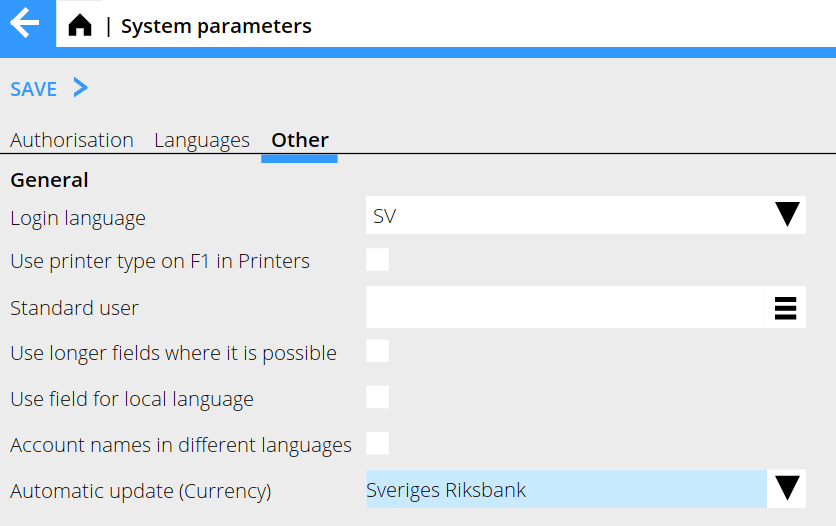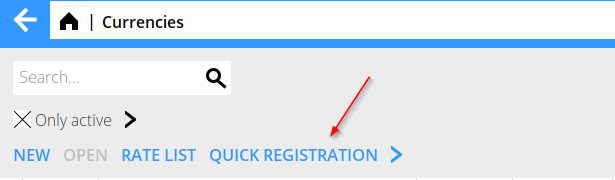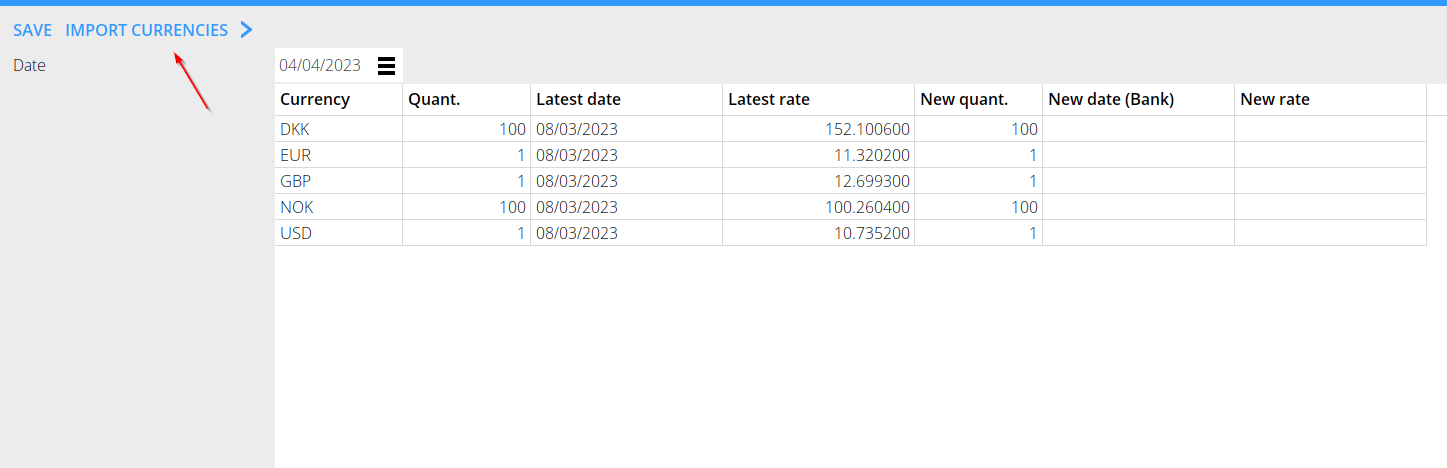News:Automatic import of currencies
| Published | 2023-05-16 |
|---|---|
| Module | Base registers |
| Version | 546W2302 |
| Revision | 0 |
| Case number | CORE-4669 |
Automatic immport of currencies
It is possible to set up an automatic import of currencies.
In Base registers/General/System parameters, Other, in field Automatic update (Currency), set the central bank.
For the automatic import to work, you need to have imported currencies manually, once.
In Base registers/General/Currencies, press QUICK REGISTRATION.
In this view, the import is done with the button IMPORT CURRENCIES.
The new currency rates are then added to the currency table. The first time you do this, you should check carefully that the rates are as you intended.
If you are not satisfied, you can edit the values before saving the table.
After all of this is done, the currency rates will be updated automatically over night, every night.
The currencies will not be updated on bank holidays.