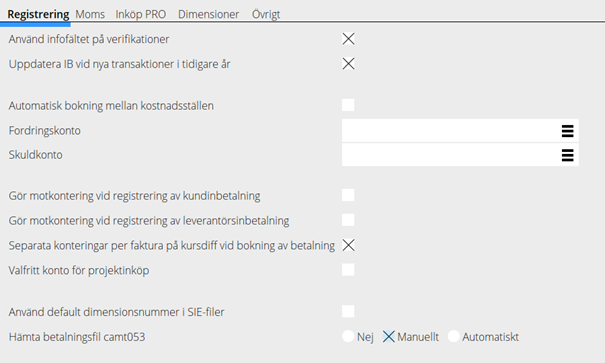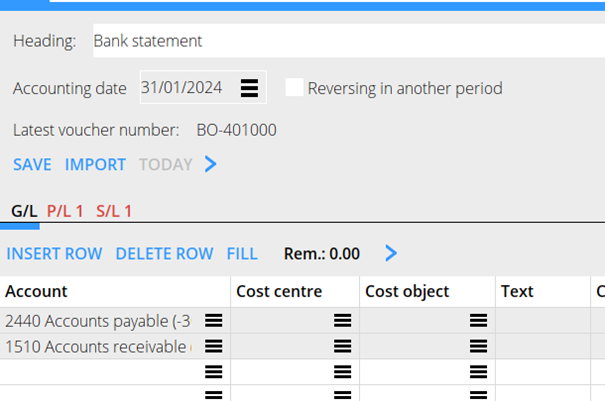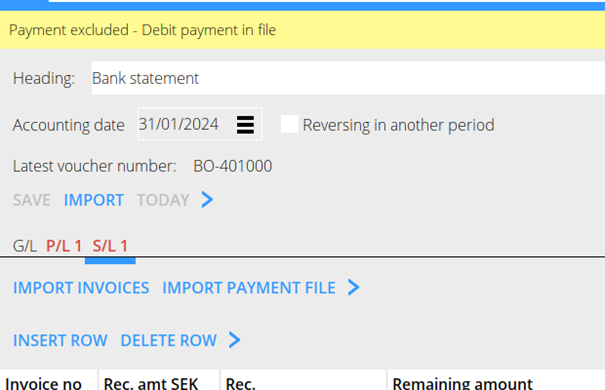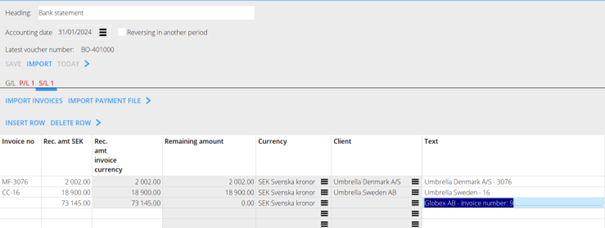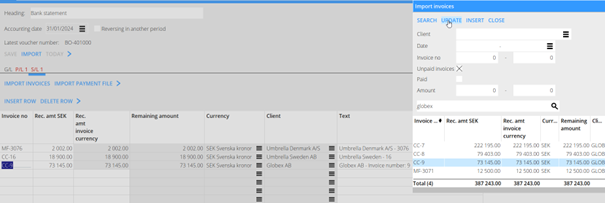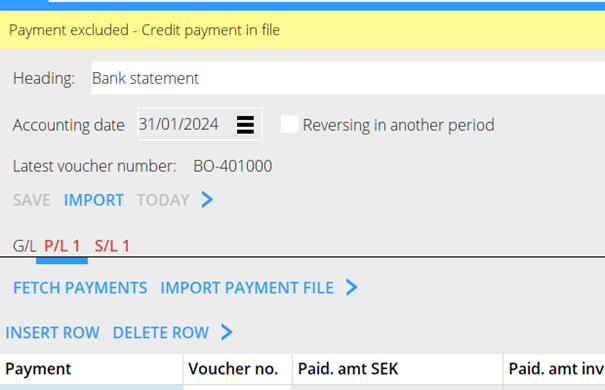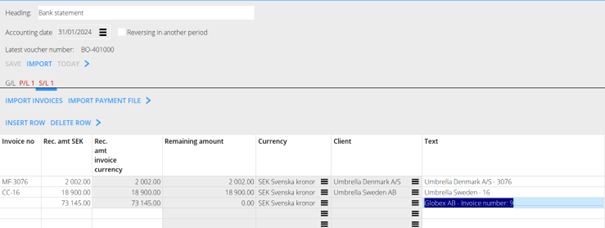Camt Käyttöopas
Tämä opas käsittelee pankkiraporttitiedostoja camt-formaatissa
camt– Käyttöopas
camt 053 ja 054 ovat formaatteja pankkiraportointitiedostoille, jotka sisältävät tietoja suoritetuista pankkitapahtumista. Näihin pankkitapahtumiin kuuluvat pankkitilille saapuvat ja sieltä lähtevät maksut. Päivittäinen camt053-tiedosto viittaa edellisen päivän tilitapahtumiin, eli 10. tammikuuta saapuva tiedosto viittaa 9. tammikuuta tapahtuneisiin tilitapahtumiin.camt054 tulee useita kertoja päivän aikana ja viittaa päivän saapuviin ja lähteviin maksuihin. Toisin kuin camt053, camt054 sisältää vain debit- ja credit-tapahtumia, kun taas camt053 voi sisältää muita pankkimaksuja.
Asetukset:
Perusrekisterit/KP/Parametrit, välilehti: Rekisteröinti, parametri: Hae maksutiedosto Camt. Valitse manuaalisen ja automaattisen välillä. Automaattinen edellyttää integraation määrittämistä pankin kanssa, ota yhteyttä meihin saadaksesi lisätietoja.
Tee näin:
camt-tiedostot tuodaan vakiotositteelle ohjelmassa Taloushallinto/Tositteet. camt-tiedostojen lataaminen toimii analogisesti muiden raportointitiedostojen kanssa. Valitse ensin tili, jossa on integraatio K tai L (K=Myyntireskontra, L= Ostoreskontra)
Myyntireskontra:
Välilehti MR, painike: HBF (CAMT) Valitse tiedostojenhallinnasta tuotava camt -tiedosto. Huomaa, että camt-tiedosto voi sisältää sekä saapuvia että lähteviä maksutapahtumia, mutta vain saapuvat tuodaan, kun tuonti tapahtuu MR-välilehdellä (ja vain lähtevät OR-välilehdellä). Jos tiedosto sisältää lähteviä maksuja, näyttöön tulee seuraava viesti:
Tuonnin yhteydessä tehdään mahdollisimman hyvä täsmäytys maksamattomien laskujen kanssa, mutta ei ole kuitenkaan taattu, että järjestelmä vastaa kaikkia maksuja, koska viiterakenne vaihtelee huomattavasti lähettäjän pankin, viiterakenteen ja mahdollisesti lähettäjän viiterekisteröinnin mukaan. Jos lähettäjä on esimerkiksi syöttänyt seuraavan maksuviitteen: "Laskun numero: 9", järjestelmä ei löydä laskun numeroa (9), koska viite sisältää johdantotekstiä:
The Text field contains the reference number and the sender's name. In cases where the import has not been successful, the information in the field can be used to facilitate manual handling. To support the matching of payments where the import has not been successful, the function IMPORT INVOICES is available. In this pop-up you can search for invoices, e.g. you can search for all unpaid invoices from the sender specified in the Text field. The function UPDATE is available in IMPORT INVOICES. UPDATE updates the selected row with the selected invoice or invoices. It is therefore possible to match a row from the import with one or more invoices. If UPDATE is used on several invoices, the amount is distributed over the selected invoices.
Note that the window remains open even when you click outside, in order to be able to easily change the selected row. Note also that the button INSERT inserts a new row, i.e. the selected row in the verification is moved down one step. When importing a file, the INSERT button should not be used unless you want to actively add a row that was not in the file.
Purchase ledger:
Similar to the SL tab, the PL tab uses the HBF (CAMT) button. In the PL tab, outgoing payments should be imported. If the file you have imported also contains an incoming payment, the following message is displayed:
Import of outgoing transactions generally has a better match than incoming transactions as the reference structure is based on data in Marathon (in the outgoing payment file to the bank). However, you should be aware that when importing you get a hit against a "Payment in progress". That is, payments you have made, which are currently in the In progress tab in Accounting/Payments. This is indicated by the payment number being entered in the Payment column of the Voucher. If the import does not match a payment in progress, it says "Manual payment". This may be because the payment has already been booked. Alternatively, it is a payment that has not been made via Marathon and therefore has no data to match against. In these cases, you have to decide whether it should be booked together with other imported payments or whether it should be done manually in a separate voucher. Or in cases where you have made a payment of several invoices where credits have been utilised. Then the payments are sent in a lump to the bank in the payment file. In these cases, the invoice number is not always specified in the reporting file but only a text "DEBIT/CREDIT", these must be handled manually.
Please note that even if you have used the camt import, it is important to double-check the bank statement in the internet bank to make sure that no payments have been missed.