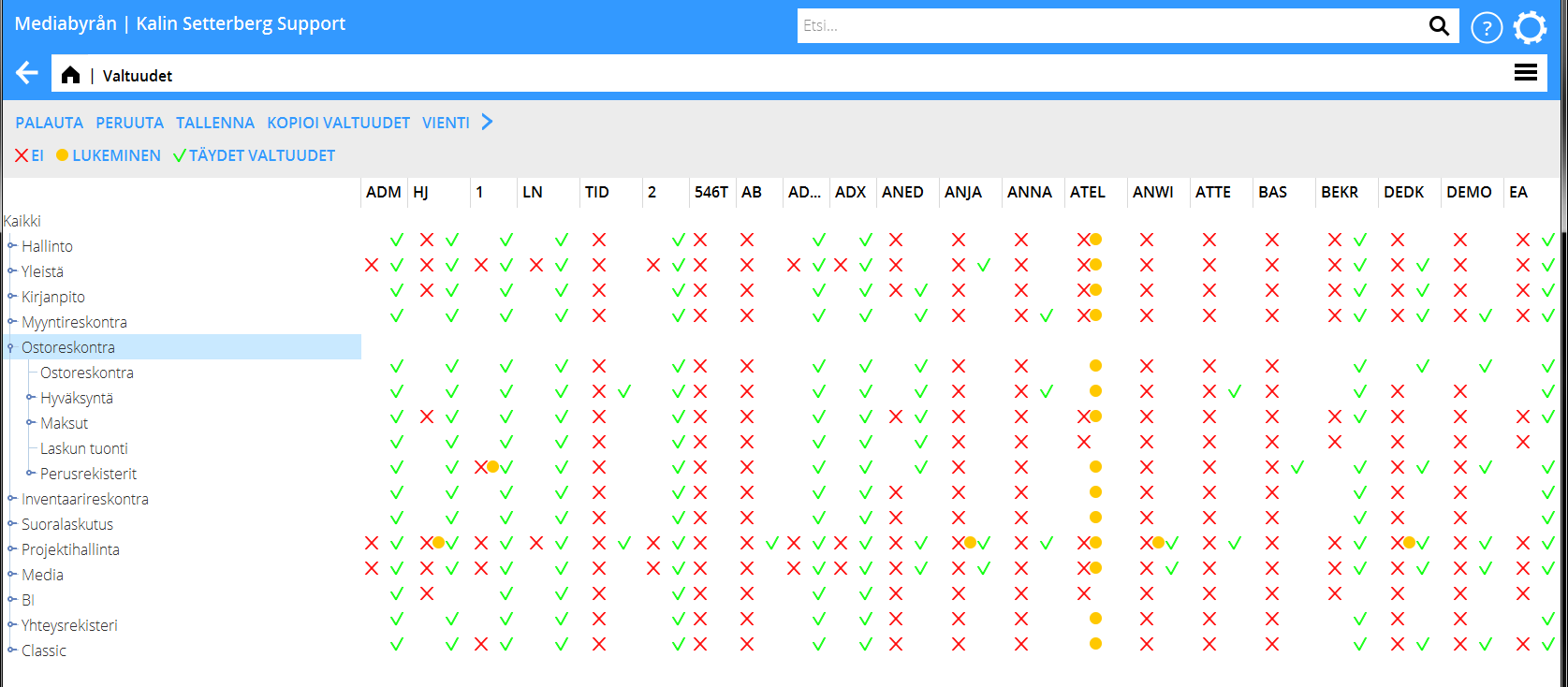Valtuudet
In this program you can define authorisation groups and the different authorisation levels for access to functions in Marathon
Contents
Authorisation
Authorisation in Marathon can be set on functionality level and on user level.
The setup consists of different authorisation groups that can be set with several authorisations per function. The users are then connected to authorisation groups; either a general one or per company.
Authorisation groups
Register authorisation groups in System: Authorisation groups. It is possible to create a group with only one person, if a certain authorisation concerns only one. You can also set a limit to a group concerning monetary amounts on purchase orders, final approval and/or insertions. For purchase orders, this means that the employee only can save purchase orders up to the stated amount. For final approval, the limit means the highest amount that the employee can approve. It is possible to make a partial approval in case the total amount of the invoice exceeds the limit. Concerning insertions, the employee can only save insertions up to the stated amount.
Distribution of authorisations
The distribution of authorisations is done in System: Authorisation. There are three different authorisation levels; reading rights, writing rights and none. Reading rights is to a certain extent restricted.
Click on the blue symbol on the left of the subsystems in order to expand the list and deepen into functionalities. If authorisation is set on subsystem level, it will be valid for all the functionalities in that subsystem.
Connect employee and authorisation group
In System: Base register/General/User, under the tab Authorisation, it is possible to add a user to either a general authorisation group or to authorisation groups per company.