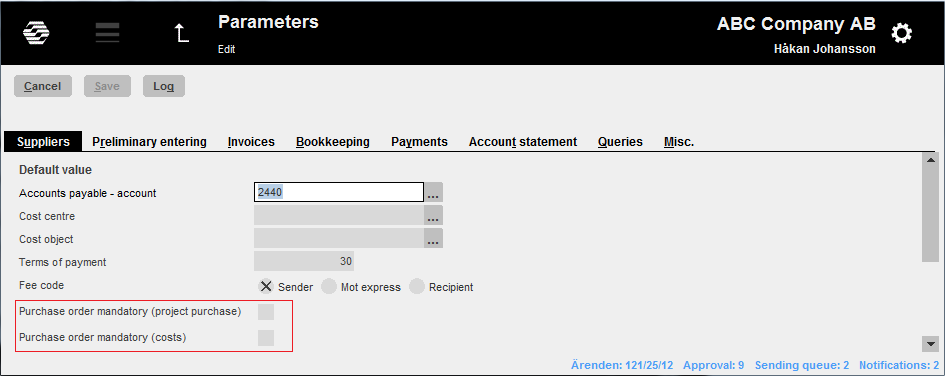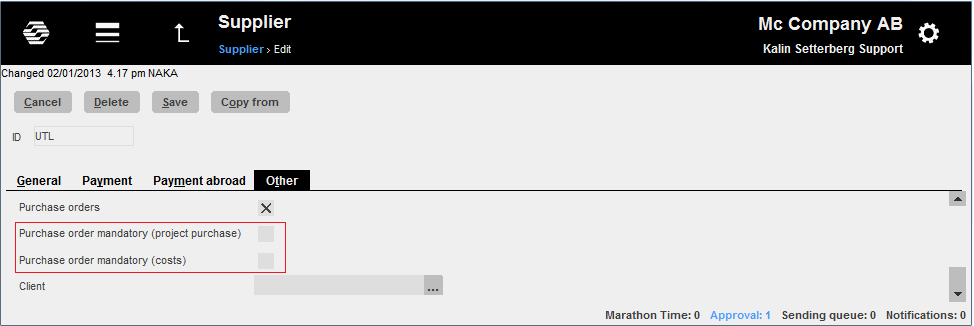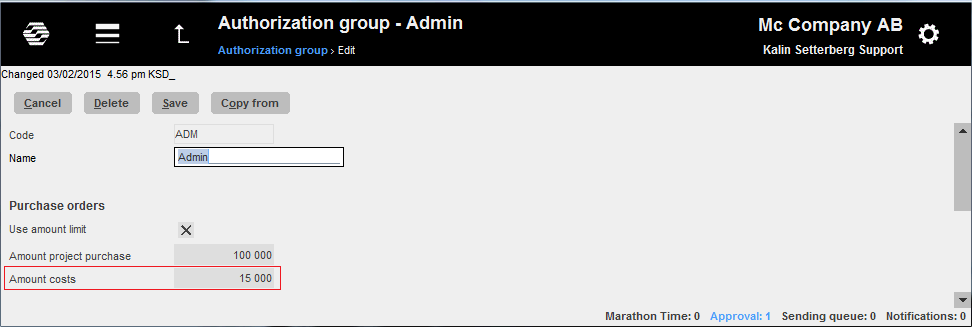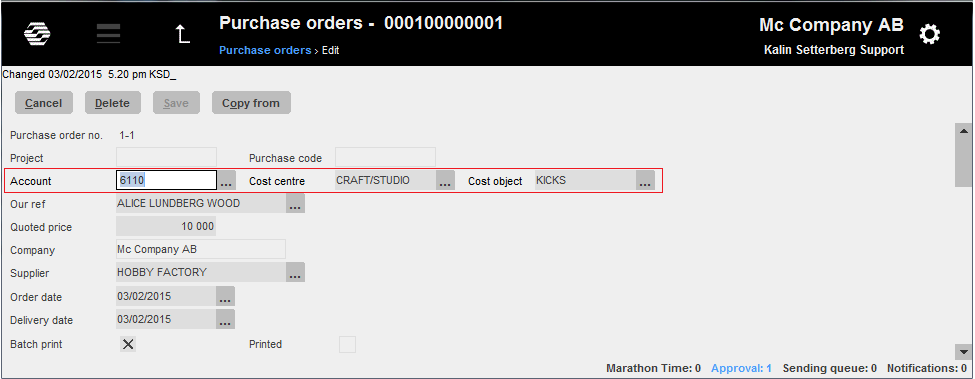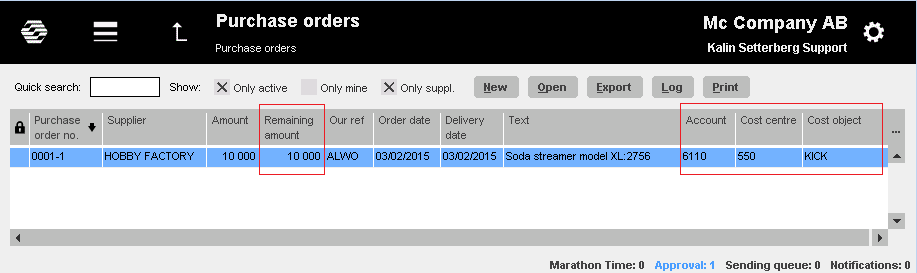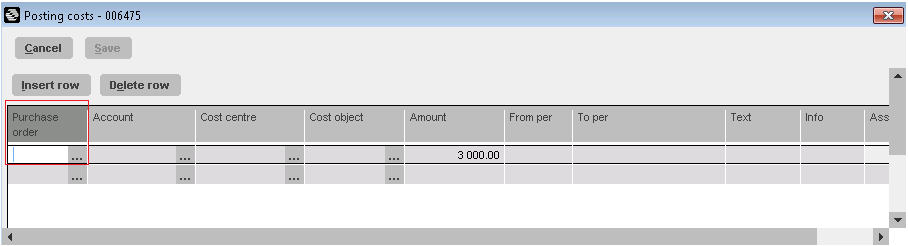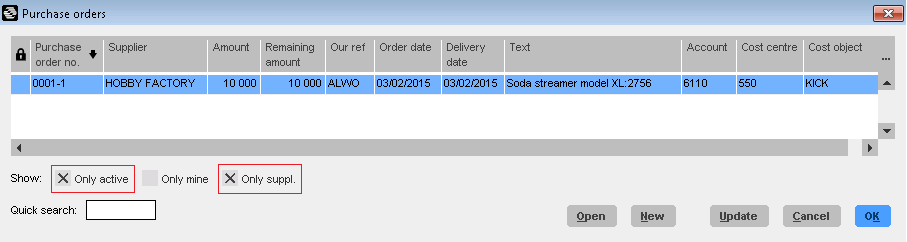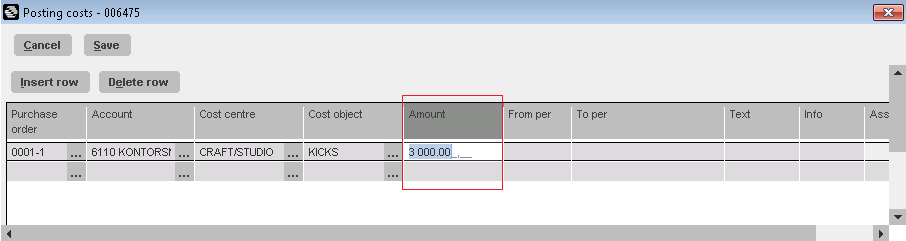News:Extended functionality for handling of purchase orders
| Published | 2015-02-04 |
|---|---|
| Module | Purchase ledger |
| Version | unknown |
| Revision | 30235 |
| Case number | 803855 |
| News link | 4830 |
It is now possible to create purchase orders in cost posting. A purchase order can be used several times and you can set a parameter that makes it mandatory to use purchase orders when posting supplier invoices.
By activating the parameters below Marathon will check that:
- The purchase order have the same supplier as the invoice.
- The remaining amount on the purchase order is not exceeded, observe that the remaining amount is only recalculated when the invoice is booked.
- The user that creates the purchase order don´t enter a higher amount then the limitation in the authorization group register shows.
Basic settings:
In Base registers/PL/PARAMETERS, tab Suppliers, there are now 2 new parameter that sets usage of purchase orders mandatory when registering new suppliers
It is possible to change these parameters per supplier. The parameters can also be changes with batch change and this is practical to make sure that all suppliers initially have the same configuration
It is also possible to set a maximum amount limit per purchase order in the authorisation group, both per project and per cost purchase order
Create purchase order:
You can now state an account with the dimensions cost centre and cost object. A purchase order can include either a project – or a cost posting.
The remaining amount is shown in the list of purchase orders, i.e. the amount left to be posted for future supplier invoices. The remaining amount is only calculated on booked invoices. There are columns for Account, Cost centre, Cost object and a column showing the date when the purchase order was printed, when the order was sent to supplier.
Use requisitions:
Usage of purchase orders is supported when posting in Approval and Watch list. When posting a cost, purchase orders can be fetched from … button in the purchase order column.
The content of the list can, and should, be restrained to show only active ones and only those who have the same supplier as the invoice to be posted has.
When a purchase order has been selected, account cost object and remaining amount is fetched directly to the posting. Since the remaining amount not always corresponds to the invoice amount, it might have to be adjusted. When the invoice is booked, the amount will be deducted from the purchase order.