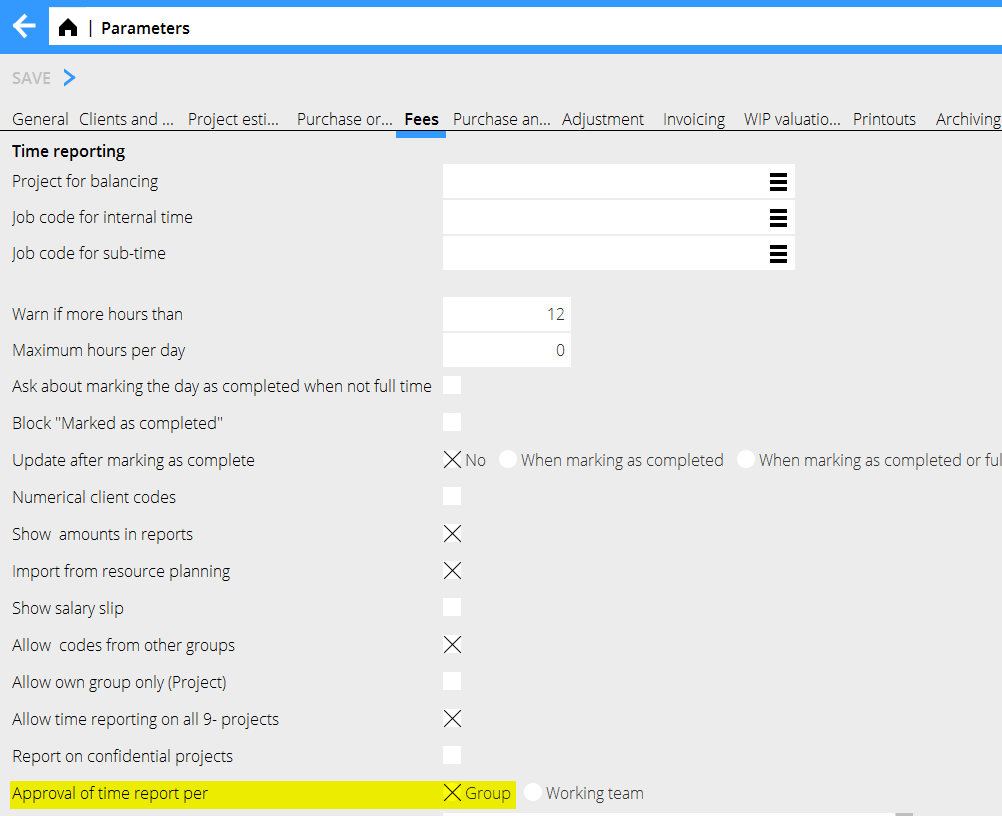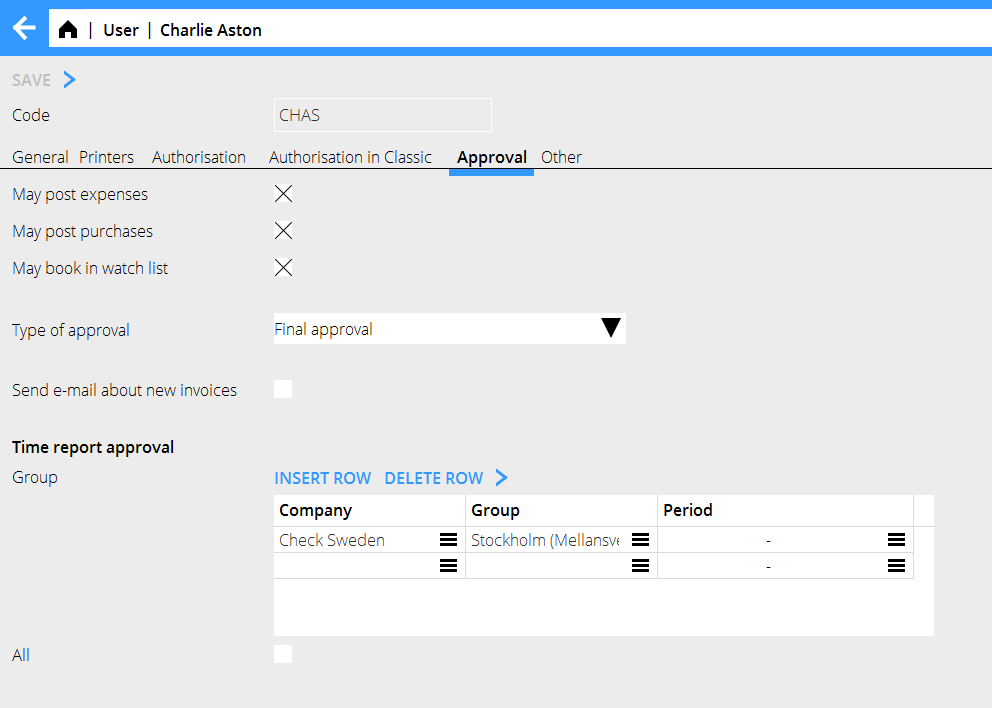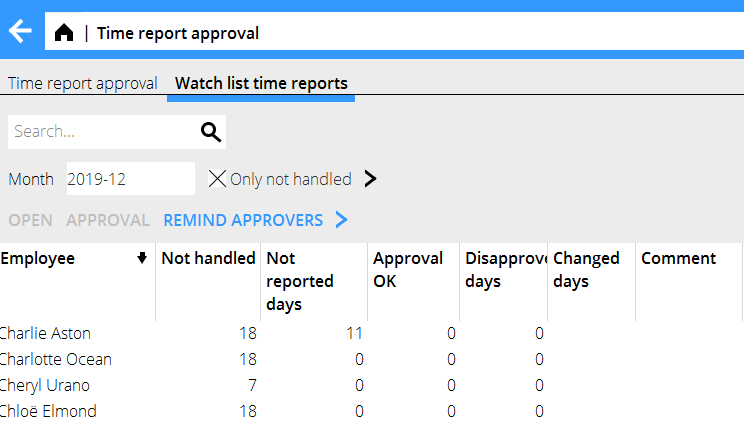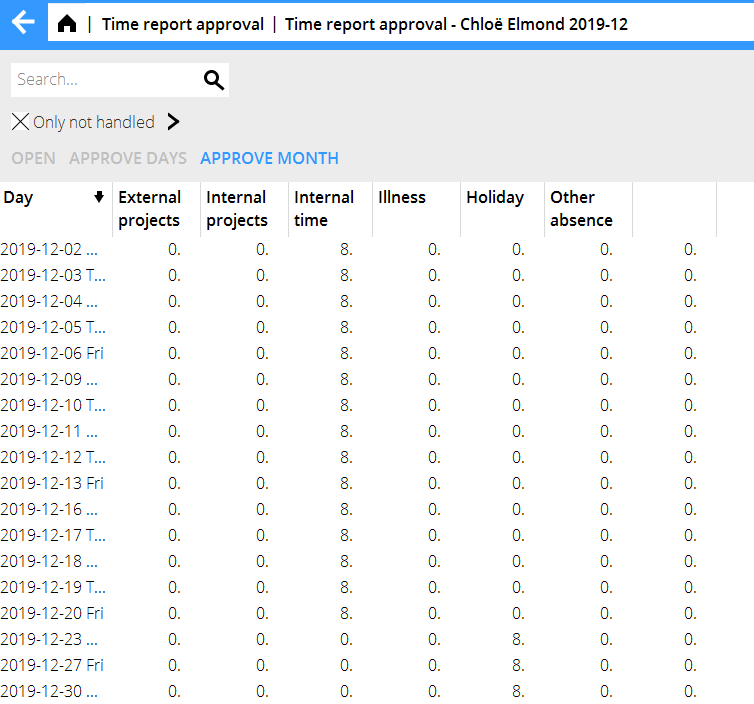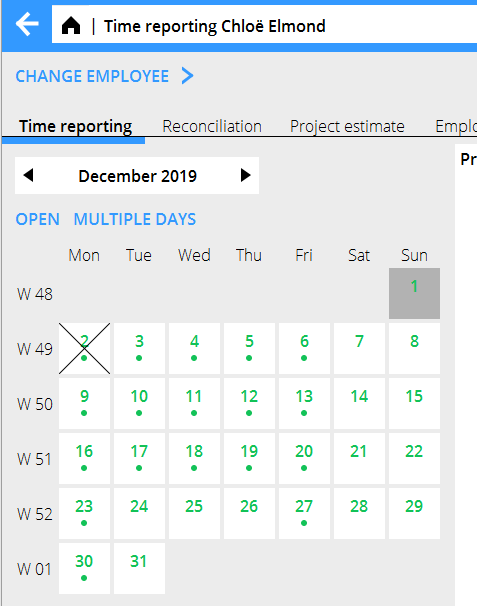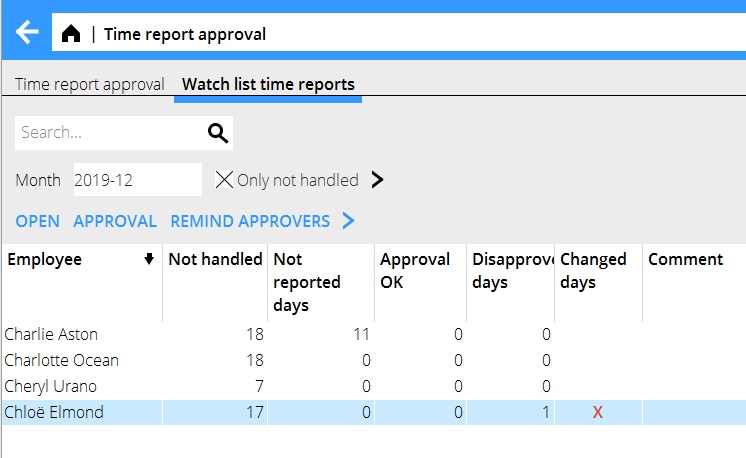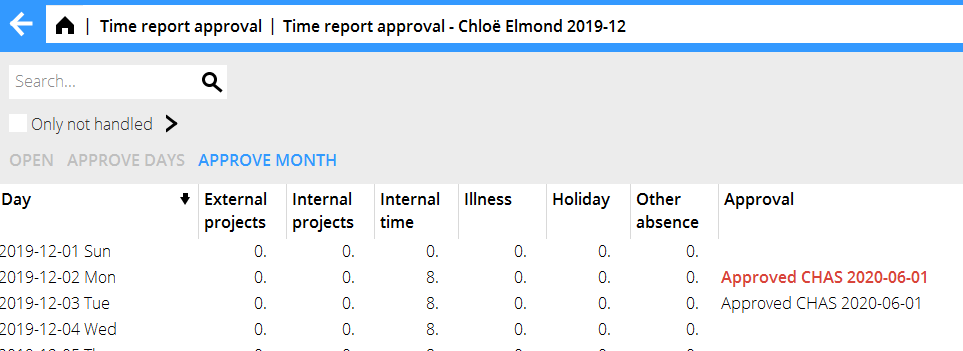Difference between revisions of "Time report approval/fi"
(Created page with "Rasti ruudussa Kaikki tarkoittaa, että kaikki työntekijät ovat valittavissa, riippumatta ryhmä- tai työryhmäkuuluvuudesta.") |
(Created page with "Ohjelmassa Aikaraporttien hyväksyntä voit määritellä mitä ryhmiä/työryhmiä ko. henkilö saa hyväksyä. Alla olevassa esimerkissä parametreissa on valittu hyväksynt...") |
||
| Line 22: | Line 22: | ||
Rasti ruudussa Kaikki tarkoittaa, että kaikki työntekijät ovat valittavissa, riippumatta ryhmä- tai työryhmäkuuluvuudesta. |
Rasti ruudussa Kaikki tarkoittaa, että kaikki työntekijät ovat valittavissa, riippumatta ryhmä- tai työryhmäkuuluvuudesta. |
||
| + | Ohjelmassa Aikaraporttien hyväksyntä voit määritellä mitä ryhmiä/työryhmiä ko. henkilö saa hyväksyä. Alla olevassa esimerkissä parametreissa on valittu hyväksyntä ryhmätasolla. Hyväksyjä näkee vain oman ryhmänsä aikaraportit. |
||
| − | In the program Approval of time reports the approver can then select group/working team. In the example below, group has been set in the parameters. The approver can only see groups that she/he is authorized to. |
||
{{ExpandImage|PRO-ATD-EN-Bild1.png}} |
{{ExpandImage|PRO-ATD-EN-Bild1.png}} |
||
Revision as of 10:12, 25 June 2018
Contents
Yleistä
Marathonin voi asettaa niin, että esimiehet hyväksyvät työntekijöiden aikaraportit. Ohjelman voi myös asettaa niin, ettei aikaraportteja voi päivittää talousosastolle, ellei niitä ole hyväksytty.
Valmistelut
Tarkista, että kaikilla hyväksyjillä on valtuudet Aikaraporttien hyväksyntäohjelmaan. Tarkista valtuudet ohjelmassa Hallinta/Valtuudet/Projektihallinta/Rekisteröinti/Aikaraporttien hyväksyntä.
Valitse sen jälkeen ohjelmassa Perusrekisterit/PRO/Parametrit, välilehdellä Oma työ, josko aikaraportit hyväksytään Ryhmittäin tai Työryhmittäin.
There is also possibility to choose specific fee codes to appear in separate columns in the time report approval function, and to set up so that only approved time reports can be updated.
Valtuudet
Määrittele hyväksyjän valtuudet käyttäjärekisterissä Perusrekisterit/Yleistä/Käyttäjät. Alla olevassa esimerkissä käyttäjällä on valtuudet hyväksyä ryhmätasolla.
Rasti ruudussa Kaikki tarkoittaa, että kaikki työntekijät ovat valittavissa, riippumatta ryhmä- tai työryhmäkuuluvuudesta.
Ohjelmassa Aikaraporttien hyväksyntä voit määritellä mitä ryhmiä/työryhmiä ko. henkilö saa hyväksyä. Alla olevassa esimerkissä parametreissa on valittu hyväksyntä ryhmätasolla. Hyväksyjä näkee vain oman ryhmänsä aikaraportit.
Approval of time reports in Frontoffice
The program for approving time reports is in Frontoffice: Project. Select year and month, and the employees will appear in the list.
Description of the columns:
| Not handled days | days that are reported but not approved |
|---|---|
| Not reported days | days that doesn't fill the time requirements or are marked as ready |
| Approved days | days that are approved and OK |
| Not approved days | days that are approved as Not OK |
| Changed day exists | shows if a day has been changed after its approval |
Other functions:
| Remind time reporters | An e-mail is sent to time reporters who have Not OK days |
|---|---|
| Printout | You can print out time reports. A special print template is required, contact Kalin Setterberg for further information. |
| Reconciliation | An overview of all employees' calendars. This list is the same as in Backoffice: Project accounting/Reconciliation Time. |
To look at a time report
Select an employee and see her/his report by clicking Open. The following view is shown:
The above columns fetch information from:
| External projects | Projects with project type E (external), G (group) and J (speculation) |
|---|---|
| Internal projects | Projects with project type I (internal) |
| Internal time | Cost category 90 (not project related) |
| Illness | Cost category 96 |
| Vacation | Cost category 93 |
| Other absence | Cost category 91, 92, 94, 95, 97 and 98 |
| Total | Shows reported hours in total |
| Calendar | Shows the reporting requirement of the employee |
| Approval | Shows daysy that are handled, i.e. OK or not OK. The field is labelled with user and time of approval. |
| Comment | Field for optional approval comment. |
You can open a single day in order to see what projects and codes the hours have been reported on:
Approve
You can approve single days by marking them and then pressing Approve days, or a complete month by pressing Approve month. In both cases the box shown below opens, where you can approve or disapprove a day and write a comment:
You can also open a time report for one specific day and approve it. A day that is not OK is shown in Marathon Time, crossed:
Notification to employee
You can send an e-mail to an employee with days that are not OK. Click on Remind time reporters in the list of employees, the following confirmation is shown:
You can print a list of all time reports for the selected month with the Print function. Note, that you need a print template for that, contact Kalin Setterberg to order one.
Changes
If an employee changes her/his time report on a day that already is approved, it is shown in two ways: With a red cross in the column Changed:
In the employee's time report in the approval, the text in the Approval column turns red:
Backoffice watch list
In the watch list for time reports, the accounting staff can monitor the time report approvals. Additionally to functions described in Approval of time reports in Frontoffice here is a function fo reminding approvers:
| Remind approvers | Sends a reminder mail to approvers with not handled days during a period. Select approvers with checking the box on a rpw. All approvers are selected by default. |
|---|