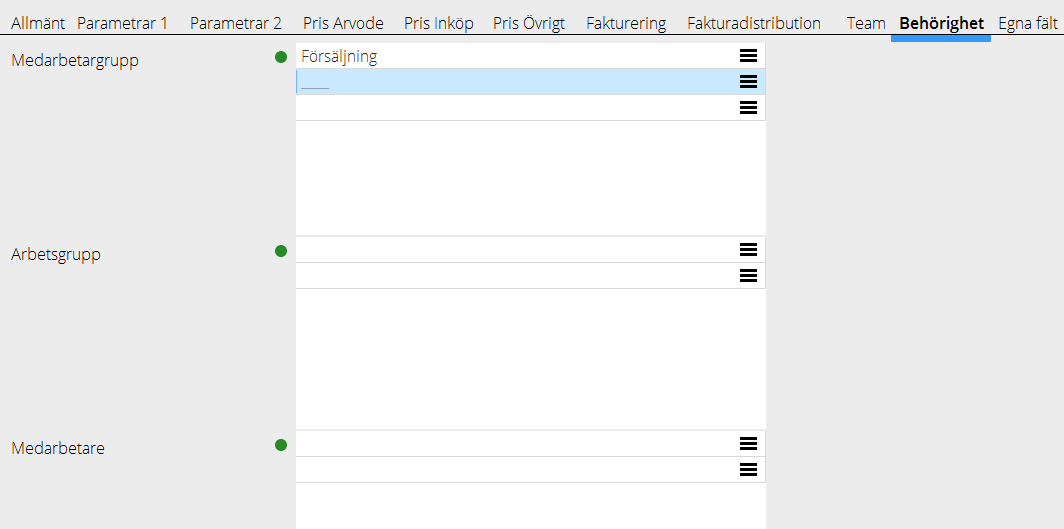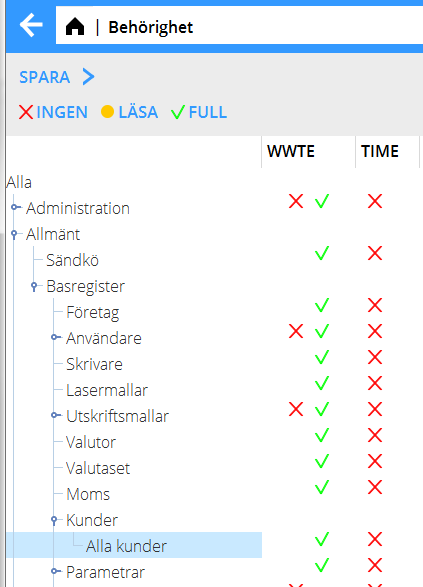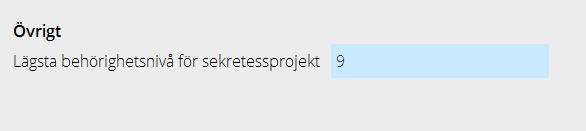Difference between revisions of "Confidentiality/sv"
(Created page with "{{ExpandImage|Confidentiality-en-bild1.png}} Behörigheten Alla kunder (Allmänt/Basregister/Kunder - Alla kunder) under System/Behörighet gör att alla kunder visas.") |
(Created page with "== Sekretessinställning i projektredovisningen == Här beskrivs den lite mer komplexa inställningen av sekretesshantering. Ange Lägsta behörighetsnivå för sekretessproje...") |
||
| Line 14: | Line 14: | ||
{{ExpandImage|Confidentiality-en-bild2.png}} |
{{ExpandImage|Confidentiality-en-bild2.png}} |
||
| + | == Sekretessinställning i projektredovisningen == |
||
| − | == Confidentiality settings in the project accounting == |
||
| + | Här beskrivs den lite mer komplexa inställningen av sekretesshantering. Ange Lägsta behörighetsnivå för sekretessprojekt i Basregister/Pro/Parametrar fliken Behörighetsnivåer, där 0 är lägst behörighet och 9 är högst. |
||
| − | This is the more complex setting for secrecy handling. State lowest authorisation level for confidential projects in {{pth|System|Base registers/PRO/Parameters}}, tab Authorisation levels. Zero is the lowest level, nine the highest. |
||
{{ExpandImage|Confidentiality-en-bild3.png}} |
{{ExpandImage|Confidentiality-en-bild3.png}} |
||
Revision as of 16:18, 4 November 2019
Contents
Att behörighetsstyra kunder och projekt
En medarbetare som är kundansvarig, projekt- eller produktionsledare, är med i projektets team eller har behörighet att se alla sekretessprojekt, kan alltid se projektet. Det gäller i Kund & projekt, rapporter, projektfrågor och fakturering. För Marathon tid ställs in om alla projekt ska visas eller inte. Det finns två varianter att behörighetsstyra åtkomsten till projekt. En variant är att man behörighetsbelägger en kund, och på kunden styr vilka medarbetare som ska kunna se kunden med tillhörande projekt. Den andra varianten är att man ställer in sekretesshantering på företaget. Hanteringen är lite mer komplex och här finns större frihet att styra vilka medarbetare som ska se alla sekretessprojekt, eller endast vissa projekt.
Behörighetsbelägga en kund med alla tillhörande projekt
På kunden i Basregister/Pro/Kunder under fliken Behörighet styrs per kund vilka medarbetare som ska se en viss kunds alla projekt. Fyll i Medarbetargrupp och/eller Arbetsgrupp och/eller Medarbetare. För den här behörighetsstyrningen behöver inte företaget ställas in för sekretess. Den här inställningen styrs inte av behörigheten Visa sekretessmärkta projekt under Administration/Behörighet. Däremot styrs om alla ska kunna rapportera tid eller inte. Inställningen heter Rapportera på sekretessprojekt och finns i Basregister/Pro/Parametrar/Arvode under Tidrapportering.
Behörigheten Alla kunder (Allmänt/Basregister/Kunder - Alla kunder) under System/Behörighet gör att alla kunder visas.
Sekretessinställning i projektredovisningen
Här beskrivs den lite mer komplexa inställningen av sekretesshantering. Ange Lägsta behörighetsnivå för sekretessprojekt i Basregister/Pro/Parametrar fliken Behörighetsnivåer, där 0 är lägst behörighet och 9 är högst.
Nine means that all employee with authorisation level nine (9) to the project accounting have access to confidential clients and projects. The level is stated in System: Base registers/General/Users tab Authorisation Classic. Setting authorisation to Classic on users is no longer common; use rather the authorisation handling in System: Authorisation, where you find the level Show confidential projects.
Classify clients and projects
Clients and their projects are classified in System: Base register/PRO/Clients/Projects. Open the client record and check the box Confidential. This information will synchronise with the client’s projects. There is a parameter that automatically classifies new clients: Standard suggestion new clients Confidential in System: Base register/PRO/Parameters/Clients and projects. Classify single projects in System: Base register/PRO/Clients/Projects. Open the project and check the box Confidential in the tab Parameters 2. This is a synchronised field; if only this project shall be classified, you must desynchronise the project by checking off the field Synchronise project with client in the same tab (Parameters 2). Users with authorisation to confidential projects have access to the classified project as well as the project’s client-, project and product managers and its team.
Team
You can create a team on the client and/or the project in the tab Team. Select which employees that shall have access to the client/project. Note, that if you create the team on a client, you will also have to add it to all its existing projects. New projects get the team automatically. The team of a project always sees a confidential project.
Report time on confidential projects
The setting for time reporting is in System: Base register/PRO/Parameters/Fees, under Time reporting. This parameter controls if confidential projects shall be visible in the time reporting or not.
Examples
Below are some examples of different settings for confidentiality. === Example ===1 Only employee MEDA shall have access to a project that no one else shall see. Additionally, MEDA shall see all other projects Setting: Classify the project that MEDA shall see and add MEDA to its team. Check Report on confidential projects in System: Base register/PRO/Parameters/Fees – Time reporting.
Example 2
Employee MEDA shall have access to one project only. All other employees shall have access to all projects. Setting: Classify all clients and projects except the one MEDA shall have access to. All other employees than MEDA shall have access to confidential projects. This is done in the authorisation register in System: Authorisation on the level Show confidential projects. Activate the parameter Standard suggestion new clients Confidential in System: Base register/PRO/Parameters/Clients and projects. Check Report on confidential projects in System: Base register/PRO/Parameters/Fees – Time reporting.
Example 3
Only employee MEDA shall have access to a project, and no access to any other projects. No other employees can see the project, whereas they can see all other projects. Setting: Classify all clients and projects Add MEDA as Team on the project and all other employees as team on all other projects. Activate the parameter Standard suggestion new clients Confidential in System: Base register/PRO/Parameters/Clients and projects. Check Report on confidential projects in System: Base register/PRO/Parameters/Fees – Time reporting.[[Category: PRO-CON-EN}}