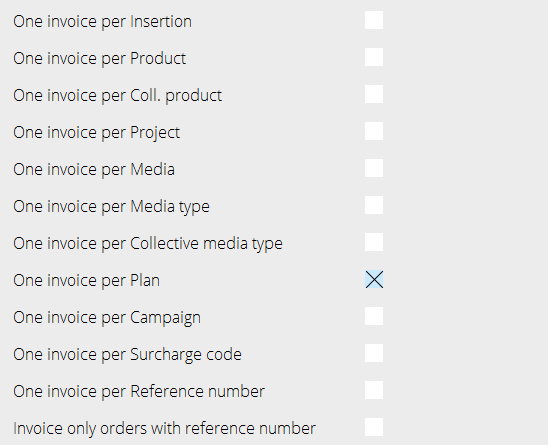Difference between revisions of "Pre-invoicing/nb"
(Created page with "== Utskriv fakturaen == Gå til {{Pth|Media|Fakturering/Akontofaktura}} for utskrift av fakturaen.") |
|||
| Line 15: | Line 15: | ||
Gå til {{Pth|Media|Fakturering/Akontofaktura}} for utskrift av fakturaen. |
Gå til {{Pth|Media|Fakturering/Akontofaktura}} for utskrift av fakturaen. |
||
| − | == |
+ | == Avregning == |
| + | I {{Pth|Media|Fakturering/Aconto}}, kan du i kolonnen "Rest" se det resterende beløpet som er igjen på hver akontofaktura. Kolonnen "Avregnes mot" viser beløpene på de innrykk, som er knyttet til akontoen. Det er også mulig å se tidligere avregnet, fakturanummer, beskrivelse, valuta, mv. |
||
| − | In {{Pth|Media|Invoicing/Pre-invoice}}, you can see in the column ”Rem” the amount that remains to be deducted per pre-invoice. The column ”Deduction from” shows the amount for those insertions connected to the pre-invoice. It is alsp possible to see previously deducted, invoice number, description, currency, etc. |
||
| + | |||
| − | There are two ways to deduct: |
||
| + | Det finnes to måter å avregne: |
||
| + | |||
===1=== |
===1=== |
||
| + | Dersom kundeavtalen er merket "Løpende akontoavregning", gjøres avregningen i {{Pth|Media|Fakturering/Fakturering}}. (Velg "Løpende fakturering" i kryssfeltet). |
||
| − | If the client agreement is set to ”Current pre-inv deduction”, the pre-invoice is deducted in {{Pth|Media|Invoicing/Invoicing}}. (Select ”Current invoicing by checking/unchecking the field). |
||
| + | Løpende akontofakturering er en kompleks funksjon, som krever oppmerksomhet. ellers er risikoen for uønskede avregninger stor. |
||
| − | Current pre-invoice deduction is a complex function that requires attention. Otherwise the risk of unwanted pre-invoice deduction is high. |
||
At the time of invoicing, an automatic deduction of the pre-invoiced is done. The remaining amount is saved to the next time that something connected to the pre-invoice shall be deducted. |
At the time of invoicing, an automatic deduction of the pre-invoiced is done. The remaining amount is saved to the next time that something connected to the pre-invoice shall be deducted. |
||
Revision as of 14:40, 5 February 2020
Contents
Akontofakturering
Skap nytt akonto
IMedia: Fakturering/Akontofaktura, velg Ny. Velg kunde, mulig produkt og skriv valgfri beskrivelse. Beskrivelsen er intern og vises kun i akontofakturalisten.
Skap akontofaktura
I akontofakturaen, under overskriften Akontofaktura, velg Ny og utfyll feltene Fakturadato og Forfallsdato. Referansenummeret skrivs ut på fakturaen, men er ellers ikke knyttet til budgettet sin referanse. Skriv tekst og beløp og velg eventuell Mva. Lagre. Under overskriften "Avregnes mot" kan dy knytte akontofakturaen til en innrykksdato, en kampanje, et budsjett eller en ordre, som akontoen må avregnes mot. Feltet "Avregn alt" avregner fra alle innrykk som tilhører ordren. Huisk, at det ikke er mulig å avregne akonto fra en annen kunde.
Utskriv fakturaen
Gå til Media: Fakturering/Akontofaktura for utskrift av fakturaen.
Avregning
I Media: Fakturering/Aconto, kan du i kolonnen "Rest" se det resterende beløpet som er igjen på hver akontofaktura. Kolonnen "Avregnes mot" viser beløpene på de innrykk, som er knyttet til akontoen. Det er også mulig å se tidligere avregnet, fakturanummer, beskrivelse, valuta, mv.
Det finnes to måter å avregne:
1
Dersom kundeavtalen er merket "Løpende akontoavregning", gjøres avregningen i Media: Fakturering/Fakturering. (Velg "Løpende fakturering" i kryssfeltet). Løpende akontofakturering er en kompleks funksjon, som krever oppmerksomhet. ellers er risikoen for uønskede avregninger stor.
At the time of invoicing, an automatic deduction of the pre-invoiced is done. The remaining amount is saved to the next time that something connected to the pre-invoice shall be deducted. The system starts with the oldest pre-invoice. If there is nothing that corresponds with the terms for the pre-invoice, the system continues with the next one. A problem can occur if you have both general pre-invoices (not connected to certain plans/orders) and pre-invoices locked to specific plans. When deducting general pre-invoices, the system does not take the locked ones in account but deducts from everything that is possible.
The terms for pre-invoices are set per invoice only. That means that if one of the orders in the invoice agrees with the terms, the whole invoice amount will be deducted, not the order’s amount. To avoid this, you can split the invoice with settings in System: Base registers/MED/Clients/Invoicing, see image.
2
If the client agreement is not set to Current deduction of pre-invoiced, the invoice and deduction is made in Media: Invoicing/Pre-invoice deduction. Select pre-invoice to deduct. The deduction is taken from what’s stated in “Deduction from” on the pre-invoice. Possible excesses and deficits are invoices as debit- or credit invoices and the pre-invoice is set off