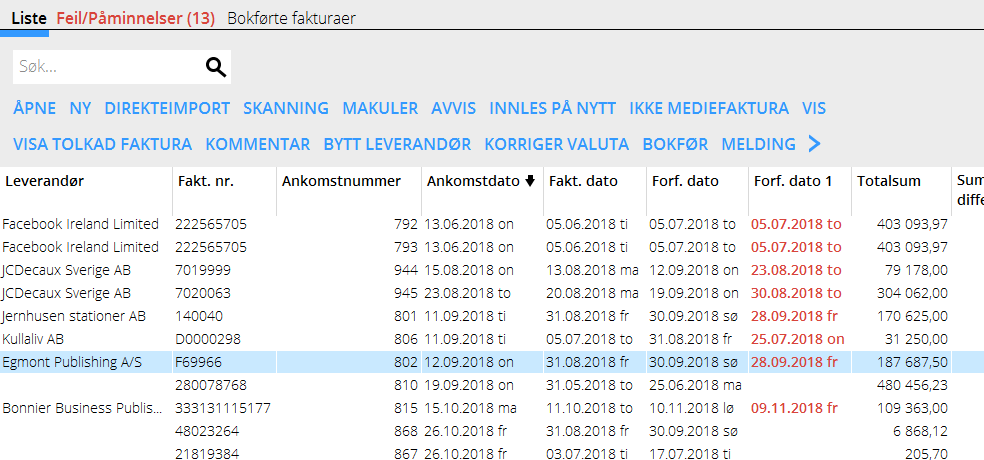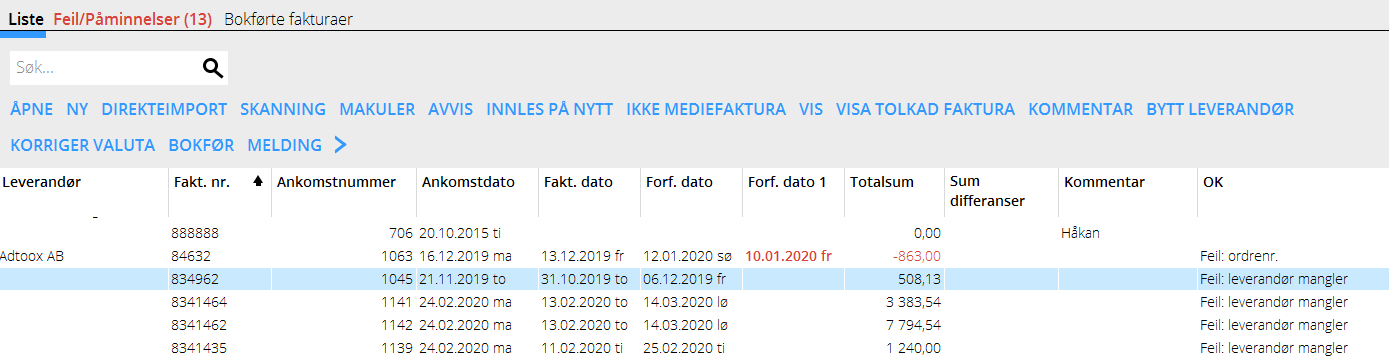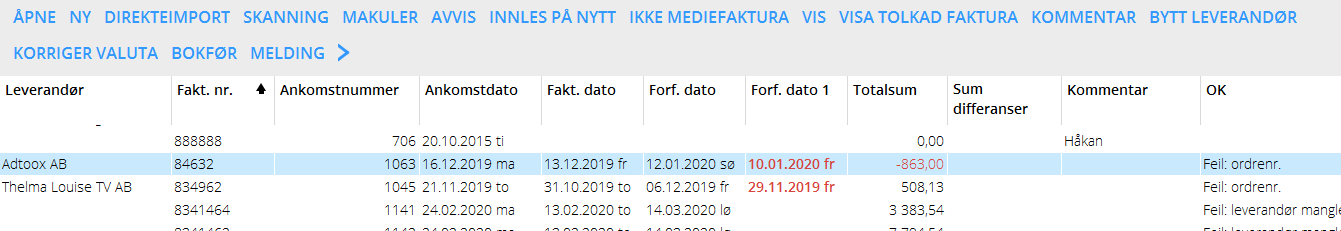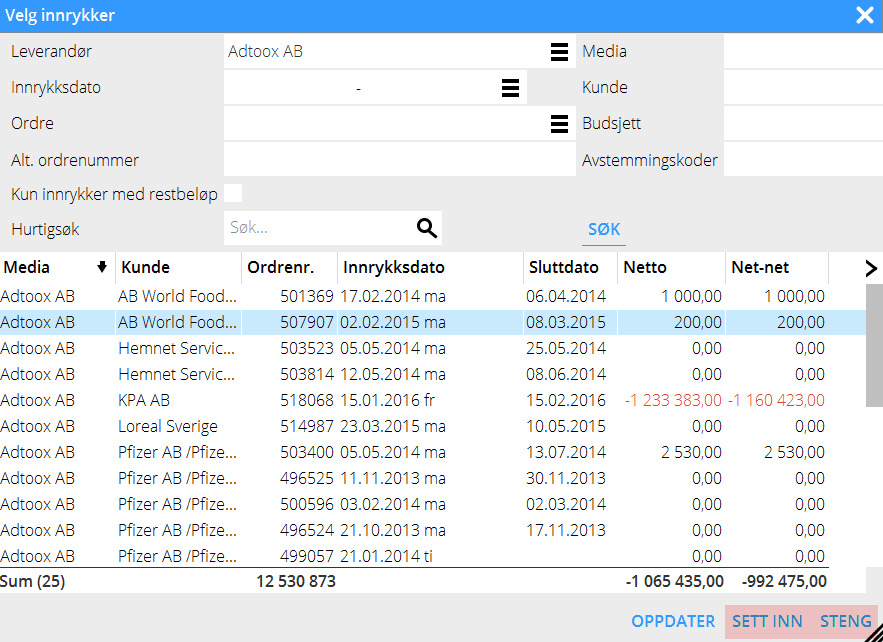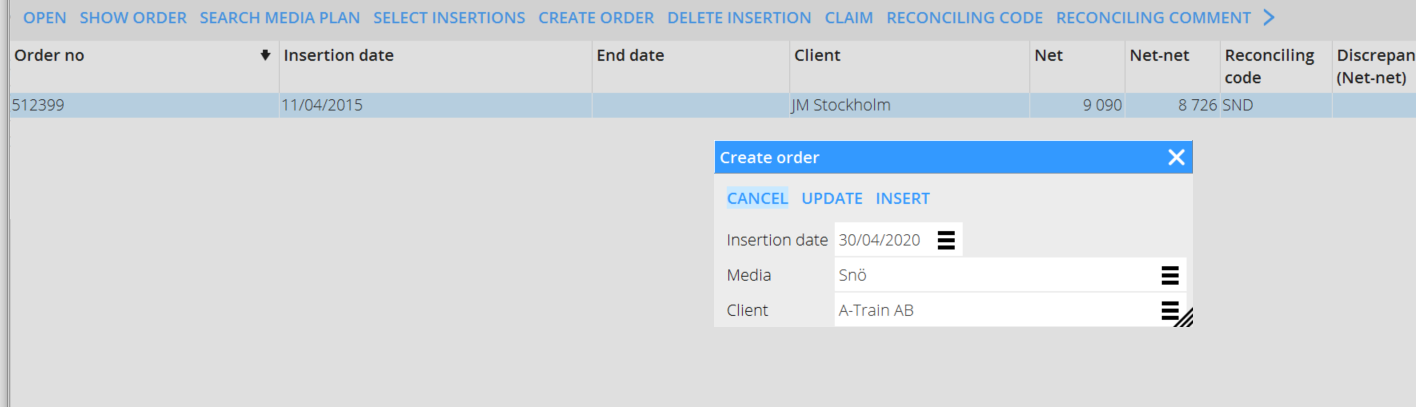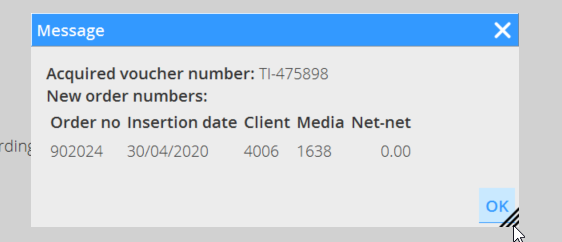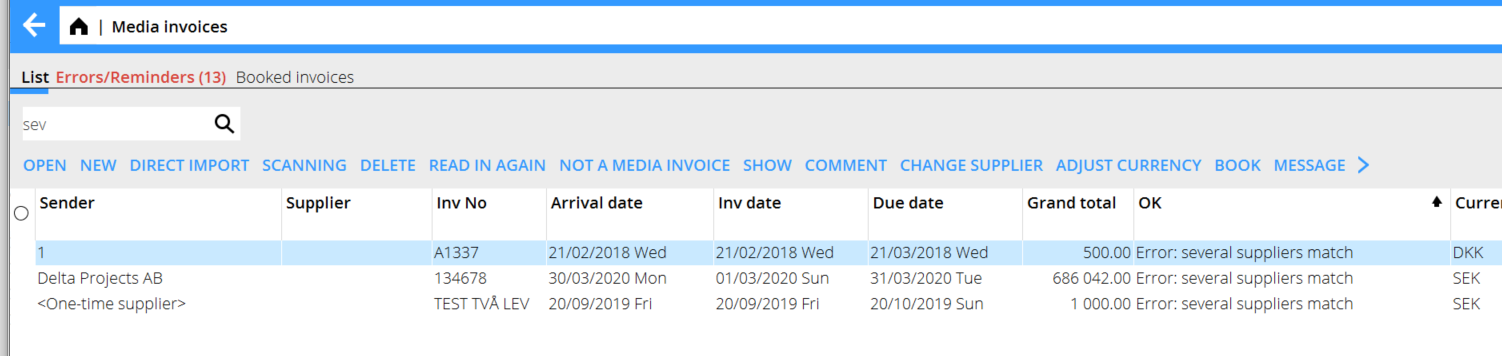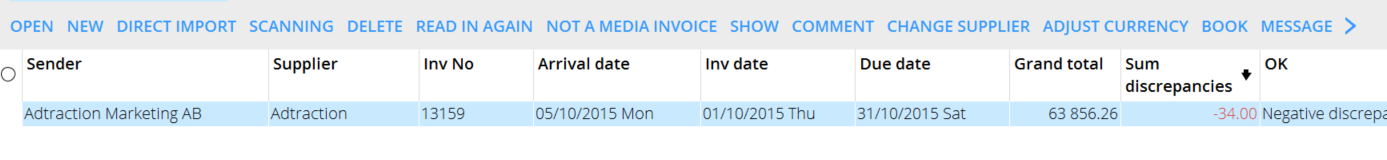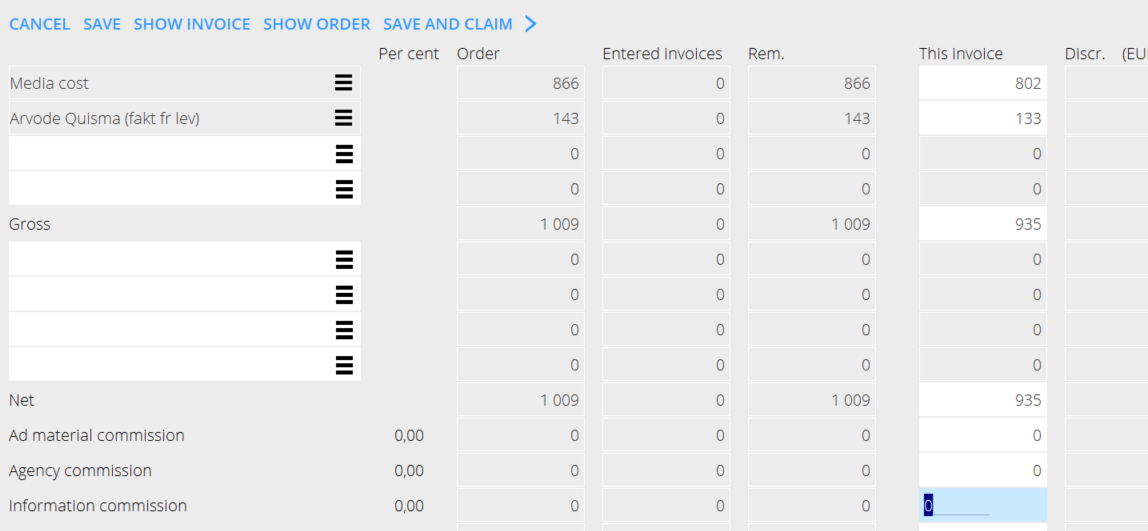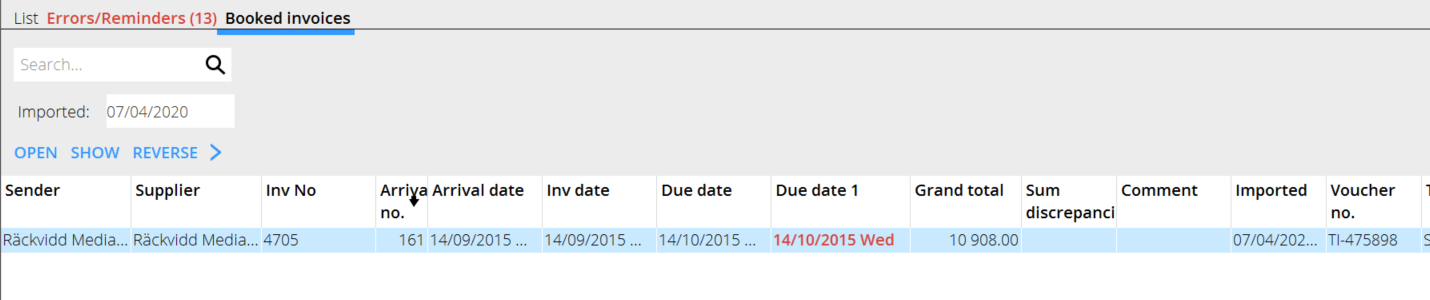Difference between revisions of "Media invoice interpretation/nb"
(Created page with "{{ExpandImage|MED-INI-NO-Bild2.png}} === Feil: Ordrenr. === Begynn ved å ÅPNE g deretter VELG INRYKKER i listen. Dersom det ikke finnes noe innrykk, søk på innrykksdato,...") |
(Created page with "{{ExpandImage|MED-INI-NO-Bild3.png}} {{ExpandImage|MED-INI-NO-Bild4.png}}") |
||
| Line 21: | Line 21: | ||
OBS! SETT INN og STENG betyr at det blir en helt ny linje i stedet. |
OBS! SETT INN og STENG betyr at det blir en helt ny linje i stedet. |
||
| − | {{ExpandImage|MED-INI- |
+ | {{ExpandImage|MED-INI-NO-Bild3.png}} |
| + | {{ExpandImage|MED-INI-NO-Bild4.png}} |
||
If there is no order created within Media plans, you can create a temporary order to add on the invoice. These orders are called 900000-orders. The invoice can later be moved to a real order in Reconciliation of media invoices. |
If there is no order created within Media plans, you can create a temporary order to add on the invoice. These orders are called 900000-orders. The invoice can later be moved to a real order in Reconciliation of media invoices. |
||
Revision as of 14:08, 16 June 2020
Contents
Registrering av mediefakturaer
Dette er en beskrivelse over registrering av mediefakturaer med tolkningsproseduren
Dersom en faktura skal registreres manuelt, velg NY.
Du kan importere en faktura med DIREKTIMPORT; da importeres fakturaen i pdf-format til listen med ankomstnummer for videre håndtering. Med SKANNING kan man legge inn flere sider til en og samme faktura. Dra og slipp fungerer her.
Dersom en faktura er helt feil, bruk MAKULER.
Dersom fakturaen har korrigeringer og du vil annullere, bruk INNLES PÅ NYTT. Det kan også brukes etter at du opprettet en ordre eller endret i en ordre for at fakturaen skulle bli OK.
Hvis fakturaen er en leverandørfaktura og ikke en mediefaktura, klikk på IKKE MEDIEFAKTURA, den blir da flyttet til leverandørfakturaregistreringen i stedet.
Feil: Leverandør mangler
Bruk BYTT LEVERANDØR. Velg en leverandør fra leverandørlisten, eller opprett en ny leverandør og legg inn på fakturaen.
Feil: Ordrenr.
Begynn ved å ÅPNE g deretter VELG INRYKKER i listen. Dersom det ikke finnes noe innrykk, søk på innrykksdato, ordre, kunde, osv. og velg siden OPPDATER. OBS! SETT INN og STENG betyr at det blir en helt ny linje i stedet.
If there is no order created within Media plans, you can create a temporary order to add on the invoice. These orders are called 900000-orders. The invoice can later be moved to a real order in Reconciliation of media invoices.
Then, register the invoice against a media cost or other surcharge fee. Save and book. You will get a message that informs that the invoice is booked with a temporary order number.
Error: Several suppliers match
Press SHOW to see the invoice and then CHANGE SUPPLIER
Error: negative/postive discrepancies exist
According to the level of tolerance for discrepancies set in the base registers, you can book the invoice directly if the discrepancy is minor (approx. 1,00 – 5,00). That will be a rounding.
If it is a major discrepancy and shall be booked with it, use BOOK in the list to book it directly. If the reason for the discrepancy is that there are errors in the invoice, correct it directly on the order by adding media cost or other surcharge code. Then save and book.
If an invoice is erroneously booked, you can credit it under Booked invoices.
Invoices that not are ordinary invoices are shown in the tab Errors/reminders. They can be reminders or other statements. Press CONFIRM to remove them from the list.