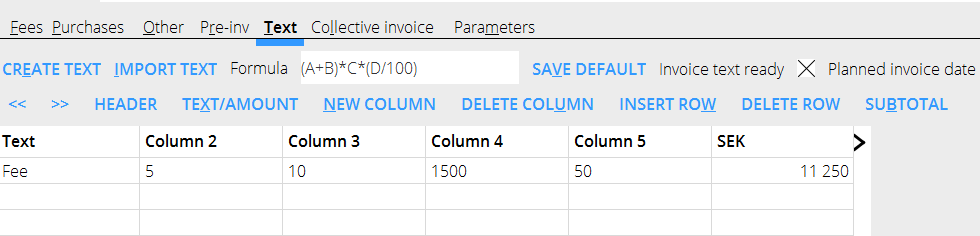Difference between revisions of "News:Calculated amounts and default columns in project invoicing/en"
From Marathon Documentation
(Updating to match new version of source page) |
|||
| (One intermediate revision by the same user not shown) | |||
| Line 10: | Line 10: | ||
}} |
}} |
||
| + | If you use formatted invoice text in PRO, you can now write a formula that automatically calculates amount in the amount column based on the values in the other columns. In the formula, column 2 corresponds with B, column 3 with C etc. see example below. The formula supports the following operators: ()*/+- When the amount has been calculated, it will not change if you change the formula. But if you make changes in some fields, the amount will be recalculated. |
||
| − | Använder man formaterad fakturatext i PRO finns nu möjlighet att skriva en formel som automatiskt räknar ut belopp i beloppskolumnen baserat på värden i övriga kolumner. I formeln svarar kolumn 2 mot B, kolumn 3 mot C osv. Se angiven formel och exempeluträkning i bild nedan. Formeln stödjer följande operatorer: ()*/+- När beloppet är uträknat så ändras det inte om man gör en ändring i formeln, men om man gör en ändring i någon av fälten så sker en ny uträkning av belopp. |
||
{{ExpandImage|Calcndefault.png}} |
{{ExpandImage|Calcndefault.png}} |
||
| + | Click on Save default if you want to save number of columns, column widths and formula. When you create a new invoice, it will be set up according to the state of the invoice text at the time of saving default. |
||
| − | Klicka på knappen Spara default för att spara antal kolumner, kolumnbredder och formel. När man skapar en ny faktura så kommer den nya fakturan att vara förinställd enligt hur fakturatexten var anpassad när default sparades. |
||
Latest revision as of 09:47, 16 August 2017
Calculated amounts and default columns in project invoicing
| Published | 2017-08-15 |
|---|---|
| Module | Project accounting |
| Version | 546 |
| Revision | 40517 |
| Case number | 968825 |
If you use formatted invoice text in PRO, you can now write a formula that automatically calculates amount in the amount column based on the values in the other columns. In the formula, column 2 corresponds with B, column 3 with C etc. see example below. The formula supports the following operators: ()*/+- When the amount has been calculated, it will not change if you change the formula. But if you make changes in some fields, the amount will be recalculated.
Click on Save default if you want to save number of columns, column widths and formula. When you create a new invoice, it will be set up according to the state of the invoice text at the time of saving default.